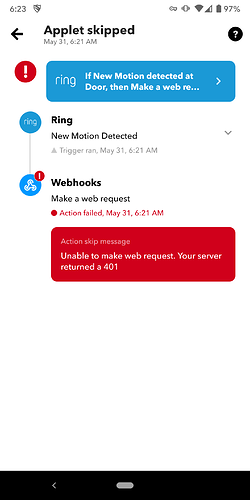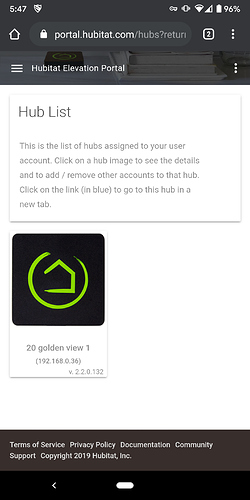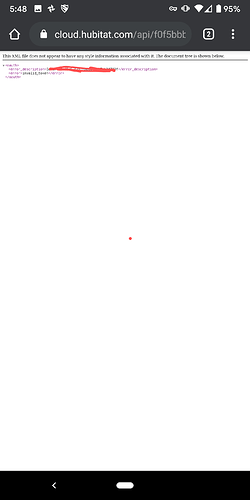Welcome @david.turetsky to the Community!
Hi @codahq
I'm a bit of a lazy git so I'm going to ask instead of going back through this thread.
Did the new modes functionality get integrated into the app?
I'm running just a video doorbell, security camera and chime. Nothing else.
Is it possible to get modes in Ring working with just these devices available?
Thanks.
The new modes functionality is done but those changes were rolled into the screenshot functionality which is done but I'm not releasing yet. I'm holding the screenshot functionality until next Hubitat firmware release where Chuck is giving us two upgrades that will help snapshots be more performant and much less of a burden on the hub.
If you really need to have it now you can PM me and I will tell you how to install the development code.
Thanks for the reply.
I'm in no great hurry and happy to wait for a general release.
It was more of a question as to how it was going after I spotted the new feature in the Ring app again.
A 401 error means not-authorized. If IFTTT is trying the URLs you gave it and IFTTT says that it's getting a 401 error that means you either gave it the wrong URL or you reset the OAuth token in Hubitat and didn't update the IFTTT applets with the new one.
So since I didn't reset the token. How do I fix it
I would delete and recreate the IFTTT applets.
I must be doing something wrong with oauth in the app. It's generating the URL to use in iftttt but when I copy that URL and do a web browser I get to XML page returning a invalid token error. So I must be doing something wrong. But I'm not sure what
So, this pretty clearly isn't an issue with the integration. It's sounding like a hub configuration issue.
If you put the IFTTT URL in a browser it wouldn't work anyway because that endpoint the URL points to is expecting a POST and the browser will do a GET. You will get an error but it won't be XML. It will be JSON and specifically it would be this text:
{"error":true,"type":"AppException","message":"Method Not Allowed"}
Have the IFTTT alerts ever worked for you? Does your hub show up here:
I think i figured it out. appears to be resolved. the link that gets generated when you go into the app and configure for IFTTT on my setup wasn't correct. the token its supposed to append wasn't correct. i went into the app via the gear icon and found the token there. appended that to the end of the link and pasted in a browser. that returned the JSON value we expected. so i dumped the new string into IFTTT. i think its good now.
@codahq I don't know if you watch for github activity or not, but I just opened a pull request adding panic button support.
Weirdly coincidental. I'm just acquired a panic button on Saturday and added support for it. It's just not checked in. Also, I've received a retrofit kit and a flood/freeze sensor. Even though I already added support for both the flood/freeze sensor and retro kit via proxy I wanted one so I can stay on top of changes and see what else there is to see.
Awesome. Thank you.
Question about the panic button, does it behave like a standard button that triggers Ring monitoring alert or any specific fanciness from Ring you can do with the driver?
If I add more devices to my Ring system, will they automatically appear or will I have to add new devices in Hubitat?
I'm not sure what you mean. When it's paired to Ring or when it's paired to HE directly? When paired to Ring it will keep acting like it acts. From HE you will just get a button, battery and tamper (and the other data I always provide).
An example of specific fanciness?
You have to discover them if they're non-websocket devices or click the create devices button if they are websocket devices.
You answered my question. Thank you!
I'm not sure the difference between non-websocket and websocket devices. I added a new Ring Motion Sensor to my Ring Alarm base station.