I've avoided (responding to) this topic for a while now... Sigh.... And mistanely posted this before I had finished.... Arrrgghh...
I also tend to write a lot, so chose to use the Summary / Detail option (from the start)... So choose your own adventure....
I am not a machine... I can't automate *all* of my life...
I subscribe to the view that while plenty of my home-life can be automated, including much of my lighting and entertainment requirements, these do not always fit within a regular or detectable pattern that suits an automation platform like HE, which can require engagement with the platform in some form. There can be plenty of occasions where I want a certain setting that is entirely spontaneous and not something I could automate or am interested in doing so. So I need some method to interact with my smart home, which I still want to be smart in how it responds. In many of these situations I personally want a physical button or device to initiate these changes in the home state, such as a Hue Dimmer, Hue Tap Dial or Samsung Button (choose your preferred plastic toy). When these don't offer the rich experience of options I need, then a dashboard or app are my choice, including the Hubitat App, Philips Hue App, Bond, as well as monitoring via Solar Edge, SensorPush and others.
I don't use dashboards... I want to... But it's hard....
May be slightly controversial... at least in my head. If I was pulled before a court I could not say I use HE dashboards or any dashboard really, regardless of my involvement in this space. I have a Home Assistant Dashboard displayed on a tablet mounted on the side of my fridge, but rarely interact with it. My main gripe with it is that I have not developed various status elements I had in a HE dashboard I developed and documented in detail here, displaying the current date/time, current / forecasted weather, plus other status elements like whether I have washing currently on or dehumidifiers running. One day I will re-implement something like this, but currently it is too much of an effort, even for me...
The UI is not just dashboards.... People use other parts of HE and expect simialr standards to other apps they use...
If I make the big leap from those who are non-techincal, using dashboards carefully crafted by people (apart from me), then they are less likely, in my opinion, to engage in the smart elements of a smart home if they are hard to interact with, if only in their opinion, which is likely guided by their own experience with other apps or platforms they use. Given I am a very technical person in my day-job, I can appreciate the view that what we do is difficult, to do it you need a certain level of knowledge. But there comes a point that, if you want others with less technical backgrounds to also enjoy the power of what we enjoy, you need to make it more accessible. I guess what I am getting at is that we (in this thread I expect) may have lower standards of what we see as acceptable and functional, but others do not always view a "so called convenience" in the same way. The UI, for them, needs to be more accessible and with an easier entry-point. To put a positive spin in this space, I was particularly encouraged by the introduction of simplified apps in HE over the last 1-2 years with accompanying video tutorials, this is the kind of tailoring to particular user experience that is needed in this space.
I should probably stop...  I think there is plenty HE have done in a positive direction in this space in recent time.... Dashboards are not the only UI consideration, there are improvements in other areas of the interface that need equal attention, imho.... But it is something I hope will start to gain prominence and attention in the near future.
I think there is plenty HE have done in a positive direction in this space in recent time.... Dashboards are not the only UI consideration, there are improvements in other areas of the interface that need equal attention, imho.... But it is something I hope will start to gain prominence and attention in the near future.


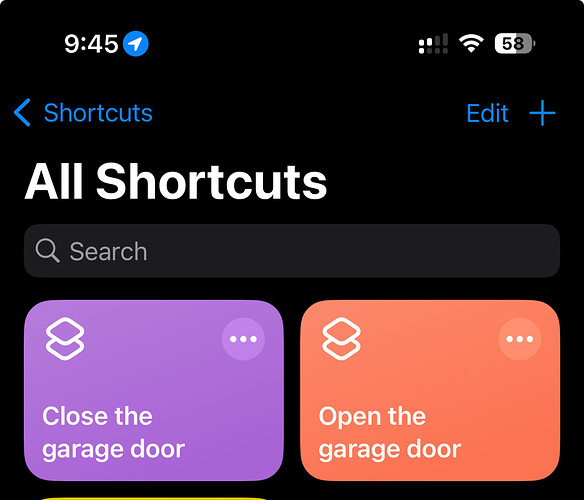
 I think there is plenty HE have done in a positive direction in this space in recent time.... Dashboards are not the only UI consideration, there are improvements in other areas of the interface that need equal attention, imho.... But it is something I hope will start to gain prominence and attention in the near future.
I think there is plenty HE have done in a positive direction in this space in recent time.... Dashboards are not the only UI consideration, there are improvements in other areas of the interface that need equal attention, imho.... But it is something I hope will start to gain prominence and attention in the near future.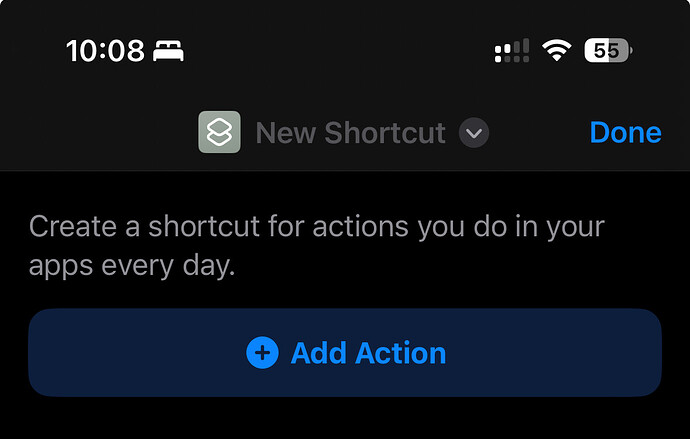
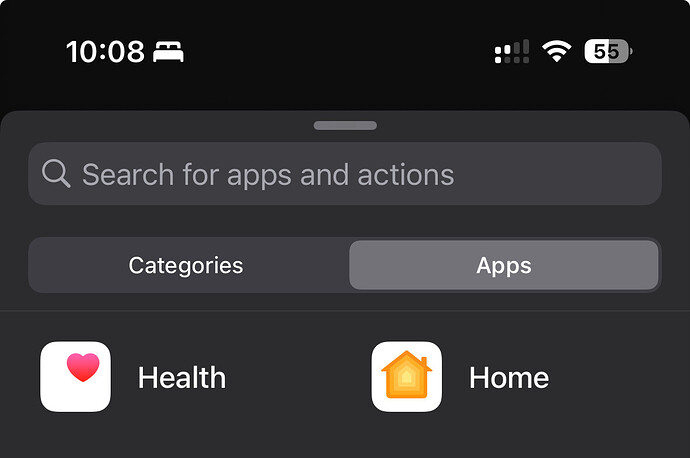
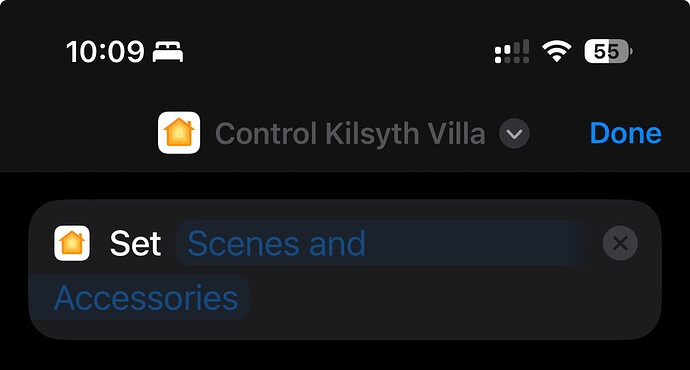
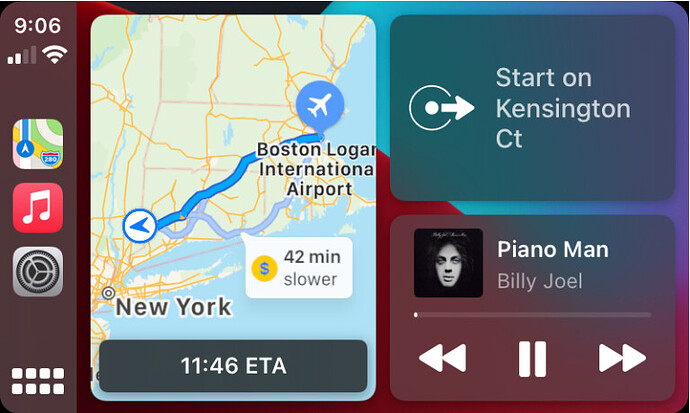
 ... Tomorrow...
... Tomorrow...
