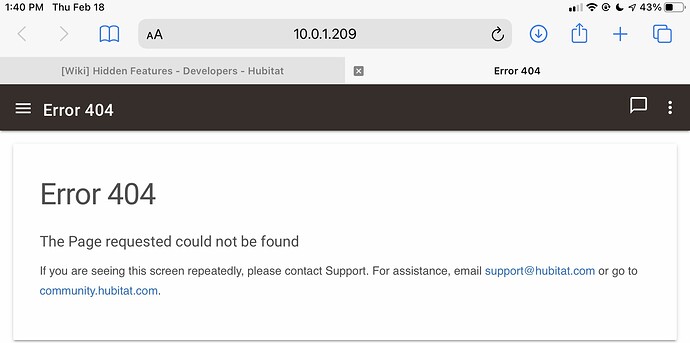Same here on latest 2.2.4.158 firmware.
Nice, were did you find this?
Is that a beta feature? Installed app or url?
Oh, it might be a 2.2.5 feature. Hard to tell as I don't remember when I first noticed it. Works without issue though so I would imagine it will make it to production.
Added /hub/advanced/internalTempCelsius mentioned in Internal temp of hub accessible?
In the next weeks I'll be posting my latest finding from 2.2.5, let's keep this rolling!
Have the stat links quit working for anyone else or is it a problem only for me? Enable, disable, and stats each respond with 404
I just now tried it, got the same result as you. Used to work. C-7, 2.2.5.131. http://10.0.1.209/hub/enableStats
@gopher.ny giveth, and @gopher.ny taketh away.
My assumption is that the stats you can now find on the "Logs" page (new in 2.2.5) are intended to replace the old "hidden" URL, so you don't really need to use any of those three URLs anymore.
Exactly that. Logs page has the same functionality, creates less profiling overhead, and provides a usable UI to go through the results.
Hi guys!
I'm experiencing some aleatory hub reboots and I talked to the support guys at Hubitat and they told me that one of the possible reasons may be the hub overheating.
So, I decided to put in motion an idea that I had some time ago: use a hidden feature (internalTempCelsius) to implement a "Temperature Measurement" driver. Note: this driver would be prepared to support other hidden features too.
However, I'm stuck.
When I send the httpGet to the hub, I'm having an "org.apache.http.client.ClientProtocolException: null". I did some research and it seems that the hub is not returning a correct http header and causing an exception.
Any ideas on how to avoid this exception?
I am experiencing the same! Let me know if you get this driver sorted out...
often times the hub doesn't like to access the hub over the same port. try using port 8080 or 8443
8443 will work if you need/want to run it over HTTPS Glad this worked out!
I just tried this and got values jumping between 65 and 96 within 30 seconds so I wonder how accurate it will be. Also got -1 a few times
Do you have a C3 or C4 hub, by chance?
The C4 legitimately run substantially hotter than C5/C7... Not sure why it yields -1 once in a while - I just filter those out of my graph in node-red/grafana.
I'm so glad you said this. 2 c4's running at 78 - 85. My c7, a solid 46.
Admittedly I instantly though, ok you two are coming out of the rack (my c7 is stuck on the side due to internal radio). But it doesn't feel that hot.
So thanks for this, otherwise they would already be out 
Can you post the driver?
I added it to the driver that I wrote for Node-Red if you want to use it:
https://raw.githubusercontent.com/thebearmay/hubitat/main/hubInfo.groovy