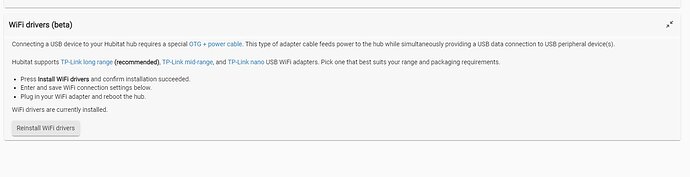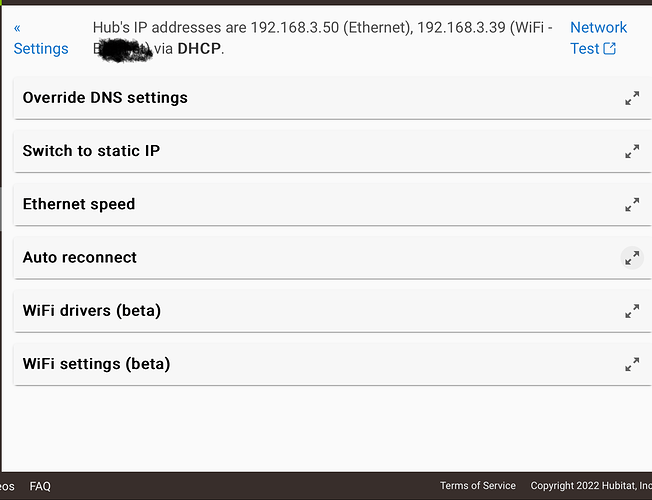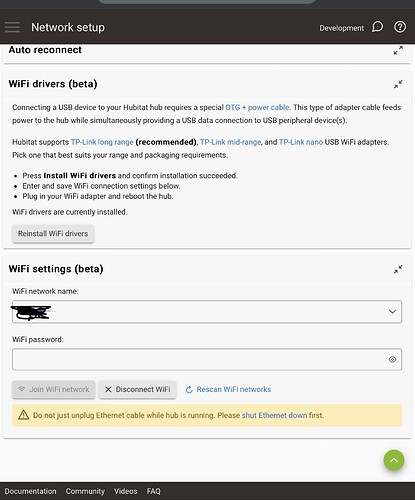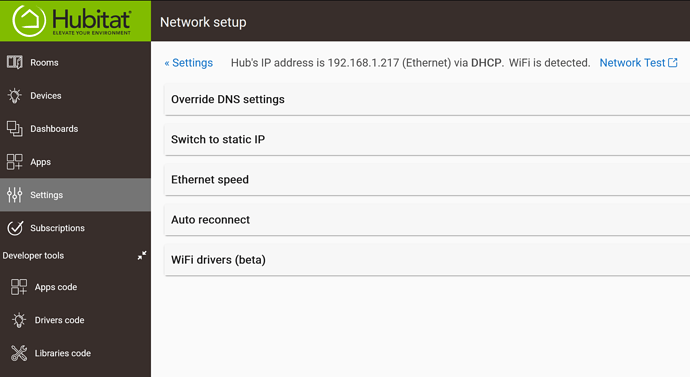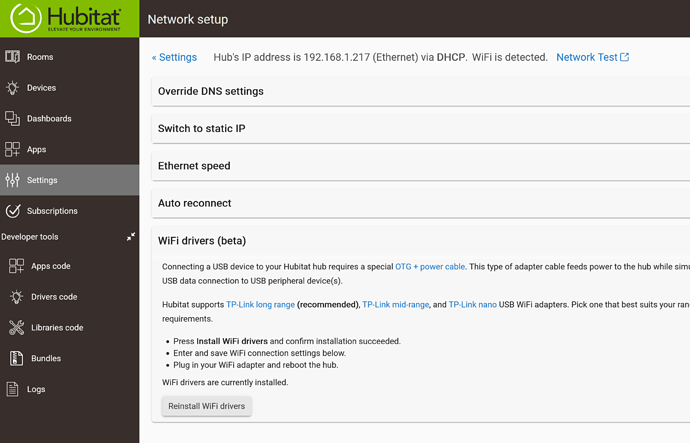Hi everyone, I'm migrating from SmartThings to HE and am slowly removing devices and adding them in, and finding my way through the HE interface. I have the recommended wifi dongle and a compatible OTG cable and would like to get the Wifi option working so can cart the hub around to exclude and include some devices which default to low power mode once excluded from the network.
In any case, I got the drivers installed, but I'm not finding the "below" in the Wifi instruction to "Enter and save WiFi connection settings below."
NoWifiSettings.png
I'm not sure if I missed a step in setting it up, or if I've done something else wrong, but there doesn't seem to be a way for me to reset everything to try again. I have done a soft reset, restored from an older backup and searched for a few topics here which seem to revolve around the drivers not downloading and installing, but nothing resembling this issue.
Am I just dumb? What happened?
Thanks,
Dirk
I understand this is a beta feature and not well supported yet.
Can someone tell me if I need to factory reset and start everything over again?
Dirk
Don’t need to use the nuclear option. Assuming you are on 2.3.4.130 go to Settings|Network Setup|WiFi Drivers and click Reinstall Drivers. Then go to Settings|Network Setup|WiFi Settings and enter the SSID and password.
More information: Network Setup | Hubitat Documentation
1 Like
The Network Settings area just changed with one of the (very) recent updates so it may not match the documentation (yet).
@thebearmay @Eric.C.Miller
I appreciate the responses! I have the following menu items in the Network Setup menu:
Override DNS settings
Switch to static IP
Ethernet speed
Auto reconnect
WiFi drivers (beta)
That's after a "Reinstall Drivers" and whether the TPlink is dongle in or out, with "WiFi detected" or "Wifi NOT detected" present in the status line at the top. No WiFi settings field or menu option ever seems to appear.
What version of HE are you on? 2.3.4.130 is the latest and has improved the network settings page.
It's super weird. There were several platform updates recently and I applied them through the phone app interface.
Platform Version
2.3.4.130
This is what I get. I also don't see the settings. Admittedly, I don't have an adapter, so maybe that is why it doesn't work. But at the very least, the instructions don't match the UI.
If you’re on 2.3.4.130 then you should see the following if you click on Settings|Network Setup
And if you click on the WiFi blocks to expand them you should see:
(May only get the Settings block if the drivers are installed.)
Yes, @neonturbo that's what mine looks like. But it looks like that whether the dongle is plugged in or not, so it's not that.
@thebearmay I simply don't have that 'WiFi settings (beta)' in the list. It's literally not there.
1 Like
Under the Drivers section does it say “WiFi drivers are currently installed”?
Yep, look at my screenshot above.
I don't get that setup like you do. That screenshot was my C5 where I had previously installed the drivers in Beta. But I just tried on my C7 which has never had the driver installed, and after installation that settings box is identical to my screenshot above.
This seems to be a bug of some type...
Have you rebooted the hub since the drivers were installed? If so, let’s click on reinstall, then shutdown the hub, attach the wifi dongle and reboot (leave the ethernet cable in), if not, do the same steps except without the reinstall.
Yes. A variety of combinations of install, restart, dongle in, dongle out, etc. I just to clarify:
- Dongle out (restart with dongle out?)
- Reinstall Wifi Drivers (I have done this repeatedly, the green circle spins momentarily and then boots me out to the Network Setup page. Is that the expected behaviour?)
- Dongle In
- Power cycle
1 Like
Do you have a dongle plugged in, in the screenshot above?
I have tried reboot, and I know I have power cycled these hubs at various times. Like I said, I don't have a dongle to test, but I can't resolve what the instructions say vs what is happening. It says that the settings should appear before you even plug in a dongle, is that not so?
I’ve run a dual connection since the option was available, so both my WiFi and Ethernet are active ATM.
1 Like
Yeah, at the very top you can see "Wifi is detected". That seems to correlate with the dongle being plugged in (and the drivers installed?) but it says "Wifi is not detected" if the dongle is out.
1 Like
What browser are you running?
To me, that indicates that previous to some update this was working correctly, but new installs are not.
I tried both Chrome on desktop, and Chrome on my Android.
Edit: I am going to tag @gopher.ny to see if he can duplicate this.
Edit 2: this is platform 2.3.4.130
1 Like