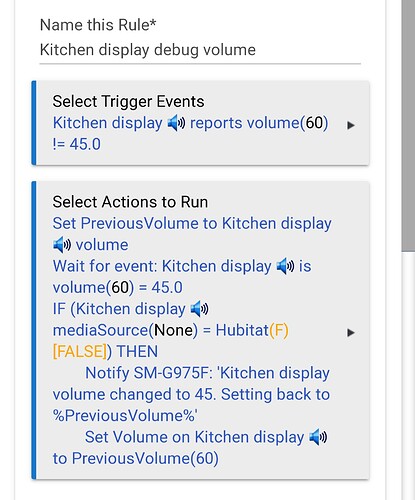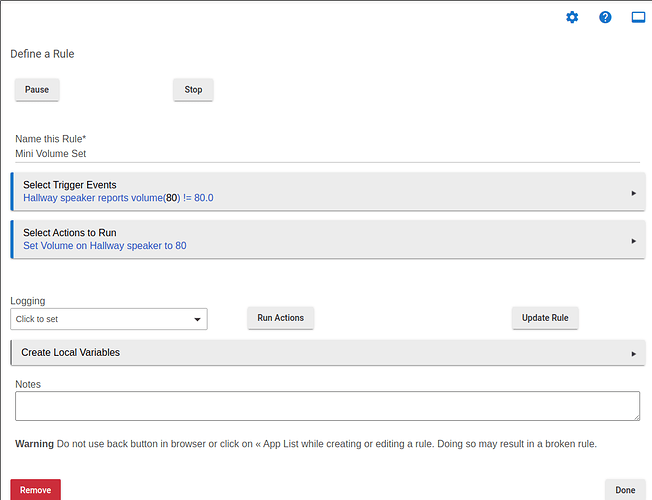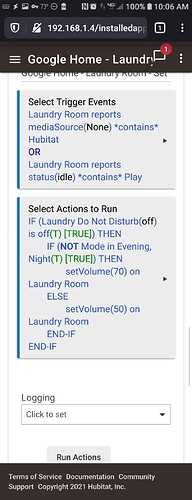As I put in my previous posts, I'm thinking its on Google's end when receiving any media to the apeakers during the night. Happened when hubitat sent TTS commands, when Spotify sent music to the speakers, etc. Night media appears to set the speakers to 45 volume no matter what it is.
That was going to be my next test after my guests left in Sunday. Now I don't need to test it
Thank you for the info.
Wont hurt to double check haha I'm at the point where I'm ditching these speakers and getting ikea's sonos speakers. Issue too annoying lol. No mic on the sonos ones too, which I like
@Angus_M I tried this once, but I will try again. I had to search to find the setting. It isn't on the top level menu, but I had to find the speaker and go into the settings for it. It isn't the same as the Digital Wellbeing settings.
I fiddled with night mode a lot and it doesn't seem to help. Turning off night mode or changing time or day of the schedule for some reason it still seems to be on when you leave the screen.
I made a RM rule to try to fix it. Seems to work OK.
It's not a Google issue, I have 6 Google speakers and only the ones I'm using in rule machine are having the volume reduced to 45%
Thank you. Having only one Google Home Mini, I did not have the ability to compare ones connected to Hubitat and using Rule Machine and ones not connected to Hubitat. This is helpful.
I'm having this exact same issue but only on my nest access points. My two google minis(the older models) seems to stay at 80% volume and never change. I wonder if the the built in notifier app is changing it somehow? That is the last time my two points changed to 45% was last night when a notification was sent.
Has anyone found a solution?
I think I discovered a clue, but I'm not sure. I had a notification set up for mode change. I paused that notification, and last night, the volume did not change. However, it will take more than one time to know whether that is the answer or not.
Edit: No. It changed anyway when the mode changed. 
I think I may have found the issue. It seems that maybe hubitat is somehow not respecting the "night mode" settings in the google home app...so even if you have night mode disabled, enable it and go in and adjust the volume up to 80 or 90 under the night mode settings . and then go ahead and disable night mode again. I haven't had an issue since i made this change and it's the only setting I noticed was different on my mini's vs my wifi points. I think 45% volume might be the default for night mode and would explain why we are seeing the same level being set.
I don't use the Google Home app. I did have it temporarily loaded to set this, but then unloaded the app afterward. I'll have to try this again, but I will then unload the app again.
Hello All..
Also having the same problem.. Started after a previous Hubitat update.. I only use "Day" and "Armed" mode on the Hubitat.. Only change in Google Home is "Home" or "Away", no routines putting Google Home into Night-Mode.. Nine Google Minis or Home Max displays.. I can confirm the volume is reduced by Hubitat to 45 after manually changing to "Armed Away" and only on those devices where Hubitat does a TTS.. No broadcasting to Google Home when "Armed".. No Hubitat rules deployed that would change the volume..
Again, this is a Hubitat problem that the developer should address..
This time, I think I have found an answer that works. I changed my rule that checks and sets the volume on the Mini.
It just checks what volume is reported, and if it is not 80, changes it to 80. So far, for the past two nights at mode change time, I have heard the mini change to 45% and immediately change back to the 80% that I want it to be at. I hope this will prove over the next several nights to be reliable.
It will. I do something similar. I had the same 45% issue and after creating the rule, no more issues. Still not sure why HE has the issue though.
So what was your solution?
I also use a RM rule. Probably very similar to yours. I set my volume based on time of day. This mini only announces from HE unless I use the Google broadcast feature.
Here is the one for my laundry room. I've been running this for awhile with no issues.
You can use my rule that I posted above. It gets your volume to what is was before changing to 45, so you don't have to worry about time of day or always having the same one.
My simple rule above has proven to be reliable. I did not know it would be so easy to get it to switch back when it tried to go to 45%. It happens at mode change. I hear it go to 45% and immediately switch back to my desired 80% volume. I marked the post with the rule as the solution.
@StephenH
I set a new rule as you instructed, but it does seem to work. I changed the volume off my desire value but it never changed back. Can you help?
Shoot.... can’t add picture.