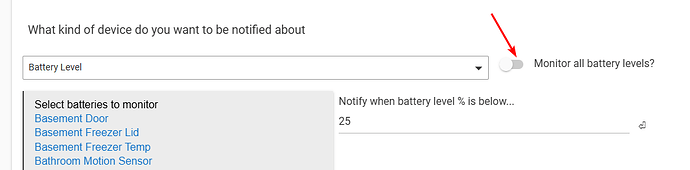Hi everyone,
I’ve been passionate about smart home systems for many years. My journey started in 2016 with a Zipatile, followed by a Homey, an Eedomus, a Hubitat C7, and most recently a C8 Pro. First, I’d like to thank the Hubitat team and this community for creating a platform that has provided me with a stable and reliable smart home experience.
I’ve particularly appreciated Hubitat’s stability and performance, which have been key strengths. While I found the dashboard somewhat challenging to style and less visually appealing, it didn’t prevent me from achieving my automation goals. That said, I’ve encountered certain challenges, including limited support for devices in Europe, slower adoption of new standards, the absence of Thread radio, and some aspects of the company’s communication strategy.
After evaluating several options, I’ve decided to migrate to Apple Home, which has become increasingly compelling with its integration of Thread and Matter. With multiple Apple TVs, HomePods, or HomePod Minis, the system offers redundancy—if one controller fails, another takes over seamlessly. Thread has proven extremely stable, and nearly all my devices now support Matter (mostly from the German company Eve). Their TRVs, for example, work flawlessly, and I’ve had no issues with any other Matter devices.
In terms of automation, while the initial setup was a bit complex, I don’t feel I’m missing anything. The native Home app doesn’t expose all HomeKit features, but combining it with Shortcuts, Controller, and the Eve app enables incredible functionality. The dashboard is well-designed, and with tools like HomeDash, Controller, or Homerise, you can create custom dashboards—or even design your own with Viz Designer.
Camera support has also been excellent. I’ve tested cameras from Eve (still to be fully installed) and an Aqara doorbell, and they work well.
For me, HomeKit with Matter provides stability comparable to Hubitat, fulfills almost all my needs, is future-proof, and is easy to maintain (or find experts for).
As I complete my migration, I plan to sell my old equipment, including Z-Wave TRVs, Z-Wave window contacts, Zigbee window contacts, bulbs, hubs, and other devices.
Thank you again to everyone in this community for your support and insights over the years!