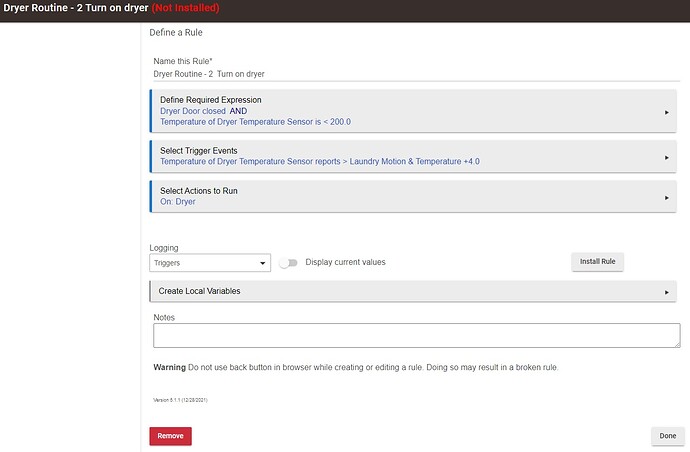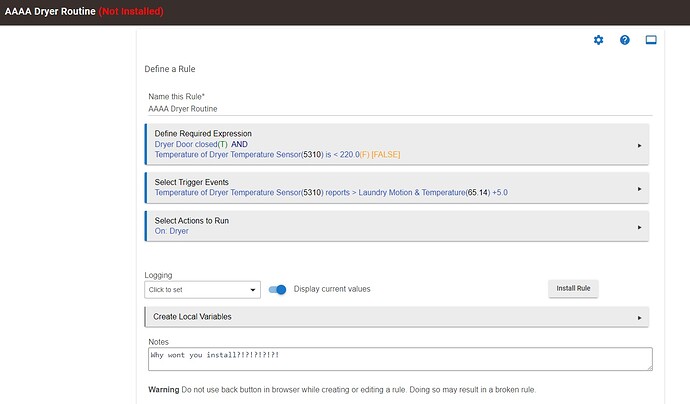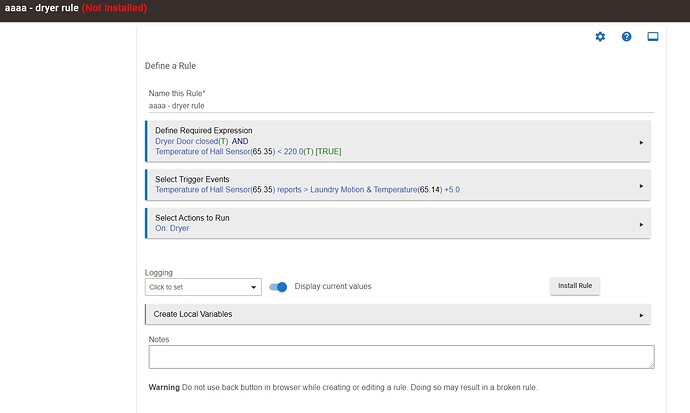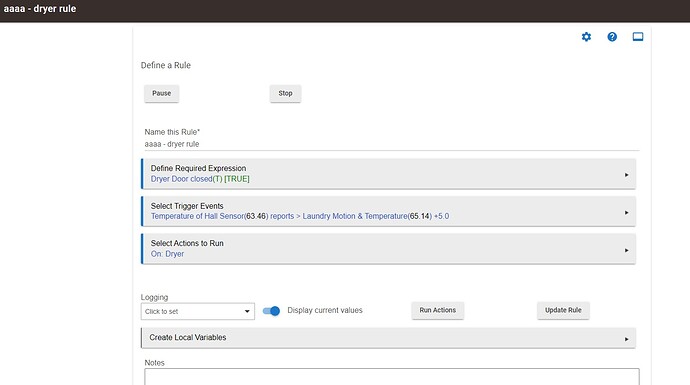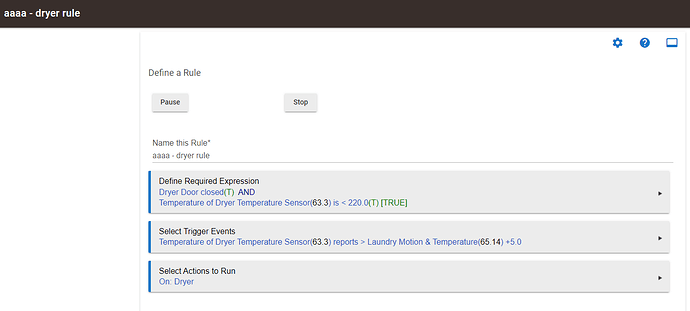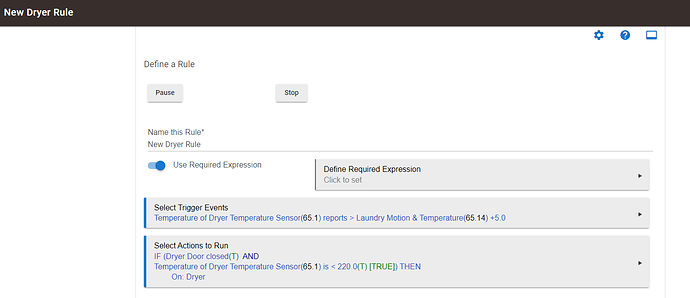Trying out Rule Machine for the first time... I've created a rule but it's not working, and the title includes the verbiage "(Not Installed)". I hit the done button and I've even hit the "Install Button" many times but it always comes up as "Not Installed". Can't figure out why...
It should install eithen when you click "install" or "done" so you've got that part right. It could just be a display issue but sometimes a rule can be corrupted if you use the broswer back button while editing the rule. Because it's so simple I might try just deleting it and recreating it.
Now onto your second question... why the rule doesn't work. Well, if HE doesnt think it's installed, one could see that would impede performance. But beyond that... it looks like the rule will trigger when the temperature of the dryer becomes at least 4 degrees greater than the room temperature, as long as the dryer temperature is less than 200 and the door is closed. Is that your intent? I'm not quite sure why you would do that, but I may have misunderstood what you're trying to accomplish.
I did actually rewrite... that's why there is a "2" in the rule name. I even rebooted the Hub. Maybe I'll delete it again now that I've rebooted the hub.
With regards to your question about the < than 200. It's because I'm using the new "ZOOZ Z-WAVE PLUS 700 SERIES XS TEMPERATURE | HUMIDITY SENSOR" and randomly every few days Hubitat reports from this sensor that the temperature is over 4000 degrees for a short period of time. If I didn't add the < than 200 degree... it would falsely trigger the Virtual Switch to indicate the dryer is on. I've been in contact with zooz about it and they tell me it's a problem with the driver and they have reached out to Hubitat to get it resolved.
Yup... deleting it again and re-writing it after a Hub reboot did the trick. I'm really liking Hubitat after coming from ST... but the one thing I've noticed about Hubitat... it requires a lot more rebooting than the ST hub to correct issues.
thanks you for help.
Not normally.
Yeah let me echo @Bago's comments... I hardly ever reboot my HE. If you're seeing you need to, probably worth taking a look.
Gotcha on the Zooz. Normally if I saw the temp zoom above 4,000 degrees I'd be calling the fire department. I was actually more curious about the trigger statement though. Is the rule doing what you want now?
Yup... Rule runs perfectly now... thanks.
I've had my C7 hub now several months... this is probably the 4th time I've had to reboot it to resolve some kind of issue. I've had ST for years and I don't actually ever remember needing to reboot. Maybe I'll start a log of these events if the problem persists... thanks again.
Well... it went back to not working again. So, I deleted it multiple times, reboot the hub a couple of times. For some strange reason this simple Rule just refuses to get install or stay installed. And the only way to see if it was uninstalled is to actually open it because on the Apps page it doesn't say that it was NOT installed. Really wish I knew why this is happening.
So I was thinking, maybe the problem is the zooz temperature sensor (PLUS 700 SERIES XS TEMPERATURE | HUMIDITY SENSOR) ... zooz did tell me that there is a bug in the Hubitat driver for this unit and as you can see from the picture above, it's showing a temperature of 5310 degrees. That will last about an hour before it changes back to correct temperature. So I deleted the rule and recreated the rule but I selected a different sensor... I also have a couple of zooz motion detectors with temperature. So I replaced the questionable sensor with the motion sensor temperature that has never had an issue. Same exact problem... won't install
And again, the only way to see it didn't install, is to actually open the rule to see the "Not Installed Message" at the top.
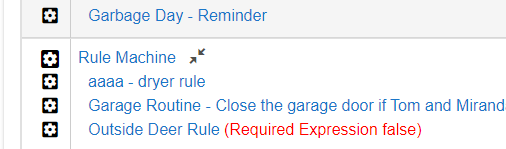
Ok... I'm still trying to figure this out and I came up with a clue... I removed one of the conditional expressions... the one that checks to see if the Temperature sensor is providing the erroneous temperature. And it installed... and looks like its staying installed. So I'm thinking the issue is with the Define Required Expression... but I'm not sure why that condition is a problem that is preventing the rule to be installed. Dang, I wouldn't even need this conditional expression if the zooz temperature driver didn't have a bug.
And now when I add back the removed expression to the saved Rule... it installed. But I don't know if I'm back where I started from and it will stay installed or become uninstalled after some time. This is bizzare...
As a test, you could try creating a new Rule that does not use the "Required Expression" feature at all. Instead, simply add an additional "IF" conditional action to the list of actions. Something like the following pseudo code.
If (Dryer Door Closed and Dryer Temperature Sensor < 220) Then
On: Dryer
EndIF
I can confirm that there is a bug that throws an error when you try to install this rule. I will chase it down and let you know what I find.
I really need to learn Rule machine... I didn't know you could do conditions on Action. I actually had to watch a video just figure out how to do what you suggested... and I think I got it and it installed. 'm about to do some laundry and I'll give it a go. THANK YOU!
!!!
Thank you!!!
Found the bug, a simple null test missing. Fix will be in the next release.
This is caused by the 'relative to a device' test in the trigger.
Thank you again! By any chance, are you guys looking into the Hubitat device driver bug with the Zooz (700 SERIES XS TEMPERATURE | HUMIDITY SENSOR) ? ... zooz tells me that only Hubitat can fix this driver issue. It's a nice sensor but I couldn't recommend it when periodically it gives crazy temperatures.
Not familiar with this.. Can you give some detail?
Can you elaborate on this?
I purchased the ZOOZ Z-WAVE PLUS 700 SERIES XS TEMPERATURE | HUMIDITY SENSOR ZSE44 from the SmartestHouse.com ... I think that is zooz direct. It installed perfectly with Hubitat. Hubitat had no issues find the driver and getting it installed. After a couple of days I noticed that periodically every couple of days the reading in Hubitat would show the temperature being over 4000 degrees. It usually only lasted an hour then go back to the correct temperature. On the zooz store page for the product I wrote a review about the problem I was having and zooz's reached out to me about it. [Zooz Z-Wave Plus 700 Series XS Temperature | Humidity Sensor ZSE44 - The Smartest House]
(Zooz Z-Wave Plus 700 Series XS Temperature | Humidity Sensor ZSE44 - The Smartest House)
They went into detail via email that this is known bug in the Hubitat driver and that they have reached out to Hubitat about the driver bug and that it could only be resolved by Hubitat. They said they would continue reaching out to Hubitat and get back to me when the issue was resolved. You can see my review from the link above and I can share the emails I had with them if you like.