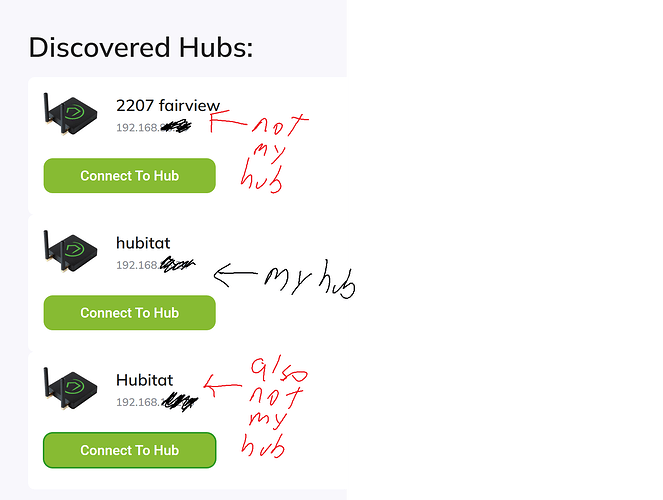I happened to go to findmyhub (because I am still one of those for whom name resolution is almost entirely broken, meaning I need to use the IP address), and instead of just seeing my one hub, there are 3. One happens to share my same (very common) subnet. Another one is on a different subnet entirely. The name of one happens to be non-default and I recognize it as likely a street address nearby.
I am not, fortunately, seemingly able to connect to either of the two foreign hubs, so this seems closer to curiosity than catastrophe, but it still feels wrong. Note this is just in the default home page of findmyhub, not any of the advanced find options.
I'm using a local internet provider (not a big one like comcast) so I could believe they are doing something funny. But I am running my own DHCP in my router, so I am surprised that things are crossing in and out like this.
Any idea if this is somehow an issue in the findmyhub service?