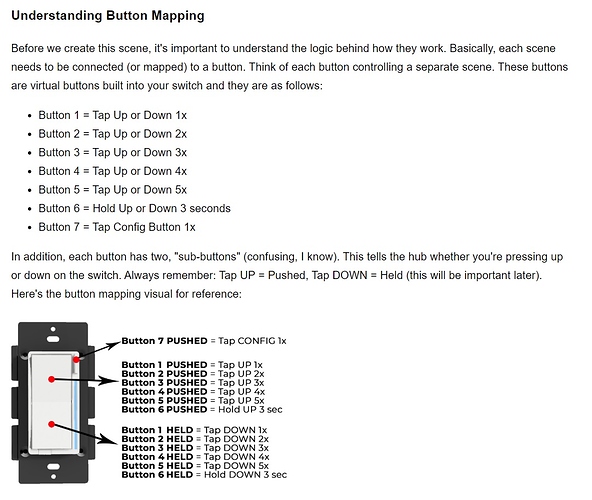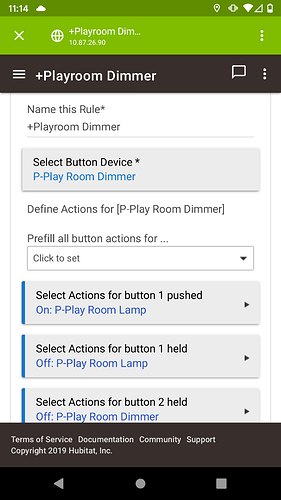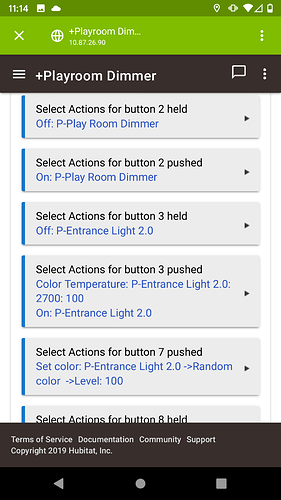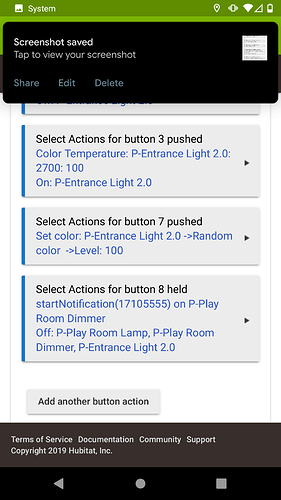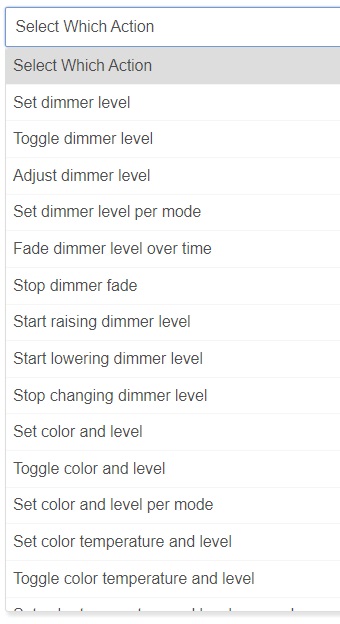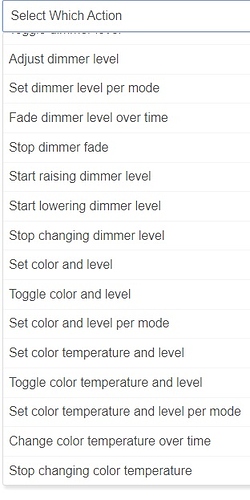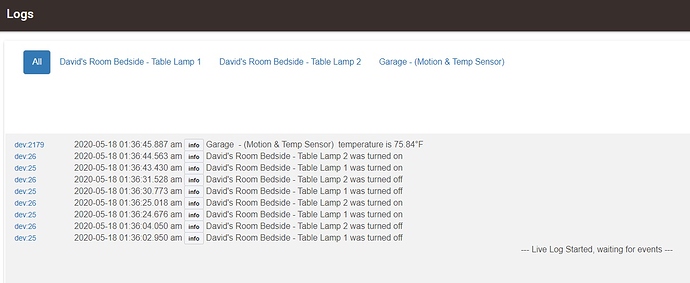From what I am seeing for the Red Series Dimmer, you have 5 button (pushed) and then you have 5 buttons (held). Besides the Button 6 & 7
But HE Rules doesn't recognize Tap Up ?x or Tap down ?x .
Only Pushed, Held, and Release.
In their Understanding Button Mapping.
If I Tap Up 1x on the dimmer it is considered "Button 1 PUSHED".
If I Tap Down 1x on the dimmer then that is considered "Button 1 Held".
Which "Held" does not have the same meaning in HE RM.
It would have been a lot easier if they went.
Button 1 = Tap UP 1x
Button 2 = Tap UP 2x
Button 2 = Tap Up 3x
Button 4 = Tap Up 4x
Button 5 = Tap Up 5x
Button 6 = Tap Down 1x
Button 7 = Tap Down 2x
Button 8 = Tap Down 3x
Button 9 = Tap Down 4x
Button 10 = Tap Down 5x
Button 11 = Hold Up 3 sec.
Button 12 = Hold Down 3 sec.
Button 13 = Tap Config 1x
Because then, HE RM would allow you to use Pushed, Held, and Release commands for each button listed.
If I try to create a Rule using the Red Series Dimmer were it doesn't power my Hue smart bulbs but only control them as a remote. Just to only turning On, Off, and be able to dim up or down and stop any time, I found it impossible.
And I, and I'm sure my family doesn't was 13 button presets to remember. lol
I can create a Rule were I can push the Top dimmer button 1x, PUSH button 1 (aka Tap 1x), and it will Set Lights to 100% over 3 seconds.
But if I want to create a Rule were now I want to push the Bottom dimmer button 1x, to turn the dimmer to 0%, I can't. Because "Button 1 " has already been used.
My goal was something like this:
(1) Tap the dimmer up 1x = Turn the smart bulbs to a 100%.
(2) Tap the dimmer down 1x = Turn the smart bulbs to 0%.
(3) Tap up 2x (HE rule world be pushed) = Start increasing dimmer level.
(4) Release (after tapping up 2x) = Stop dimmer level.
(5) Tap down 2x (HE rule world be pushed) = Start decreasing dimmer level.
(6) Release (after tapping down 2x)= Stop dimmer level.
This was all I was able to do...
Which I believe are still not correct....
Hopefully someone can clear this up for me and show me a better why in RM that I'm missing.
Thanks