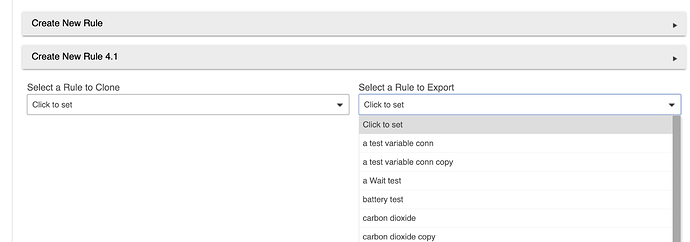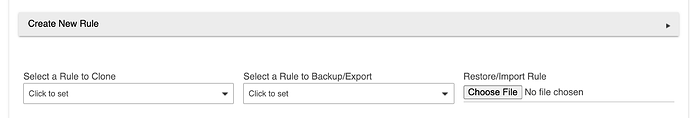Just wondering? for those of us that have a hard time dealing with rule machine.
Why cant rules be copied and shared like a recipe?
Like a json file kind of way?
Don't have an answer for your on RM sharing, but do have a suggestion if you need more complex automations than Simple Automations or Motion Lighting provide, and find RM a bit more complex to use than desired - try the community app Event Engine. Allows you to create more complex automations w/out having to deal with the complexities of creating rules in RM. It's like a more powerful version of Simple Automations.
The problem is device selections. These selections are specific to a hub's devices, and while it's possible to put a rule into json, linking those devices up on some other hub would require new mechanisms. Devices, under the covers, are represented by device ids. These are unique to each hub.
I use Simple Automation Rules Because RM every time i think i have something done they never work or work in a way i didnt intend so i gave up for now with RM. I can do what i want with Simple Automation Rules so for now i'm sticking with it.
But it would be nice if something like what i suggested was possible.
understandable. But like a json where you add text behind a bracket or instructions for the end user something similar for the other party to change that information with it's own?
It would be inordinately complex for ordinary mortals to accomplish. Apps, including Rule Machine, are just not setup for this.
I don't know if im offended or if i should thank you for that line?
PRAISE LORD bravenel !!!! LOL
Is it possible to have RM ask for which device to use if the device ID isn't found? Something like webcore does when you import a shared backup code?
We have some tools that our commercial customers use for mass hub deployments. These aren't presently setup to have any sort of end user friendly functionality. That could perhaps be done at some point, the creation of a user interface that allows specific device selection. These tools are driven off json files. So, it's conceivable. I may get to it someday... For RM rules it would be a pretty large undertaking due to the UI complexity of RM. Well, perhaps within the bounds of doability if it's just straight device replacement.
Can I urge you to add this to the top of the TODO list for RM? 
I'll look at it.
I guess there would be Export Rule and Import Rule, where most of the effort would be on the latter.
You mean, add it to the list of things that are already at the top of the list.
I'd be happy to help test it -- I use RM a lot on all 4 of my hubs.
Nope... at the very TOP and everything else below it LOL
OK, this part works:
As you can see, that much was easy (20 minutes?). It downloads a json file to the pc. The other part will actually take some work.
It is one of my wish list items to be able to back up a rule from RM. right now I resort to screenshots and saving to a doc file.
Even if the import just replaced all the device ids with device001 device002 and you had to manually reassign all the devices it would be nice.
I appreciate that you are open to the conversation.
Actually, now that you mention it, rule backup and restore is pretty easy, given that there are no device replacements to deal with. I'll poke at all of this...
Awesome Bruce!!
Kudos 


WOW i'm impressed that this "ordinary mortal" had a good idea for once LOL
Nice. Thank you.
Recently I was trying to delete a device - my Schlage 469. Working well for over a year and a half on a c5 and I followed your migration notes to move to a C7 (note only ring extender in S2 and Schlage in S0, the rest no security).
It migrated ok and was working well after a two-three day period. After a week I decided to get all my 20+ Zooz switches (21,22,26,27) on the latest FW because I had a mix all over the place. Did half a dozen the first day, then the second, then everything went down the tubes of course because the mesh was getting hosed. Ended up doing the remainder and my lock was toast.
Thought I would get smart and changed the device DNI before excluding the lock to preserve the device in my rules thinking if I can’t flip the DNI of the device after I re-include, at least I can just go into the rules and swap the device manually.
Tried excluding the lock and it wouldn’t exclude. Did a NWI and HE told me it excluded an unknown device. Interesting.
Re-included and manually edited my rules. Now all I had to do was delete the “door old” device with the unlinked DNI and I was good.
Remove -> force remove -> 500 error
Very repeatable.
It was still saying (incorrectly) that it was being used in two of my rules. I know this is an ongoing issue and it has improved a lot recently. I figured I needed to delete the rules to get it release so I could remove it, so I did. That didn’t fix my issue, but I had to reenter the rules and of course one was my large lock controller.
Side note: I was able to finally get rid of the door old device by adding a Zooz switch via PC Controller, changing the DNI of door old to match in HE and the removal was easy.
Long story short - I would have loved to have been able to backup the rule.
Edit: the recently added cut & paste function is freaking awesome. I have been using it more than I thought I would.
This is happening. It will be in 2.2.4.
After uploading a file for Restore/Import, you get this:
Restore just does what it sounds like. Import allows device replacement. Replaced devices have to use the same driver as the original device. You can also use this to create copies of rules with alternative devices.