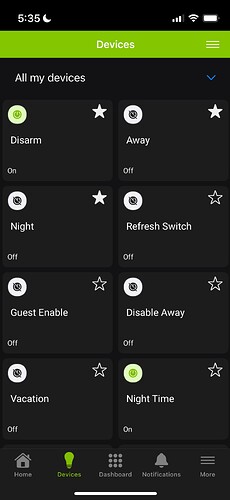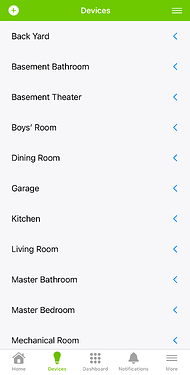How do we get the QR code scan function to work in V2 of the Hubitat app? When using V2, there's no separate "Z-Wave Tools" section, and no QR code scanner like there is with V1.
Am I missing something?
Go to "Devices" tab, then click the "+" icon in the upper left.
Have you followed the instructions for Smart Start in the Add Device docs? It's under Z-Wave LR, where it's required if you want LR mode, though it's applicable to any Smart Start device.
Thank you for the link, that helped, found it! I was looking for a "Z-Wave Tools" tab like there was in V1 of the hubitat app. I feel silly now, should've read the docs more closely.
Ah , right, found it, silly me, I was looking for the "Z-Wave Tools" tab from the V1 app, which isn't in the V2 app. Thank you!
You're very silly, lol.
Happy New Year!
I also may still be a little buzzed from last night, as evidenced by my double post above. Oh well, happy new year to you too!
There is no + on the device page on my app. V2 app. Where do I find it?
Android or iOS? App version?
In my Android app, the + is almost invisible depending upon lighting conditions. It is lime green on dark green. You sure it isn't there in the green bar at the top, about a fingers width from the right edge?
It’s in the upper left corner of the devices page on iOS.
@j715 which version and build of the mobile app are you running?
2.0.8 (343)
I have clicked all over that top of the devices and nothing there.
Hmm I’m running 2.0.7 (338) and it’s definitely there.
I can try upgrading the app to see if it disappears.
ETA: still there with 2.0.9 (349), but that’s the most recent version available in TestFlight. I guess it’s possible something happened with the build currently available in the App Store that was subsequently fixed in a beta build?
I don’t use smartstart so rarely pay much attention to it.
From what I understand (which is often wrong) one can now enter the smart start code on the new web interface. So didn't worry about it too much.
In my IOS app, both on my phone and tablet. It always says Cloud. It's been that way for a long time and I have never found a way to make it say local. So wondering if that has anything to do with it? My phone and tablet are both on the same network as the hub.
Perhaps you mean @jtp10181 's excellent app?
That's a lot of numbers, lol.
I wonder if anybody has tried it yet?
As normal for my pea brain, I didn't understand it correctly. In the Web interface it is referring to S2 security. When it indicated a QR code I mistakenly took that to be Smart Start.
In any event, any ideas as to how to get that on my phone app? Just in case I need it at some point.
Perhaps you're right. My brain is small as well. I haven't mesh paired anything with S2 in a while. Just LR. It used to just require a 4 or 5 digit pin, as I recall. This is on the web browser interface.
It appears that the main issue is that the IOS app always thinks it's CLOUD. I can't get it to go LOCAL. I have searched the forum but not finding any answers.
Make sure you are on the same lan as the hub. What is the IP of your phone and what is IP of the hub.
Both on same LAN.
Phone 192.168.1.232
Hub 192.168.1.191. (Reserved address in router)
Installed app on Wife's phone and it went local no problem.
Uninstalled on mine, re-installed, still cloud. I installed the old app. The dashboards will load in cloud, but not in local.
So obviously some setting in my phone, but I sure can't find it.
EDIT: Shut phone totally off. Waited a little. Re-started. App then went to local. Be interesting to see if it stays that way and changes when I leave the house.