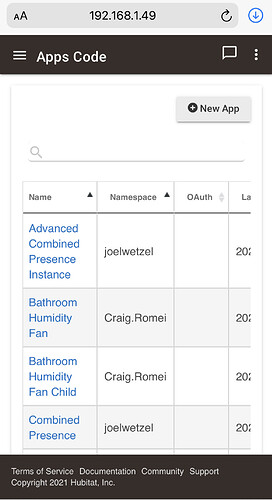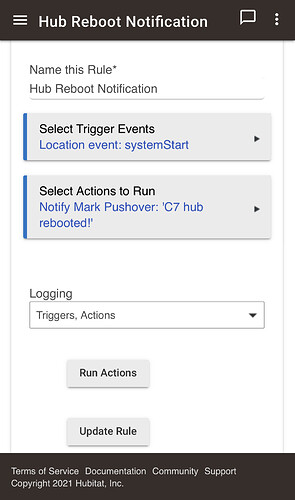It’s not? But when I access my hub from my phones browser. Is’nt that what they mean when they say remote acces?
I don't have the Hubitat phone app, but this access isn't about accessing cloud dashboards.
Ok but through the phone app you can also adjust things and work on your hub just like you can do from your browser at home. As long as they dont start to demand money for this that is currently free of charge I’m okay with it...
The services are for over the top features that currently are not available .. Nothing will change with what you are able to do now..
 That’s good neews!
That’s good neews!
In that case I, as others in this thead, give my thumbs up for this since it’ll give you guys more funds to use for further development and improvement. 
Not really.
If you’re at home, you can access your hub’s admin interface by browsing to its local IP address. You can also open a local, or cloud dashboard link.
The admin interface (where you edit automations, pair new devices, etc.) and the dashboards are not the same thing, and that’s an important distinction you may not be aware of.
If you’re not at home, you can browse to a cloud dashboard link on your phone’s browser. You cannot access the admin interface or a local dashboard link. Unless you have rolled your own remote access solution like a VPN, so that your phone can browse to the hub’s local LAN IP address.
In other words, like @bcopeland said, they are offering a service for people that don’t currently remotely access all of their hub’s functions. They are not taking anything away if you want to continue using cloud dashboards while away from home.
It sounds worthwhile as we will no longer have to answer all those questions about setting up a VPN.

At the moment you can't change settings, go into device pages or apps settings, you can only access dash boards remotely, use geofencing and a few other things. This new service will most likely add those functionalities.
Please add Remote Hub Mesh with new remote access!
I’m aware of that yes. The funny thing is that I have been able to remotlely acces the admin interface from the app up until now....
I have been able to do this remotely from app until now.
not sure how that would be possible?
Can you elaborate on what you mean re: "admin interface?"
I highly doubt we are talking about the same thing, this has never been possible unless you are beta testing the service (if a beta test is in the works) without knowing you are?
A long standing complaint about Hubitat is that you could not access this interface off your home network. Not sure how you are able to do so?
I mean Hub Web UI.
Sorry but that doesn't really clarify things. As others have pointed out, there is no way any of us are aware of to access the hub's admin webpages if you're not on your home LAN (unless you are using some type of remote access solution that gives your phone access to local LAN resources).
Maybe you could share a screenshot?
I have no idea.
It's happened to me before it's been awhile.
I would not doubt that safeguards have been put in place since then to prevent this.
Sadly not because I cannot acces the Hub WebUI remotley anymore. It stopped working for me somewhere in this weak.
OK I’ll share then.
The first screenshot is the “apps code” page where I can add custom code to the hub. Notice the local IP address at the top of the screenshot.
The second is from a rule machine rule. From that page I can pause the rule, change its triggers, or actions, etc.
I cannot access either of these pages unless I’m on my home network, or I’m VPN’ed into it.
You’re saying you can? Or you could, but lost that ability a few days ago?