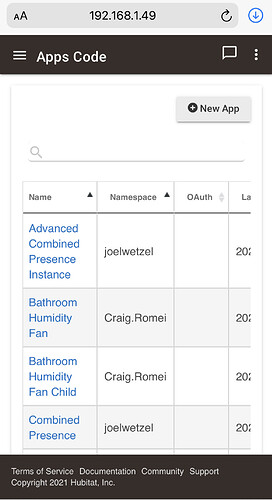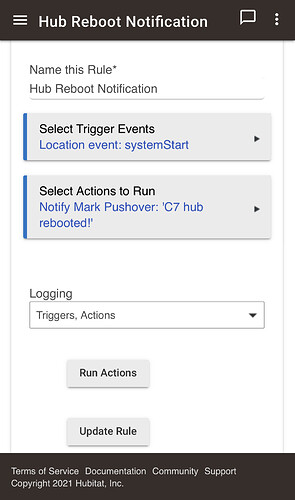A long standing complaint about Hubitat is that you could not access this interface off your home network. Not sure how you are able to do so?
I mean Hub Web UI.
Sorry but that doesn't really clarify things. As others have pointed out, there is no way any of us are aware of to access the hub's admin webpages if you're not on your home LAN (unless you are using some type of remote access solution that gives your phone access to local LAN resources).
Maybe you could share a screenshot?
I have no idea.
It's happened to me before it's been awhile.
I would not doubt that safeguards have been put in place since then to prevent this.
Sadly not because I cannot acces the Hub WebUI remotley anymore. It stopped working for me somewhere in this weak.
OK I’ll share then.
The first screenshot is the “apps code” page where I can add custom code to the hub. Notice the local IP address at the top of the screenshot.
The second is from a rule machine rule. From that page I can pause the rule, change its triggers, or actions, etc.
I cannot access either of these pages unless I’m on my home network, or I’m VPN’ed into it.
You’re saying you can? Or you could, but lost that ability a few days ago?
I could before yes. Last time I tried was last weak and up until now it have worked all the time. But when I tried it today it did’nt work.
I very much believe you @monsterdykaren given my own personal experience and @patrick's response at the time I believe he had seen it as well. I will just add that as had been said it was never something that was intended to happen.
Then that is strange, and should not have been happening. Consider opening a ticket with support. If it has anything to do with what @cwwilson08 linked to, then there could be a problem worth investigating further.
Note the IP 192.168.1.49 in your first screen shot. That’s a non-routable IP. Either you were on your LAN directly, or there by a VPN.
Edit: @marktheknife, sorry, I didn’t realize that was your screenshot. If @monsterdykaren was able to access their hub by a public IP, then there are serious security issues there. The hub should never be sitting on a public IP.
It would seem either that the new service is going to use NAT traversal, or a VPN to the Hubitat cloud server.
The proposed subscription services definitely sound convenient, even as someone who's set up remote access to routers/servers before. Plus, after the whole Wink debacle, I'd much rather have the option to opt-in to a subscription service that ideally will help fund ongoing development, than sit here and worry what's going to happen when hardware sales are saturated, worrying if it's going to be acquired by some idiot who's going to run the entire platform into the ground.
I get the whole we gotta make money idea with the subscriptions, but paying for cloud backup when pretty much everyone already has free storage somewhere??
Would be better if they provided an option to dump your backup via an monthly encrypted email attachment or direct to a cloud storage such as google drive or onedrive or even to a smb/nfs share? instead of us having todo a convoluted scheduled script to download the backup ourselves via a url then sync it somewhere.
But I guess making it slightly harder todo something that should be simple/builtin makes more $$$ via subscriptions?
It's a service for people who want or need it. It's not mandatory.
You can still make your own backup locally and store it wherever you want, innit?
Correct you can still make your own scheduled backups on the hub an download them, and even make a script on a server/pc that will grab the latest backup and place it wherever you want after the fact if you have the need.
But placing some code on the hub to automate that same custom script on your own pc to place the backupfile directly to your own filehare/nas/cloud-account would be much better and simpler?
Hopefully they dont remove the option to grab your own local backups without having to pay
The people who created this awesome device and (enthusiastically) actively maintain/improve it are frequent posters in this forum.
It must be pretty disheartening to add a cool new optional feature, just to have everyone moan about it.
The cloud backup is an ancillary by product of the actual service offering - the ability amd assistance in restoring the database AND the Z-Wave stack to another device if required/desired.
Actually, all of the above are ancillary by products of the extended warranty, that's why is called Protect. With Hub Protect, if your hub dies, you get a free hub and we tried to make the transition to the new hub as seamless as possible, that's why it has a cloud backup component and a migration tool included.
Sounds like you already solved your own conundrum! If you write that script, maybe post it on GitHub and link to it somewhere in the forums?