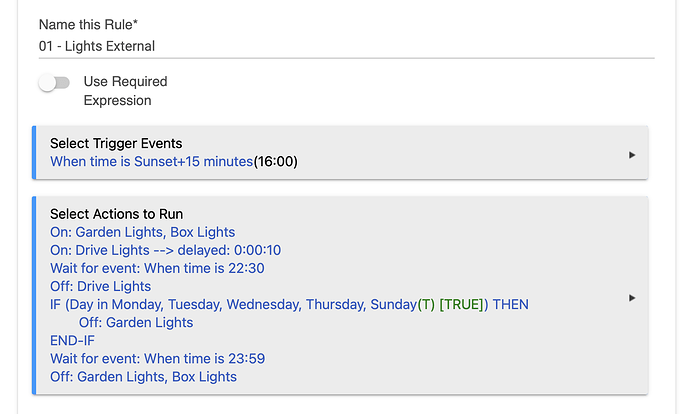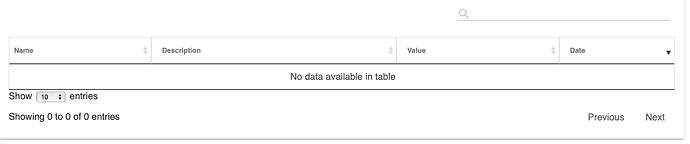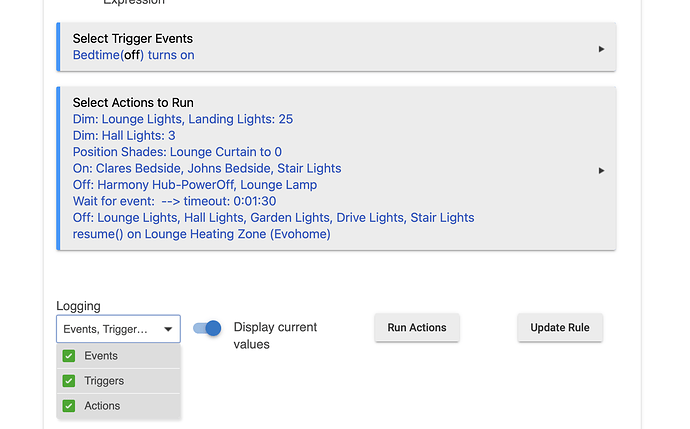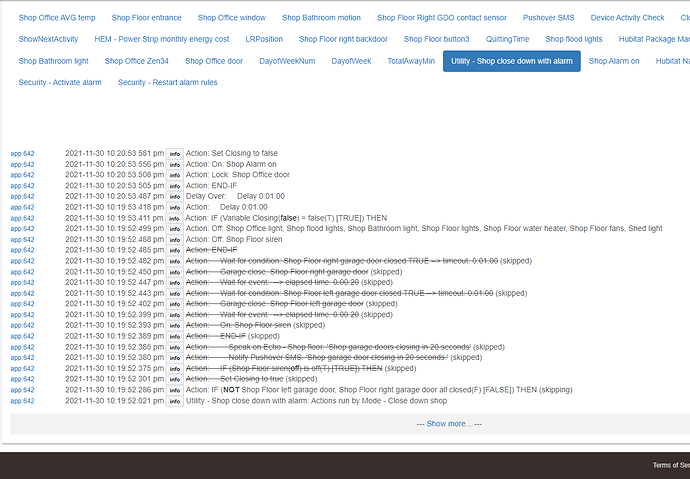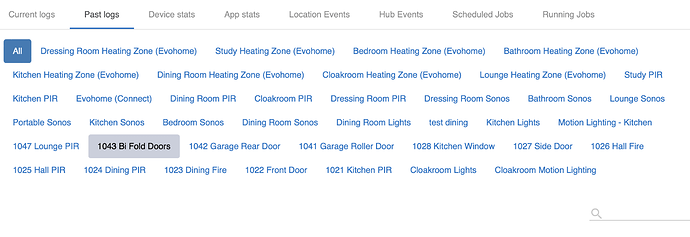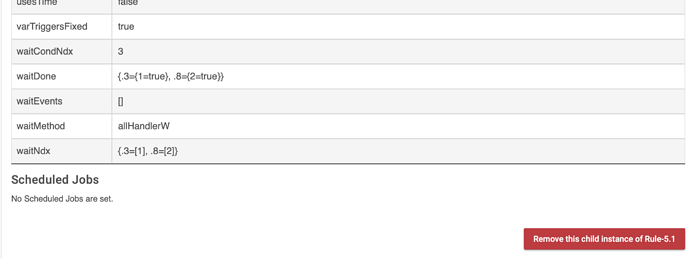Just skimming it real fast I can’t tell where this might be going wrong myself but if it were me I’d suggest starting by breaking this out into a few separate rules.
Most of my rules in the past were very similar to this but I’ve found compartmentalization of rules like this to be super helpful.
I’d pause this rule you have here myself just so it stops running and so you don’t loose anything here.
Then I’d build a single new rule off just the initial trigger and set any timeouts to a few seconds so I could quickly save and test that part is working first. Once confirmed then I’d go back and set the timeouts to longer if needed.
Then I’d look for any opportunity to create a new (separate) rule for each part where there is a distinct new trigger. So instead of waiting for the time to be 22:00 or whatever I’d just create a new rule, add a predicate so it only runs if the garden lights are on and it’s Mon, Tue, Wed, Thur, Sun… then I’d just make the trigger event 22:00 and the action to just turn the light off at that time.
Should do the exact same thing but with less opportunity for something to get stuck or timeout unexpectedly.
Anyway, after I’d confirm that works, I’d duplicate that rule and change the conditionals on the new one to only fire off Fri and Sat, triggering at 23:00ish instead.
Last, once I could prove it all worked then I’d go back and officially delete the original paused rule.
I can understand why multiple rules for this might sound like overkill, and maybe it is, but I’ve found this approach to be significantly easier to troubleshoot and easier to make update later if needed than a single rule that tries to do all the things.
Last while it may make little difference on its own, as I wrote more and more big rules Iike the original example over time I realized I was forcing my hub to run through every one of the rule’s “if-then” and “wait” actions every single time it was triggered and after writing more and more of these types of large rules they eventually began to slow my hub down little by little as I was constantly asking it to think through a lot more than it needed to over and over multiple times a day.
Anyway, pretty sure this was not the kind of help you were looking for on this so my apologies. Hopefully my lessons learned provided a different perspective on rules like this but if not no worries, please feel free to disregard!
Good luck