nope device doesn't show under Device details.
I did zwave repair and all nodes now failing.
excellent name! ![]()
nope device doesn't show under Device details.
I did zwave repair and all nodes now failing.
excellent name! ![]()
What about on Z-Wave Details...it's not uncommon for it to show up in Z-Wave Details but not appear in the Devices tab. From the guide:
bah couldn't turn on my devices through HE anymore.
I wish pairing devices would have been as simple as bluetooth pairing and wifi connections etc. It's so easy to just do forget a device and start all over again without mucking up the other devices.
rebooting didn't fix it. Deleted all S0 devices fully, removed all ghosts and now the other devices work....
yayyy finally fixed it after so many tears! ![]()
basically i had to fully understand how this PC controller was doing things. For anyone facing same issues, try and get the general gist of what this document is talking about.
specifically the part where you have to remove ghosts through IsFailed and RemoveFailed.
Through trial and error I saw that sometimes HE would not show ghosts but PC controller would. So I'd remove them there too. Most of the force deletions from PC controller would occur on HE itself. Was quite easy to do it.
Sometimes device exclusion in HE will not work, i had to restart HE for it to work everytime.
The biggest issue was trying to include the S0 devices as security none.
When PC controller is not being used, i can include the device in HE and it shows successful. But security would be S0.
When PC controller is in NWI mode (this is to get device to be connected as None), and HE is in inclusion, a successful inclusion does NOT show up in HE. It stays stuck at inclusion screen. This is the part that is NOT covered in the guide. What to do when HE and PC controller just stay like that.
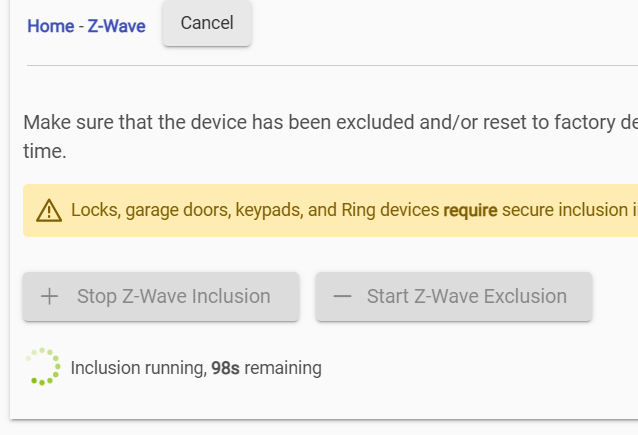
But i noticed that there some changes in PC controller whenever i press inclusion buttons on the device.
Both would stay like that forever. So i had to force an Abort on PC controller and stop inclusion in HE. Then did Update on PC controller to sync the changes to HE.
That's when the device got connected as None. It showed up like either of the pics below. Not fully functional yet.
Clicking Discover didn't do anything. So i had to reboot hub with all 3 options selected.
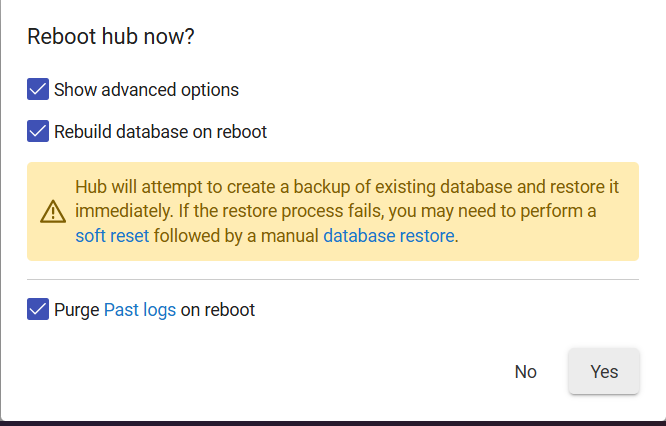
And if that didn't work, i also had to press the buttons on the device itself. I guess pressing button would force a sync with the hub.
And then voila! All 3 fibaro devices that gave me headache are now security none!
Best thing is that now the neighbour count has increased alot! Pool gate use to only get 1-2 before. And it just works so much better now! works everytime. Before was hit and miss.
All that effort was worth it! thanks guys!
zstick exclusion does not work. It's ok to leave that as a ghost i assume? guide said it's ok, but can cause issues for some.
You should be OK in most cases. A lot of those warnings were created back in the early days of the 700 Z-Wave intro, things are better now overall. If things are working you should be OK.
just an update OP here. With security as None, the device works soooooooooooooooooooooooooooooooooooooooooo good! ![]()
A painful experience to get there though I’m sure you’ll agree. I wish Silas’s would make the necessary changes so that you get security choice when including non S2 devices on C7 and above.
when i include with only HUBI, then it's added as sensor and with S0.
when i include with HUBI and silicon app, then it's added as gateway and without S0.
whats going on?
@danabw @johnwill1 @rlithgow1 any ideas? only difference i'd say is I have 2.4.0.144 hub version now. Back in november 16th when I got the sensors added properly had older version.