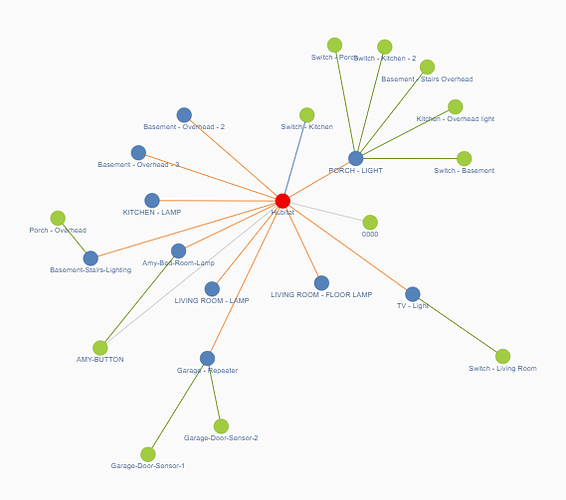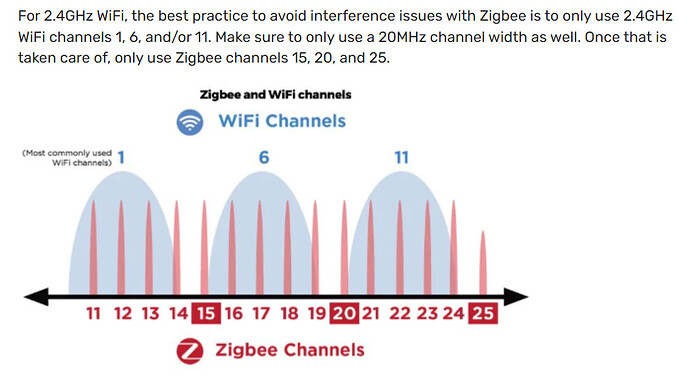I have a C-8 Mine is set to Channel : 20 and Power 12 With WIFI Set to channel : 6
Think it came set up for 16 power .. But do no remember ![]()
Was wondering what others are using and if it matters that much ?
Basic rule-of-thumb is. to use the lowest that works. I think most people think it's a power out setting, but it also sets the receive sensitivity. If you increase the number then power output goes up BUT the sensitivity goes up too meaning it will hear more interference. Turn it up enough and your neighbor's WiFi starts to add to your woes.
My Zigbee is on Chan 20 at a Power Level of 4
Well that's good to know .. Thanks ![]() Wow Power 4 huh ?
Wow Power 4 huh ?
Still wondering what others on the forum use .. would be good to know !
After much wrestling with zigbee issues after my C7->C8 migration last year, I settled on ch 25 and power 4. My Hue is on 20. My C7/C8 zigbee prior to that was ch 15.
When I experimented with a higher radio power, things were just sketchy, so now I just rely on my repeaters to carry the weight (I leverage a lot of ZB3.0-only main-powered devices to make a strong mesh).
I've stuck with those settings on my Pro here, and so far so good still.
My C-8 settings are exactly the same.
My opinion is that the above is incorrect. Increasing the transmitter power does not affect the receiver sensitivity.
Wow .. I have never had / tried it so low ( 4 ) I wonder what would happen LOL
I think I have used / tried 8 Before though.
I know the "stock" setting is 12 or 16 from the factory. ( Well Both C8's I got brand new anyway. )
Was this true for you guys ?
The default power setting was later changed to 8, if I am not wrong.
The reason why the C-8 hub power should not be set too high is very simple to explain - all other Zigbee end device has much lower output power. So the end devices will hear and decode the strong hub signals very well, and will try to connect directly to the hub. However, because their radios output power is much less, the hub will not hear well and will not decode the messages. This results in an one-way only communication problem.
The best configuration is when both devices (the hub and the end device) have the same output power (assuming the sensitivity is also the same).
Well I just set it to ( 4 ) and rebooted the radio .. Guess we will see what happens LOL
Since day one I have used 8 or 12 and have had weird problems.
Like when I turn lights on using a button controller .. the light will turn on / then off within a 1 secs.
have to hit the button a few times to get it to stay on or off
Button controllers not " staying connected " having to reset them.
Stuff like that ..
Hope this helps .. I have LOTS of plugin lights that all have repeaters.
This will be a interesting test for my setup.
Thanks for this topic. I just finished a z-wave system and now I'm looking at the zigbee stuff. It's super cheap compared to the z-wave counterparts.
Looks like I have some more learning to do! ![]()
Up through the c7, when the mesh is right zb just works --no maintenance, no fiddling. To quote Ron Popeil on late-night tv; "Just set it and forget it."
channel
20 on c4, now 20 on c7.
wifi 5Ghz: 42, 149, 153, 157, 161, 165 (yes, I use the full spectrum. 1 AP for each channel)
wifi 2.4Ghz: 1, 6, 11
zigbee: 15, 20, 26
thread: 22 (don't have a choice about this one)
Below is also important, avoid interference w/Wi-Fi channels in use on your router/APs, and (and if they are close enough) your neighbors' as well. Use an app like Wi-Fi Man (Unifi mobile app) to scan your Wi-Fi environment. Common approach is to set your 2.4Ghz Wi-Fi at the lower end of the spectrum, your Zigbee channels at the other end.
Zigbee power level 8 is currently the default setting on new C8/C8-Pro hubs.
Me:
C8-Pro:
- Channel 15
- Power 8
C7:
- Channel 25
- No separate power setting, but I believe is set to equivalent of 8
Hue Bridge:
- Channel 20
- Can't control power
In general for me, the fewer Zigbee devices that connect to the C8/C8-Pro directly, the better. Last check a couple weeks ago 100% of Zigbee devices on my C8 were connected via repeaters. In contrast, for Z-Wave, device direct connect to the hub has been excellent for me.

On my C8 I’m now on ch. 25 and the stock power of 8.
On my C4 I was on ch. 20.
Unifi AP using 1, 6, and 11.
But when I got my C8 the zigbee was a bit flaky, I checked and something else near by was using ch. 20 with like 80 RSSI and 255 LQI, and my RSSI was like 70 and LQI was like 120.
On the C4 I had a strong and fast mesh with RSSI at around 90 and LQI of 255.
So I changed to ch. 25 cause nothing else was using it. My LQI didn’t change at all.
Mesh seems strong and fast though.
But I might mess with power settings soon.
These two statements seem at odds w/each other.
Not saying I've never thought like that. ![]()
But if it ain't broke... ![]()
We were told by staff that increasing transmission power would increase receive sensitivity. It more or less has to because if a device is receiving messages from the hub set at a power level of 20, it is not going to be able to respond at that power level so the hub needs to be listening more closely.
I have my hubs on channels 19 and 24 with power level set to 12 and haven’t had a device issue since setting up the hubs. I also tried Power level 16 and 20, and didn’t really have any device issues, but LQI is highest for me on Power level 12, so that is where it has stayed. I have Hue bridges on channel 20 and 25 in case anyone’s wondering why I picked those channels.
My neighbors aren’t very close, so no real issues with the neighbor’s WiFi interference, which may be why I didn’t have any problems on higher power levels
On My C8 and now C8 Pro
Zigbee channel 20
Power 8
On my C8 and now C8 Pro..
Channel 20 and power 16
65 devices, half of which are Aqara. Rock solid right now. Especially since replacing all my IKEA repeaters with Sonoff dongle repeaters.
There seems to be some confusion regarding the difference between gain and sensitivity. On the receiver side, the antennas can help improve the signal-to-noise ratio but the amplifier (power setting) cannot, it amplifies the noise and signal alike.
This can happen. Similar to a cocktail hearing problem. You're speaking to a crowd holding a megaphone and trying to hear individual people whispering back.