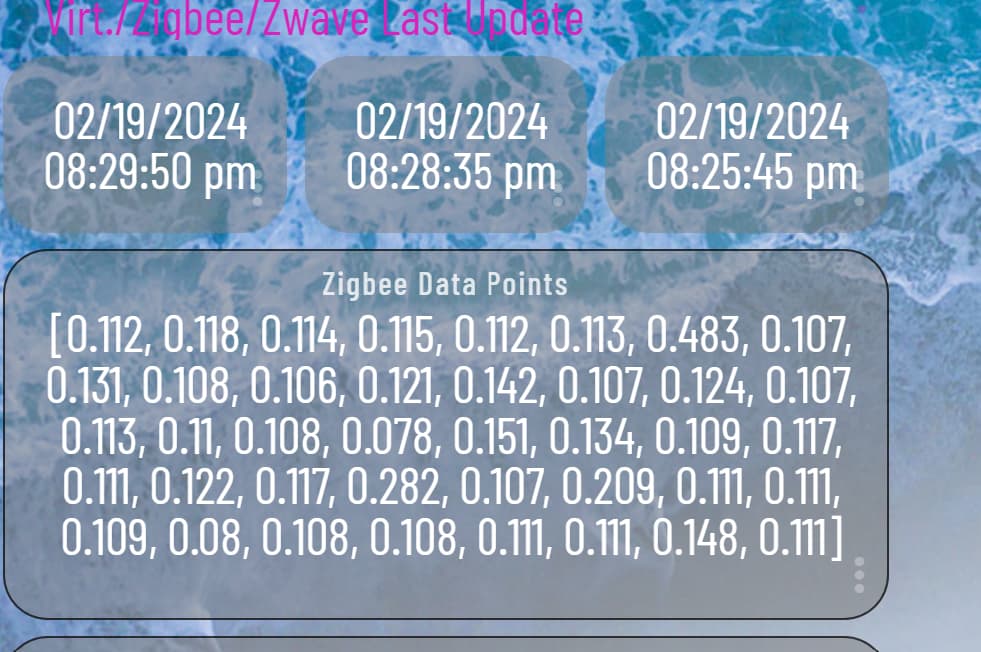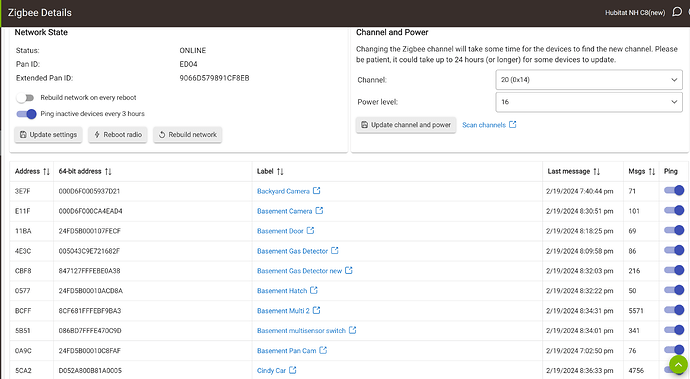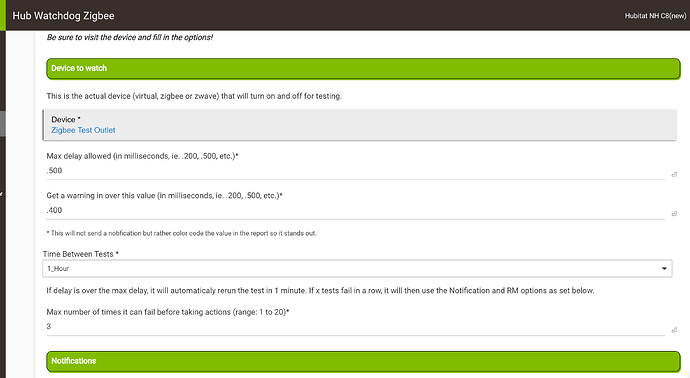They're ugly as sin, but I love those buggers... ![]()
Thanks for suggesting them, they are awesome once hidden from view lol
Channel 20, Power 8.
Yeah, but at the same time there should be no reason I can’t get an LQI higher than 120 with the C8 when I had 255 with the C4.
And C4 dongle is connected to the hub via some cheap 5ft USB cable to get it out of the switch rack that hub is in.
I was basing my desire to experiment with the power based on the discussion here.
If I bump the power to 9 and my LQI goes up and I bump it to 10 and it goes up again… than it’s worth it to me.
Everything fires fast, same as before as far as I can tell. But I haven’t completely redone all my automation rules on the C8 yet.
With the C4 I had 2 repeaters (Iris plugs) in the house and 28 total devices
Now I have 6 repeaters and 36 devices.
So I added 8 more devices and 4 are repeaters.
The new repeaters are Sengled plugs, a Linptech sensor, and a Legrand in-wall receptacle (nothing used this thing last I checked).
There are multiple stronger Zigbee other than my own hub, which is in the basement right next to the C4 (radios off obviously), all devices are no more than 40 feet away same as before.
The previous generation zigbee chip gave almost everything 255, so it’s not a very realistic number. Literally every repeater I had was 255 on my C-5s.
Same -@tony (I think it was him) felt strongly that the LQI numbers pre-C8 were unrealistic/exaggerated.
I'll see if I can find the post where he talked about it...found it, I'm a genius. ![]()
On the C-3, watching Zigbee logging for about 5 minutes shows virtually every LQI showing 255 (only a few outliers in the range 217-249). Yet the RSSI's asssociated with events showing LQI 255 ranged anywhere from -73 to -43, making the "LQI = 255" bucket virtually useless to differentiate stronger signals from weaker ones.
With the C-8, the LQI-RSSI correspondence seems to have been recalibrated; there's a much wider spread of LQI values showing up. It would make sense to do this; it would allow better path selection (RSSI's and resulting LQI from both ends of the link ultimately get mapped to 3-bit cost numbers that should give preference to less error prone links).
I do think the idea of trying to "optimize" Z-Wave routes or Zigbee LQIs as goals in and of themselves is a bit of a fools errand...if your mesh is responsive and reliable, those numbers/routes don't really matter. Time to sit back and enjoy. ![]()
I'm on channel 25 and 8 for power. I had it set way up at one point and that caused headaches. Less is more when it comes to power.
Interesting, ok.
I still think the LQI should be a bit higher than I have right now and I wonder if my mesh even though it seems fine is actually optimized.
I haven’t had issues so much as some flakiness every now, but it could be the end devices themselves.
do you still have issues with lights turning off after llike 1 second? if not could you provided me the settings you used for the zigbee power and channel
channel 20 power 16, but i added 3 sonoff 3.0 zigbee dongles..
here are my stats with my zigbee test switch that runs every so often to determine times.
here is settings
My OCD will not allow this...![]()
Just yesterday I have changed to channel 25 (from 20) and power level 20 (from 8) on a C8 Pro.
In my case there was a noticeable improvement, the Zigbee commands are executing faster now. I could notice with some automations that execute several commands in a short period of time.