I'm new to Zigbee and I'm acquiring a lot of devices, mostly switches. Already I can see a problem identifying and labeling them so that I know which ones are where. I had started by marking the 4 character Device ID on each one when I paired it. But now I've found that switches that I had been using and labeled previously then removed, have taken on new IDs in Hubitat! Do I have to re-pair a switch if I physically remove it then reinstall it later? Or do I have to label them with the 16 digit Zigbee ID? It'd be nice if there was also some place to describe a device with more details beyond just a room name.
Just go to the devices page ..
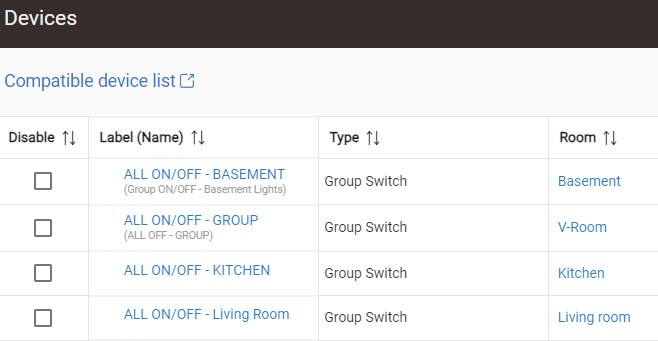
Then click the device you want to rename ..
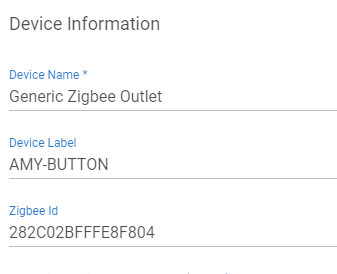
And change the label .. and or device name ..
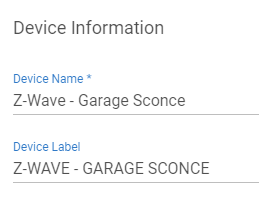
This custom app adds some options.
I'd suggest the device label, mentioned above, as the way to uniquely name devices that you want. In most cases (with child devices, sometimes the parent device or app/integration sets this for you), the device name field is also yours to use. It will be used as the display name if no device label is present--otherwise that's what device label is for--so since it's easy to access but much less visible if there is also a label, sometimes people put "extra" info there, like the device model or protocol or whatever. A custom app as also mentioned above may also suit your needs.
But going back to your particular questions:
- The Zigbee IEEE address (the 16-character/64-bit/long address) is factory-set and will not change.
- The "short" (4-character/16-bit/short address) is the device's network address, set on joining -- will definitely change if you re-pair but may, rarely, also change on its own
- You do not need to remove and re-pair a Zigbee device if you move it. While it's best to keep things in place as much as you can, Zigbee is good at figuring out new routes on its own, and even something goes wrong when you move it, you can just re-pair without removing (though this will again probably net you a new short ID for the device) -- if that still doesn't work, removing it probably won't change anything, as you're likely just dealing with a mesh range issue.
This topic was automatically closed 365 days after the last reply. New replies are no longer allowed.

