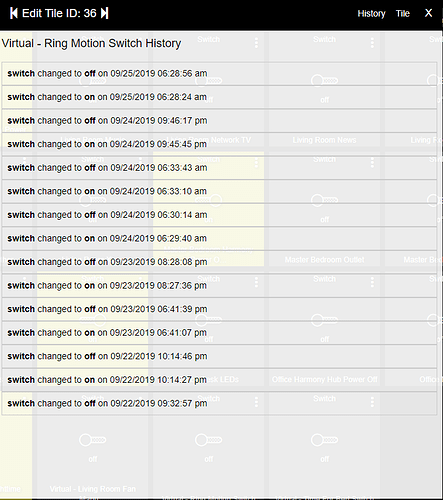I may just send them to you to do with round trip shipping? thinking of purchasing a few more. I'll be in touch.
Wait... I getting roped into doing the work of upgrading them too? LOL 
Whatever works, just let me know!
Your almond is much more expensive than my peanut. (ha! sounds personal)
And it would take me a week just to learn how to use it. So I wouldn't refer to it as being "roped". I see it as "surrounding yourself with skilled, knowledgeable people". Resource management.
I know that Webcore is discouraged on the HE. If I were to sync all of my devices from HE to ST with HubConnect (I don't do it currently) then use Webcore on ST hub, would that affect performance of the HE hub? I really like some of the pistons I created that are sitting idle.
That should be fine--webCoRE would be running entirely on SmartThings at that point, so just the devices would be "syncing" between the two platforms, and HubConnect is reported to be pretty reliable so there shouldn't be any problems there. You would, of course, lose the "local" feature that Hubitat offers--anything you send off to ST would require the cloud and likely introduce a bit more delay than you'd get on HE, plus you're subject to whatever cloud problems ST is likely to have from time to time.
If you're able, I'd suggest re-thinking your pistons as Hubitat automations. The built-in apps can do a lot, but Rule Machine can do even more, so feel free to ask for help if needed! WebCoRE running on ST, however, would certainly work if you don't mind the potential problems (and if you came from ST in the first place, perhaps you don't).
@bertabcd1234 Thanks for the response. Most of the pistons in Webcore were more monitoring of devices as opposed to pushing tiles to make things happen so any delay by going to the cloud is not an issue. For example, I have one that lets me know that my Ring Doorbell was pushed and, most importantly, when it was pushed.

I haven't figured out how to do that on a dashboard in HE but it's good to know time creating pistons on ST won't be wasted.
Technically you could do this with a simple Groovy app, but each tile in Dashboards does support a history feature.
This is the history feature from my Ring (motion only, I don't track doorbell pushes, but it's just as easy to do):
I have no experience with Groovy but have always been curious. Why did you have to go and add to the temptation?????
Because it's fun. 
I will just copy all of the hard work that you and all of the others do. The community has some awesome 3rd party apps and drivers. I am in awe.
I am waiting for @Cobra 's site to come back up. I got my hub about 2 days before he shut his site down. I was able to download his Super Tiles app but have read about a lot of other cool things he has created.
I decided to recycle my hub.

It's actually in my "Ghosts of IOT" drawer...but I definitely considered it.
My 30 year old daughter was being snarky one day about how easy home automation was. So I gave it to her and told her to have fun at her house.
{snicker}
My old ST hub is in a plastic bin where I have all my old sh1t. It's a large bin  ST hub, WiFi extenders, cables, more cables, various UK plugs/devices (not much use since I now live in Asia), tp-link smart plugs (UK pins again), etc etc.
ST hub, WiFi extenders, cables, more cables, various UK plugs/devices (not much use since I now live in Asia), tp-link smart plugs (UK pins again), etc etc.
Mine is still plugged in sending phony events to Samsung so they can sell the data to Google  I have a few pistons in WebCore that emulate and randomize things for testing. Never shut that part down.
I have a few pistons in WebCore that emulate and randomize things for testing. Never shut that part down.
If I use HubConnect can my bride continue to use the Smartthings classic app to control devices while I slowly move things over and get the HE hub setup?
Just sold mine. Too many different environments to learn and configure. For now I'll stick do HE for now and see what happens.
yes
Thanks
Deleted it from my samsung account then deleted my samsung account, and it's unplugged. But now I'm wondering... I do have a bunch of ST sensors. Is the ST hub the only way to update firmware on those devices? How would I even do that since ST devices are paired to HE?
For now, ST Zigbee devices that need a firmware update will need a ST Hub.
Without removing them from Hubitat, you can reset a Zigbee device. Then pair it with ST, update firmware, then remove it from ST. Reset it one more time and then pair it with Hubitat. It will pop back into its old device/slot and operate as if nothing ever happened.