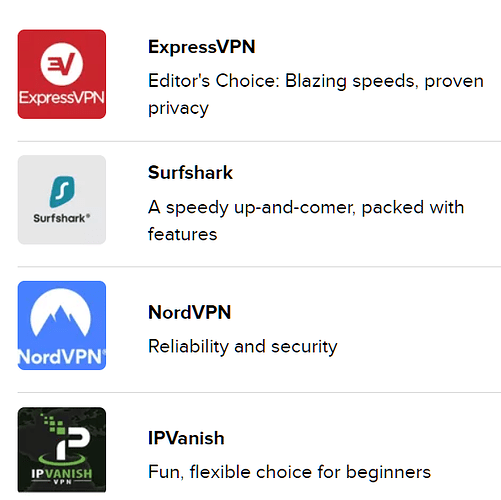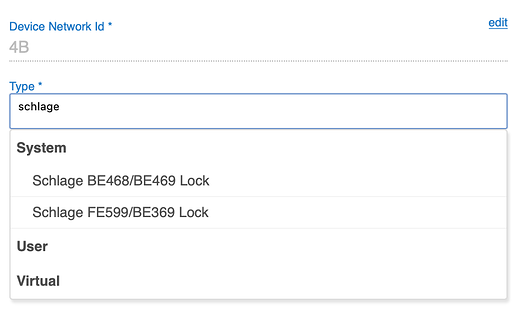Are you able to change lock codes from a remote location outside your LAN?
The general solution for remote management with Hubitat will be to use a VPN to access your local network.
However, @damon.dinsmore described a very creative solution for lock code management that only requires access to a cloud-enabled dashboard:
If a VPN is set up can you just access the Lock Manager app on the Hubitat and add/delete door lock codes?
Yes.
Yup - once you have a VPN and are logged into it, it's just like you're sitting at home using your Wi-Fi network. Beaut, and way more secure than opening ports, etc.
Thanks. Now have to determine if my hughesnet router allows VPN.
Can you use your phone to access the VPN or need a computer?
Any device that can access the internet (via Wi-Fi or via mobile data) can access a home VPN.
If your home router supports a VPN you can enable it on the router configuration pages. Then you log into your VPN from your computer or mobile device when you are remote.
Some routers have VPN support built in. If your's does, then it can be relatively simple to enable it. Synology NAS devices and many Netgear routers have built-in VPN support.
thx
The other thing a home VPN gives you (and family, if you want) is secure internet connection when you're away from home and on Wi-Fi. If you are in a Starbucks, or hotel, or whatever, and connected to their Wi-Fi, if you connect to your VPN you now have a secure tunnel to the internet via your home router/network, and are as safe as you would be if you were at home. I have enabled my family's phones to all auto-connect to our VPN when they are on Wi-Fi networks outside our home. (Using Tasker on their Android phones to automate.)
Just researched the VPN on Hughesnet. Not likely going to work, or will at the expense of not being able to view my nest cams. What if I had a got a static ip address would that work the same as having the VPN?
No - static IP is just a way to make your network more accessible remotely if you were opening up a port for cloud access.
I think the VPN type you looked up was an external VPN provider, like these.
What we're referring to is a VPN that runs on your local router, and you would have access to everything on your network when connected to that VPN, whether you were at home or away.
If you're using a Hughes modem/router combo, or router, it is most likely that it does not support a router-based VPN. You would need to purchase a router w/VPN support and integrate it into your network. May be more expense and complexity than you want/need for remote access...
Again thanks, what I read is the VPN encoding adds so much latency to the communication stream with the satellite, it will just eliminate the ability to stream video content.
Depends on your VPN...I use WireGuard VPN, speed is tremendous. I can stream YouTube videos, etc., over it w/out issue. Feels as fast as when I'm home, as long as I have a good internet connection where I am.
And you wouldn't need to use your VPN to check your Nest cams remotely anyway, I assume you'd just use the Nest app when you're away from your home as you probably do now. You'd only need to log into your VPN when away from your home to do lock maintenance, if that's the primary reason you want the remote HE connectivity.
Two use cases:
- Want to view Nest cams - use Nest app, no change to normal remote connectivity (on mobile data or work or public Wi-Fi)
- Want to program locks - log into VPN, program locks, log out of VPN
You aren't losing anything, just gaining a secure remote connection to your home network. Use the VPN when you want to, don't use it when you don't need it. If you want/need it, having the VPN is a Win/Win option. Keep doing what you're doing now in for services/activities you want to, use the VPN when security/remote access to home network is desired. Only you can decide if the change is worth the time and maybe money (if you need to get a new router) is worth it. 
Make sense?
Yes that makes perfect sense. Thanks again, enjoy the weekend.
Always! Same to you.
Is this still valid information in 2022? I don't see a Schlage option when adding a device. Is there a driver I can copy from a repository somewhere, since it seems HE no longer has one natively?
As shown in the screenshot below, drivers for Schlage BE468/BE469, FE599, and BE369 locks are still included with Hubitat (even the latest platform). Because the locks are not on the compatible list, use the community support site for help with getting them working (over contacting Hubitat Support).
Depending on the firmware version, user experiences range from no issues at all to replacing the lock.
The source to built-in drivers is not published; however, Hubitat Inc. does have a github repository with a few example drivers and apps.
Thanks for your reply. Where did the first screenshot come from? Perhaps I am not finding it because I'm in the wrong place?
From the list of drivers available for paired devices.