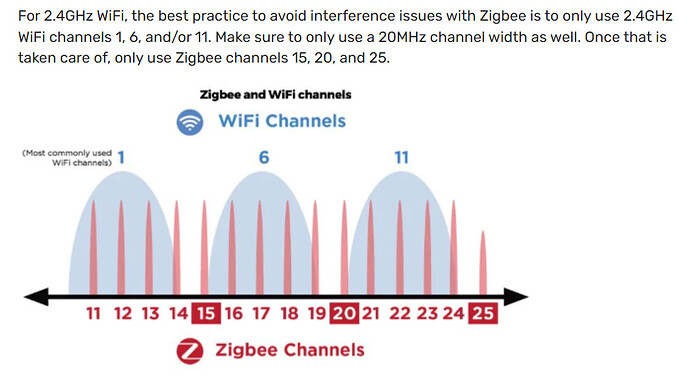Every now and then for an unknown reason I have zigbee problems where devices just keep dropping off. This is after a few months of total stability. What can cause zigbee to become unstable for no obvious or apparent reason?
Intermittent interference in the 2.4 GHz range maybe?
Which hub, and are you on the current platform (2.3.8.140)?
Do you do anything when the devices fall off...e.g., reboot your hub, or ?
Wi-Fi is the a potential interference point, but unless you or your neighbors are making changes to Wi-Fi channels/power, I expec that should to be more of a steady-state situation. Some routers have an "Auto" setting or nightly channel optimization that can cause issues if they jump to a new channel that gets in the way of Zigbee. You might want to make sure at least your router/APs aren't moving to channels on top of your Zigbee channel settings.
If you check your logs when you are using your devices, you may find you have a device that is going off and spamming your hub intermittently.
I'd also recommend doing a Zigbee channel scan in Settings/Zigbee details in the Channels pane.
You may find that somebody close by is using the same channel as you are.
What channel are you using? Since I switched to channel 15 I've had very few problems.
It seems to be mainly aqara temp and contact sensors that are problematic. I've changed to zigbee channel 15 last night so will see if that helps. Also did a reboot with database rebuild this morning to rule out any database corruption. Failing all that I think I'll just replace the aqara devices, it's only 4 temp and 3 contact so not the end of the world.
Aqara devices are notoriously finicky -- some devices work fine when paired to HE, but others are very problematic. Aqara doesn't seem to adhere to consistent/strict zigbee standards across their catalog of devices, so it's a crap-shoot with their stuff.
For that reason, many of us just avoid Aqara stuff altogether.
Yup, as Hydro notes, Aqara can be a PITA to keep on your mesh. I tried them a few years back and gave up, tried again a year or more ago and now they are solid for me.
I'd recommend Third Reality as one vendor that has solid, inexpensive stuff that works well, and I've been trying out a Tuya contact sensor that is close to the Aqara contact size/form factor and it has been very solid.
That brand and model will occasionally fall off unless you have certain Zigbee repeaters that they work with. E.g., I have several Ikea TRÅDFRI outlets on my mesh just to keep the 8 Aqara and Xiaomi devices I have connected.
I eventually stopped by buying Aqara/Xiaomi devices because of this annoyance. My Zigbee mesh (about 150 devices) is very stable and I didn't want to pander anymore to known annoying devices.
Are you using the generic zigbee drivers for thirdreality or do they have inbuilt or community drivers? I also need to replace an aqara leak sensor and it seems thirdreality also have one of these.
They work w/the generic Zigbee built-in drivers AFAIK. I don't use Third Reality myself, already had most of what I needed when they first showed up. @rlithgow1 has a lot of Third Reality and likes them.
Well I opted to replace the aqara sensors as no matter what I did I couldn't get them stable. I have changed to channel 15 and also reduced zigbee radio to the lowest level 4 to let the repeaters do their thing. Now devices out at the perimeter that were once flakey due to the distance are now working nicely. So just goes to show that bumping the zigbee radio to max doesn't always have the desired affect. Our house has thick walls being an old house so lesson learned for me.
If you are running Philips Hue devices, they are also Zigbee...make sure your Hubitat and Hue bridge are using different Zigbee channels.
Am I misunderstanding? Or has the issue improved/resolved after replacing aqara sensors?
I don't think the OP said anything about Philips Hue.
He bailed on the Aqara sensors - replaced them.
Yup - this wasn't about Hue devices. ![]()
This topic was automatically closed 365 days after the last reply. New replies are no longer allowed.