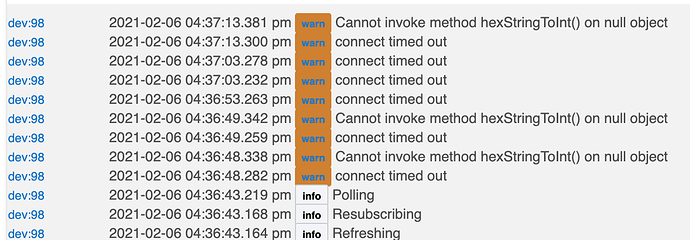I had to use your WeMo Connect which worked instantly. The LAN discovery is pure garbage. Same for MyQ. Run MyQ lite enter the address and magic happens. The built-in LAN device discovery will never find anything. I know need to get one for finding an AVR because it will never get discovered by their junkware.
I am getting a lot of errors for the Dark Sky Driver. I think it is because there in no RAW option.
title: 'API Key:',
description: 'Dark Sky API Key ',
title: 'Dark Sky API Key:'
description: '',
The first instance are red so I assume remove this like with uri below.
title is defined twice.
Also should ...
input(
name: 'pollInterval',
type: 'enum',
title: 'Poll interval',
description: 'Poll interval in minutes',
defaultValue: '30 Minutes',
options: ['10 Minutes', '30 Minutes', '1 Hour']
)
... be ...
input(
name: 'pollInterval',
type: 'enum',
title: 'Poll interval',
defaultValue: '30 Minutes',
options: ['10 Minutes', '30 Minutes', '1 Hour']
)
I get no error.
Mostly at ...
httpGet(
uri
"https://api.darksky.net/forecast/${settings.apiKey}/${latitude},${longitude}"
)
or
httpGet(
uri "https://api.darksky.net/forecast/${settings.apiKey}/${latitude},${longitude}"
)
if I change it to
httpGet(
"https://api.darksky.net/forecast/${settings.apiKey}/${latitude},${longitude}"
)
it goes away, Now line 88
... not sure if I can even get an API key anyway.
Some lines I deleted and other I turned into comments.
I think it may work?
@jason0x43 - I just wanted to say thank you for this code. I'm in the process of migrating from ST and added my first Wemo switch today. Worked like a charm. I looked on your Github page for a way to buy you a coffee/beer but couldn't find one. Happy to do so if you show me the way! Thanks again!
So... everything has been working fine for a week
Or so and then all
Of a sudden the app stopped. Any advise? Here I the log:
If you go into the wemo app are all of your devices “detected”? I tend to see this if something goes offline.
They are and I can control them. Just not sure why it would be doing this.. the only thing I haven’t done yet was remove and repaste the Wemo Connect code. I don’t think it’s the code however because it was working prior.
I did manage to get 3 of the 4 Wemo devices connected through the Wemo Connect/Drivers you provided, so thank you for that.
I do have 1 Wemo SmartPlug that refuses to be found, nor have I been successful at adding the device manually and picking the driver.
It's this little version of the plug I am having issues with. Am I just out of luck adding it to Hubitat? It's not that big of an issue since it is HomeKit compatible and I have it installed there along with Homebridge, so I don't really use the hubitat dashboards for much.
As it turns out I started getting this same error. Had to reboot to eliminate
I used wemo connect app with great success with my one wemo outlet/switch, discovered easily and worked great. Changed routers and re-organized my wireless networks to better isolate my IoT devices. got the wemo switch back on wireless network with wemo app. Theapp see the device but I cannot get the hubitat hub to see it again. Both devices are on the same network. Any ideas? My first post, so far I have loved the new hub moving from Wink. My first "gotcha"? Thanks
Found my problem, my new router was blocking UPnp and NAT-PMP, allowing this found the missing WEMO and works fine after re-enabling blocking. Thanks
@jason0x43, out of 23 wemos, Wemo Connect is not discovering the 3 newer wemo smart plugs that prcdbear posted a picture of. I was able to manually add it with its fixed IP and with port 49152.
Using the app code from 02-02-2021 and the drivers from about 15 days ago. I couldn’t find anything in the log with “ignoring” or error.
If there is anything I can get for you to update the driver or app, I’m more than happy to help.
Thanks @jason0x43 - it's great having the app and driver, great work!
I have a variation of the null error on my Insight Switches. I tried turning it off then on again, and here's the log:
It comes up every turn on/poll/refresh event.
Thanks
Check if you're using the latest version of the Connect code (last updated 2021-02-03, 09:30:57-0500). The most recent update has some fixes related to string conversions.
Yep - I just downloaded the app yesterday but I looked in the code to double check:
* Last updated: 2021-02-03, 09:30:57-0500
And it's still reporting, although today I'm also getting connection timed out as well?
OK, latest update.
The hexStringToInt() is now intermittent, and the connection timed out warning just stopped happening a few hours after I posted 
I did notice though on device events tab that the power/energy isn't being regularly logged/reported back to hubitat.
Even after waiting 24 hours, the numbers only come when I press the "On" button. I've tried the poll, refresh, subscribe, & resubscribe buttons, and the only one that seems to push the update to happen is the "On" button.
I looked through the logs and the driver code and I can't really get far in the debugging - I don't know when parse() is called to be able to provide more info.
How can I get the debug log messages, is there something I need to do to turn them on?
(Then at least we could see when and where the code flows go)
Thanks
I am trying to pinpoint some performance issue I am experiencing on my C4 and I was wondering if others were seeing the same type of CPU usage i was seeing for the WeMo connect app.
The app stats logs shows WeMo connect as taking around 24.2% of CPU time and The device stats log shows around 37.5% (for 11 devices).
I am curious if everyone is seeing the same usage or if mine is higher than it is supposed to be. I understand that it is not possible to get an exact comparison due to different uptime and app/device count. But I would be interested in getting a ballpark figure as to what others are seeing.
Thanks.
I had a 'Switch' and an 'Insight' connected via WeMo Connect. Was seeing lots of messages in the system events for them. (SSDH I think. Whatever that means).
As I was only using them for remote control of my hubs and RPi, (hard reboot by turning on and off if no response), I removed them from my hub. Obviously all the messages stop,
If memory serves me, isn't there a setting in WeMo connect for how often it tries to poll/refresh the devices. Might be worth extending the interval (if you can of course).
For information I have a 2 rules that are showing as using 52%.
One is power monitoring 5 outlets and the other is running every 5 minutes. This would be the reason they would show as taking up 52%. This is not actually an issue though. They are just running more often than the rest put together.
Important to note that the 52% is of the total load, if the total load for the hub is 10% your rules are 52% of 10% or 5.2% cpu usage...
Thanks for clarifying. I missed that bit on my explanation above. ![]()
For info mine is running at 12% for apps and 5% for devices on my hub that has the heaviest loading.
What are yours showing at @pascalcampi2?
Mine would be:
- 24.2% of a total CPU time of 24.9% of the uptime for the applications.
- 37.5% of a total CPU time of 9.8% of the uptime for the devices.
Basically, there are three CPU hoggers on my hub at the moment. WebCore, Weemo and Hubitat.
And I am trying to figure out if each app is behaving as expected.