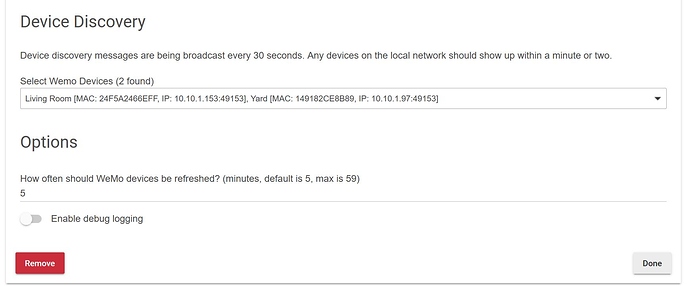They come up on the list, I can check them, but I can’t turn the switches on or off, etc. is there a file I can manually edit to plug in the IP address and port to see if that is the issue?
That's what I get too. They show up on the list. I can check/uncheck them but they never get added to Devices. As far as I know, you cannot add the IP address. I think they use the MAC address anyway. I have all of my switches set to DHCP static.
I am beginning to suspect a problem with the latest Hubitat firmware update. The Wemo Connect and now another app (Holiday Lights) are generating Java errors. I may try downgrading my firmware to 2.0.9.x from the latest 2.1.0.x. I did not have any of these issues with the prior firmware.
I got this error as well.
java.lang.NullPointerException: Cannot invoke method getAt() on null object on line 454 (updated)
I can't find getAt() in the app code, so I guess it is from Hubitat?
Anyway, I can discover devices but they never show up in the list. I believe it is caused by this exception.
And I am on 2.1.0.x.
Explanation here:
I made that update, but PRs in general are always welcome!
Did you do this just installing the driver and without installing the app?
I tried, but the device just said offline.
I also tried removing ":" from MAC and capitalizing all letters of MAC''
Device has static ip as well
So since changing routers I have not been successful in getting my wemo outlets to recognize. They had in the past using wemo connect.
So now i am trying your way, but no luck. Create virtual device as wemo switch with mac as network ID. Nothing. My wemo outlets do show up as connected via my router and work fine from the wemo app
I just tried this with my Hubitat and all of my WeMo devices. None of the devices are showing up in the Devices list.
If I go in to the WeMo App on the Hubitat and click on the gear icon, I can see that it sees some of the WeMo devices that I have, but I am not able to select anything at all to add the devices.
What am I missing to get this to work with my WeMo devices?
Just a note of thanks to @jason0x43 for the Wemo driver and app, I got all my mini smart plugs connected and showing up in Devices!
What kind of WeMo devices do you have?
I know this is rather old and I'm sure a solution has been found by now however I'm having an issue as where the is no "Next" Button and the wemo devices do not show up in "Devices Tab"
any thoughts?
Having just spent a while figuring this out, I think this post should be pinned:
https://community.hubitat.com/t/wemo-switch-and-insight-smart-plug/365/84
also, It should be stated, when trying to add a wemo mini smart plug, you need to choose the wemo_switch driver.
@ReemyC There is no next. Once you select your device(s) click done. If they are not showing up in the device list confirm you have added the correct driver code. See the step-by-step linked in my other post.
@samplesl Unfortunately, that is the process I used to set this up. The WEMO Connect app finds my 7 devices, but no matter which one I try to add, they never show up in the Device List.
Its odd ... I have WeMo Connect, Wemo Dimmer, & Wemo Insight Switch all installed, but none of the items will show up in device list. Numerous standard wall switches and mini plugs.
Update: I had to install three different drivers to get all of my devices to show up. Wemo Dimmer, Wemo Switch, & Wemo Insight Switch.
I also deleted all the Wemo Drivers/App, rebooted, and started over.
But everything did show up now.
@dan7 Glad you got it figured out. There were two things that tripped me up before I found that walk through.
- Adding the App code in the "Apps Code" section in hubitat
- Needing the Switch driver
I guess the second one makse sense if you think about it as you are really controlling a switch inside the plug, but still confusing. I wonder if the repo owner could update the readme. I think that is @jason0x43
Good call, that could definitely have used some instructions. I've updated the README. Let me know if more information would be helpful (or file an issue on the repo).
my entire system log is filled with this kind of events:
ssdpTerm urn:Belkin:device:controllee:1
anyway to turn it off?
thanks