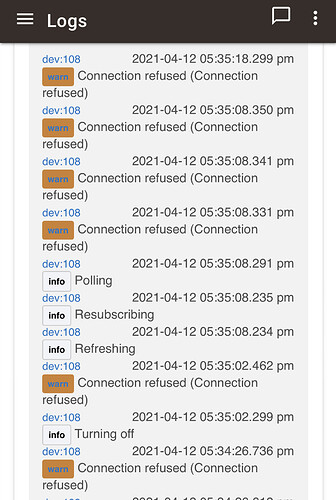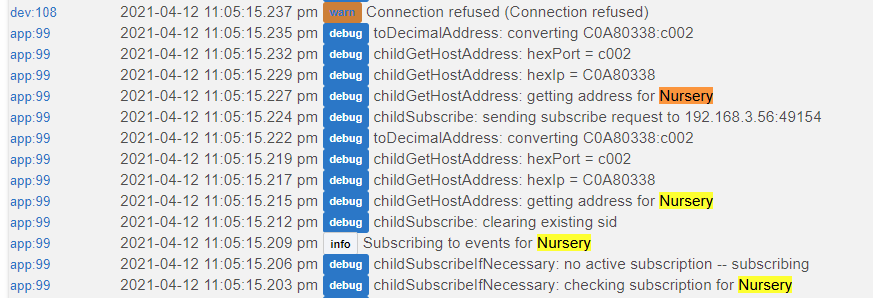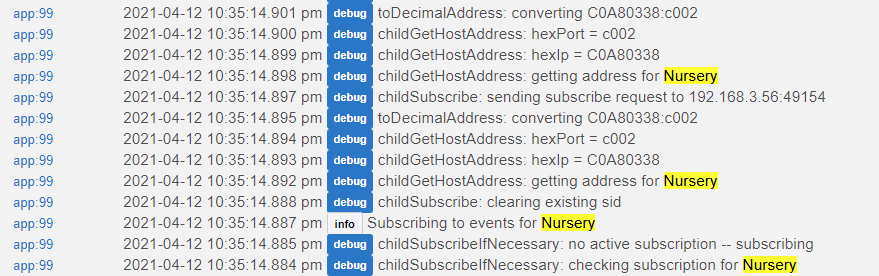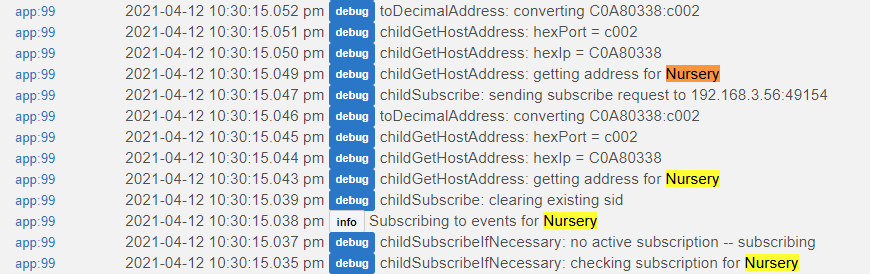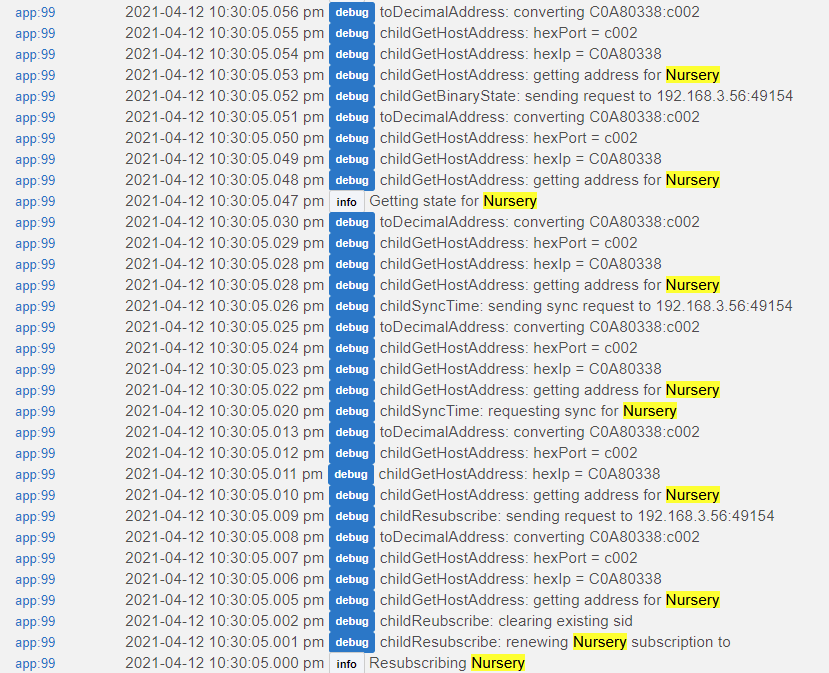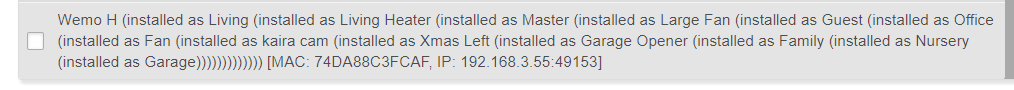On the latest update (2.2.6), telnet works like a charm again. i may test this app again to see if connectivity has been fixed. i know it's working perfectly for wyzesense
It looks like wemo tried assigning two IP addresses in the wrong range ( 198. vs 10.) So they were never setup correctly. One is now working. Still trying on the other. WC seems to working fine.
How do I manually edit the port as mentioned above? The preferences area states " Preferences. No preferences defined for this device." For one device, it has gone from 49154 to 49153 and I have confirmed using curl and a web browser (get a 404 response instead of unable to connect). I have more than half of my 23 devices now exhibiting this issue.
Not sure if this is relevant, but my TPLink router's access page gets listed as a device found in Wemo Connect. I've unchecked it and remove the device.
Manual address support was recently removed to try to resolve communication issues in the connect app.
Wemo devices can change port numbers at any time, and the Connect app deals with that by periodically sending out discovery requests and updating devices based on the responses it receives. Discovery requests are sent out every 5 minutes by default, faster if the Connect app's setup screen is open. Check the log for errors during the discovery process.
The logs were giving "connection refused" errors. I downgraded to previous app/drivers and fixed the ports for all of the offline devices, except the dimmers (prefs still did not appear for dimmers). But a few restores, reboots, and a little bit of time, the errors have disappeared. Strange, but happy. Thank you for a very useful app and drivers.
One remaining issue: At the beginning, I had deleted one offline device thinking that I'd just readd it. However, during the discovery, it shows up, I check it, and then click done. However, it's not getting added as a device. It's an outlet/switch. Any ideas?
After 14-15 hours of letting it do it’s own thing using the latest app and drivers, this device is still offline.
Try turning on debug logging in the Connect app, let that run for a few minutes, and see what the log shows. You should see periodic SSDP messages from all the devices you have. If some aren't sending messages, that's a problem. (If they are and things still aren't working, that's also a problem.)
Some representative snippets of the debug log. There do seem to be SSDP responses from the device. The current port is 49157, but keeps trying the cached 49154.
Jason, one more thing. When doing discovery, I think I mentioned a strange device. The MAC address is for the access point and the other devices that are connected to it are nested. The same thing happened when I first used Wemo Connect App (jan 18, 2021), but got fixed by the Feb 3, 2021. Hard to describe, so here's a screenshot.
The name of the device and the subsequent "installed as" names are all other real devices. The IP address and port are correct. I tried to add an "if (mac != "74DA88C2FCAF") { existing add to known device code}" to try to ignore that, but it still did not fix the Nursery switch, nor am I able to rediscover the two devices I had removed thinking I'd just add them back to fix the port issue.
I ended up fixing the Nursery by going back to Feb 3 app and drivers, assigning the switch driver to the dimmer, manual fix of the port, update to latest app and drivers, assign dimmer driver, reboot.
I wonder if the weird appearance of the nested device is preventing this wonderful app from working correctly. I don't know how to prevent my router running openwrt from responding to the SSDP messages.
Still having odd errors and not discovering all Wemo switches. Any updates?
Any way to clear the null pointer exception error?
errorjava.lang.NullPointerException: Cannot invoke method warn() on null object on line 170 (method childSetBinaryState
also have same errors, any update to this issue ?
if anyone is set on utilizing wemo, i have 4 switches and 8 plugs for sale
Looks like an Hubitat discovery error. Using pywemo.py all my wemo devices are found. Turning the debug on in Connect my new wemo smart plug is never found. I wonder if the data returned by the newer wemo smart plugs is slightly different and causes a compatibility issue. Tracing through the connect logs I never see it trying to add the new device. I have five older wemo plugs that are working fine. The discovery of the new smart plug does not work. Just to be perfectly clear pywemo.py works perfectly.
Wished they worked but this has been an issue for well over a year. I finally bought reconditioned old ones and moved my new plugs to non-Hubitat devices and control via Google.
This topic was automatically closed 365 days after the last reply. New replies are no longer allowed.