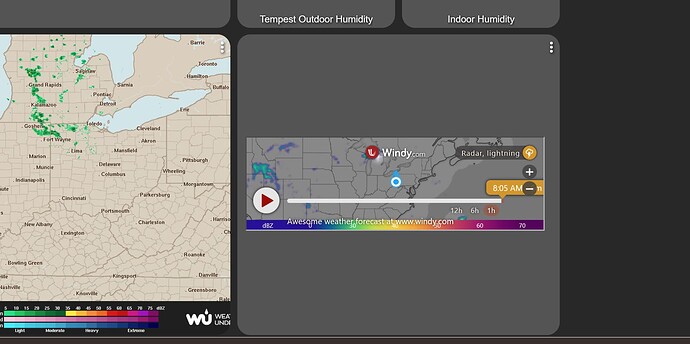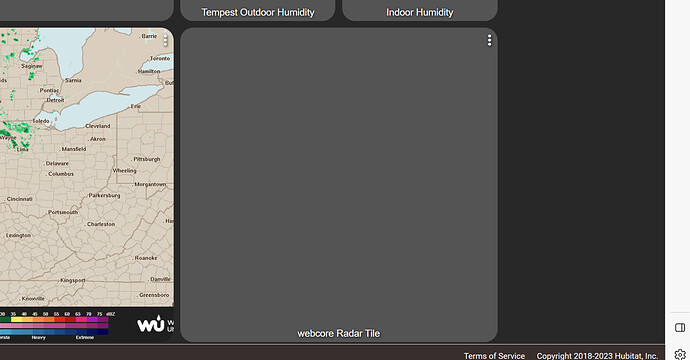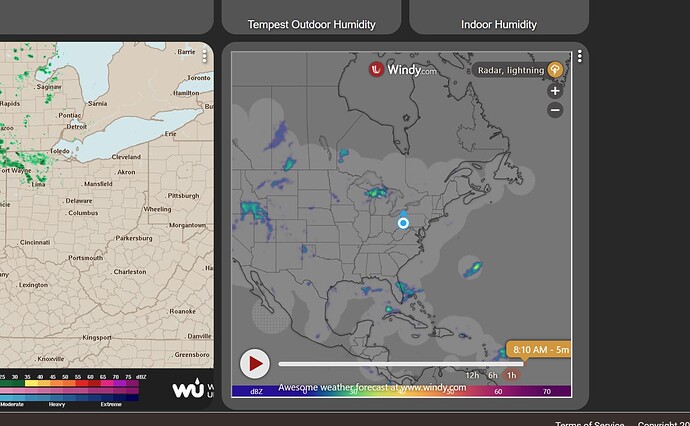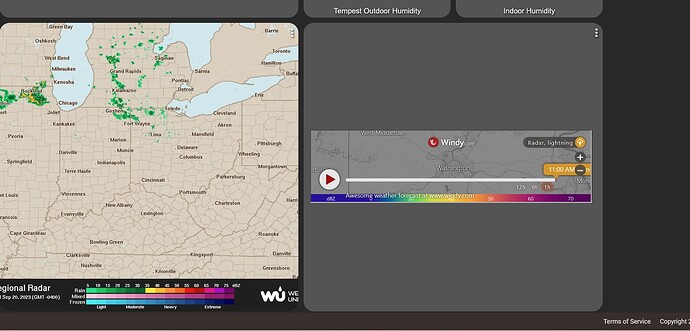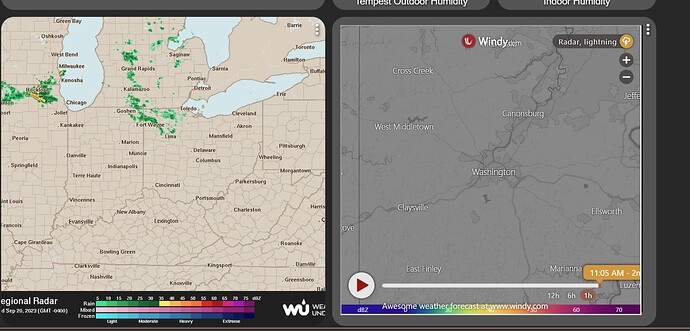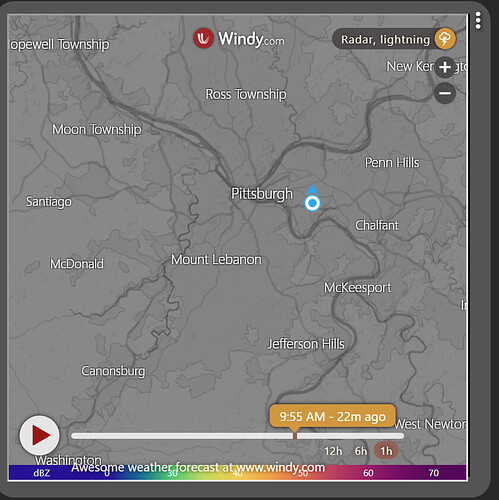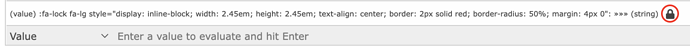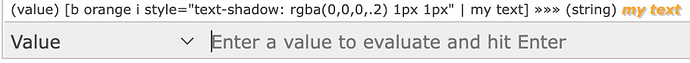I just ran this on two different hubs and it all worked...
So the squasiness of the image for the radar tile has always been there in firefox. This carried over from Hubigraphs. But while I was going to show someone something yesterday, I found that it completely won't display at all in Edge Very strange...Shows in chrome fine.
I deleted and rebuilt the radar tile device and the radar tile on the dashboard and same result
Firefox
Edge
Chrome
I use the Windy map through Hubigraph and Edge with no issues. Maybe a problem with webCore's version.
Just checked my Hubigraph Radar tile and same result,..
Hubigraph In edge
Hubigraph In firefox
Hubigraph in Chrome
Weird. Works on both of my laptops using Edge.
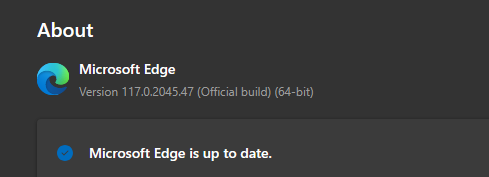
Try to clear the cache and cookies.
Thanks for your help. After a few attempts between restarts, update the file manually and also delete a device that is no longer working and its piston I was able to repair and it’s updated now.
Thanks !!
Off topic: Looks like it's Wunderground that hasn't updated since September 20 and not just me. I switched to NOAA radar for now.
When I click on "List of streams and graphs / Create a new graph" I get a 404. I tried setting up graphs before and never figured it out. Fuel Streams is turned on.
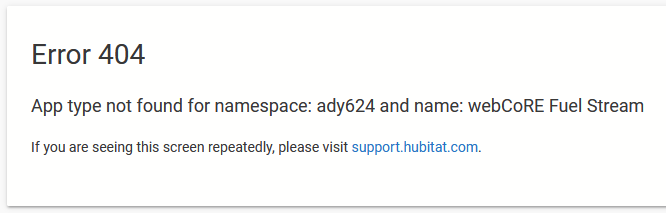
Editing to add: It looks like Fuel Streams was not installed. I clicked Modify in HPM and added it to my webCoRE installation. I think I'm on my way to figuring this out...
No, the problem remained but eventually disappeared after two or three firmware updates.
There is a new version of webcore available. For now HPM repair to get it.
Fixes
-
update for processing of piston pause and piston resume to remove possible race
-
fix for roundTime function
-
there is more summary data for piston execution history in webCoRE main application (he console -> apps -> webCoRE -> Settings -> Dump piston Execution Count (totals are in ms)
- these are showing since last reboot of hub or reload of webCoRE app
-
graph updates for handing:
- links to hub resources for updating graphs (https vs. http) to deal with new browser security that was failing mixed access
-
updates for setting height of iframe in tile driver (used to put graphs in dashboard)
- this was a Firefox issue
There is a side effect of the https change, that in the hub dashboard, you may need to first open the graph in the browser and accept the use of self-signed certificate.
- where the browser is asking you to approve the self-signed certificate in the hub. (where you tell the browser to accept the certificate (or ignore it is insecure due to it being self-signed)
Scott what happens if you are not using HPM version? I am using the version that comes with the hub.
It will be incorporated into one of the future HE releases...
dashboard.webcore.co, staging.webcore.co, and dev.webcore.co (used by the webCoRE mobile app if that is still a thing) are all now in sync. The staging site will continue to be used for testing so dashboard.webcore.co may be a more stable experience but chances are if you're reading this message you like the bleeding edge stuff.
In the most recent update, text formatting and icon expressions now support adding HTML attributes. These can be used in piston state text, log messages, and probably any other text displayed in the webCoRE dashboard. These will not work in external content like email notifications.
Like the examples below, the easiest way to test these out is in the Evaluation Console at the bottom of any piston page.
The first syntax affected is Font Awesome icons. The only attributes that were already supported were the data-fa-* attributes like :fas fa-exclamation data-fa-transform="grow-20 rotate-10": but now any attribute should work. Here's an example using the style attribute to add a red circle around a lock icon:
:fa-lock fa-lg style="display: inline-block; width: 2.45em; height: 2.45em; text-align: center; border: 2px solid red; border-radius: 50%; margin: 4px 0":
The other place this takes effect is text formatting. You can do any text formatting with the style attribute mix and matching with the existing formatting, like [b orange i style="text-shadow: rgba(0,0,0,.2) 1px 1px" | my text] for bold italic orange text with a drop shadow.
The title attribute is also useful for cases where you want to expose extra data on mouseover [title="5:25:11PM" | Tuesday]. Pointer held over the "Tuesday" shows the system tooltip:
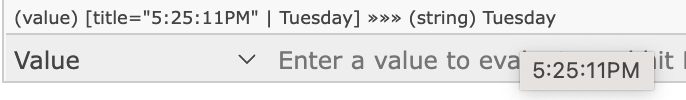
The attributes are not sanitized, so you can do fun things like onclick="this.style.color = 'red'". Be responsible 
This crew? Surely you jest.
![]()
I must be missing something. If I try
"[b orange i style="text-shadow: rgba(0,0,0,.2) 1px 1px" |{$currentEventDevice} active]"
as an Expression for a variable, I get the error:
Variable text not found (create it)
The problem is that you have two sets of quotes inside each other, so webCoRE is trying to treat it as the text "[b orange i style=" followed by an expression text-shadow: rgba(0,0,0,.2) 1px 1px which it doesn't know how to handle. Here are three ways to work around that, in certain scenarios where you have quotes inside the text too there may be an obvious choice but otherwise they should be equivalent:
'[b orange i style="text-shadow: rgba(0,0,0,.2) 1px 1px" |{$currentEventDevice} active]'
"[b orange i style='text-shadow: rgba(0,0,0,.2) 1px 1px' |{$currentEventDevice} active]"
"[b orange i style=\"text-shadow: rgba(0,0,0,.2) 1px 1px\" |{$currentEventDevice} active]"
Using Value instead of Expression would also allow you to omit the wrapping quotes since value just implicitly interpreted as text.
Jeez I'm a bozo. ![]() BUT THANK YOU!
BUT THANK YOU!
Here is a less contrived example using the new feature to customize Font Awesome's duotone icons. By default this fireplace icon has a semitransparent fire, but we can use CSS variables in the style attribute to instead color in the fire or hide it entirely:
:fa fad fa-fireplace fa-2x
style="
--fa-secondary-color: crimson;
--fa-secondary-opacity: {[Fireplace Blower : switch] ? 1 : 0};
--fa-primary-color: {[Fireplace Blower : switch] ? 'peru' : 'lightgray'}
":


Having trouble saving an Expression as a Global Variable. It just doesn't save. Does anyone know if that functionality works? If so, how?
Thanks.