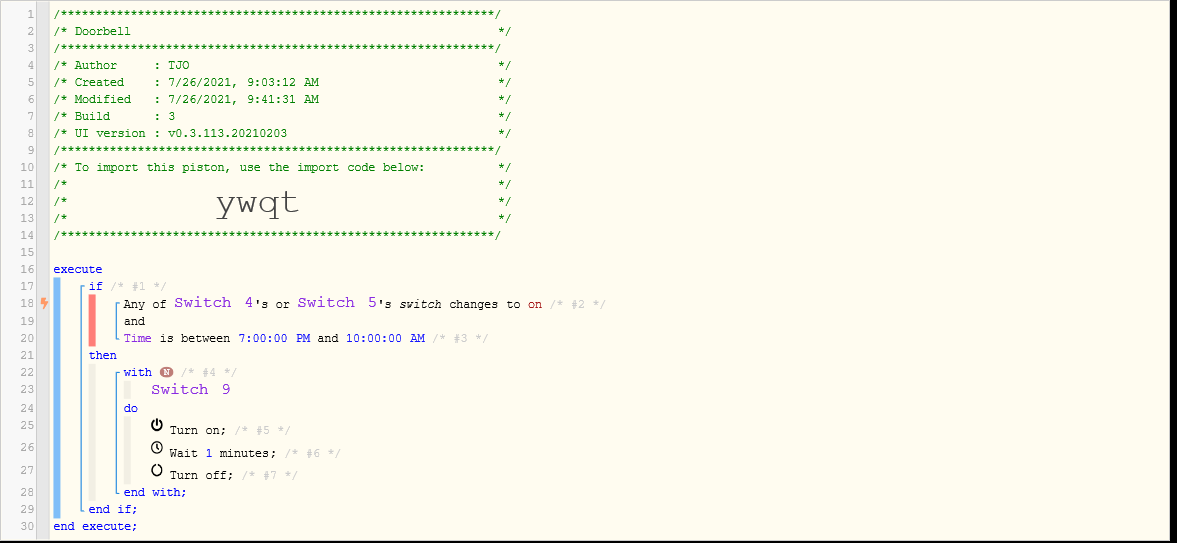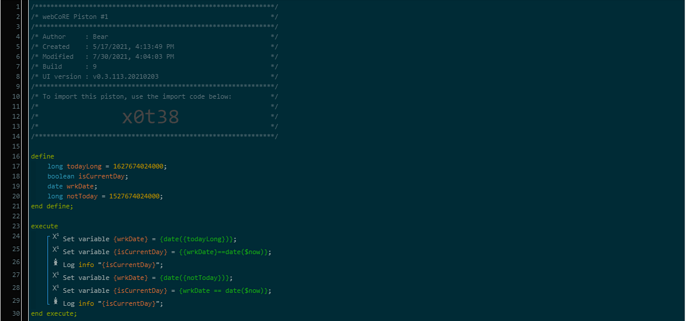Sorry more help needed...
I'm trying to turn on porch light when doorbell motion detected....the light turns on but does not do the turn off
Try putting TCP on the WAIT statement, not the WITH. Also, a full log might help us
Thanks for the help....I checked and I could not a TCP on the wait.... however it started working... I will do some more testing. Thx for quick reply
Does anybody here know if given a timestamp (in millis since the epoch), it's possible to have Webcore check whether or not that timestamp occurs at some point today, where "today" is relative to the time the piston executes?
So I am about to update a very very old hub from 2.2.3.118 to 2.2.8.151, anything I need to prep for? I remember someone had to refresh some sort of key to get it working after a hub update.
Not really.
On occasion folks have an issue getting into the IDE, but reseting the security typically resolves this if it occurs (it does not occur very often). You can clear security tokens:
HE console -> Apps -> webcore -> settings -> security -> clear all security tokens
Webcore expires security tokens based on the settings you place on the security page.
ok thanks
Just an update, this still exists. Seems harmless so far.
Var is "Dave's VP" in real life.
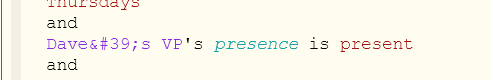
Have you tried escaping the variable, i.e. “Dave\’s VP”
@ipaterson - thoughts?
This should be fixed if you were using the staging version of the dashboard.
I am running a local server and can confirm that it is fixed after pulling the latest updates from git.
Funny you should say that. I always use the staging version as I prefer Dark mode but I see my example is in white. Maybe I was in the production version somehow. I'll check later. Thanks.
What's going on here? Suddenly I'm seeing "Set Device Variable to" instead of Set Variable with the variable name = some value or expression. The piston still seems to be working correctly, but I can't edit the task correctly anymore.
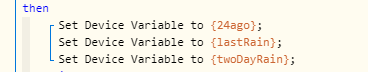
Can you post the piston and what device you are using?
And what version and date of webcore?
I seen the same thing on all of my pistons, I switched to pervious version and then it went back to normal
Similar question if you can get me details on what device you are using for setVariable that would be helpful.
HE has changed capability definitions for Variable capability.
I want to understand what device you are using and if it is advertising the HE variable device capability.
In the interim, yes you can stay back one version, and let me know what device you are using that supports setVariable.
ok, I see the issue.
Please do an HPM repair on webcore if you have the setVariable issue.
I'm also seeing it on all my pistons. I'm not using any device. These are supposed to be Set Variable tasks under Location.