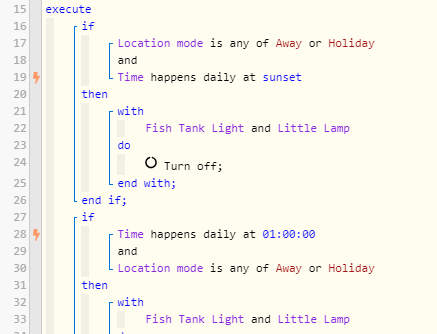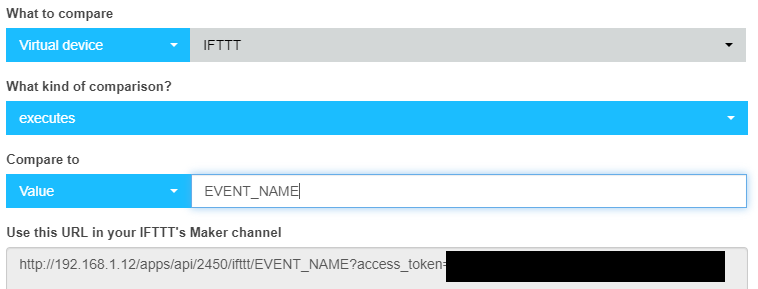Doesn't work. Period.
To All: I removed multiple posts from this topic that were not conducive to the discussion. If you feel that I removed too much, you may repost what you had to say, in a manner that is not attacking other members. Please see @bobbyD's post above about our rules for posting.
For anyone who's interested in a version of webCoRE where IFTTT triggers work, here's one. It's the version form Sep 4, 2018. Don't know when the break happened but I know this one works.
And just FYI @nh.schottfam, my links work just fine with this version. So, I don't think it's the links that were bad.
I'm glad it is working for you. It would be helpful for me to see the URL so I can debug what is going on. Again I would like to fix it, and any help in me being to reproduce it would go a long way to this goal.
I don't understand why you keep asking me for that. Do you know how IFTTT triggers work in WebCORE? Maybe you don't really understand what's going on, so let me explain,
There is a virtual device trigger called IFTTT. When selected, you get this window where you enter your event name and it presents you with a link. That link is based on the hub's URL. There is a way to convert this link into a cloud link as well. So, that is the link that I am using.
So, I can create a link with any event you want. It doesn't matter what it is, only that the app number and the tokens match.
Also, you posted that you had to do something pause and restart your piston to get it to re-subscribe to IFTTT events. How exactly did you determine that? You must have changed something with regards to IFTTT events in order to cause that. So, after you did, did you test them to see if they worked? It doesn't appear to me that you did.
I need the link for Webcore. Groovy and Webcore.Piston.Groovy. for HE.
My problem is Webcore in He always stop loading when i hit + New piston ( data outdated ), i don't have any piston in HE because I 'm new to HE.
Sometimes it show my webcore piston in ST acc. ?
Post 1.
-
webCoRE/smartapps/ady624 at 1d7a94f1aeeb94730ca356660a4a730506c25d08 · imnotbob/webCoRE · GitHub
-
webCoRE/smartapps/ady624 at hubitat-patches · jp0550/webCoRE · GitHub
Another link ? Thanks.
Here's the latest I know of.
I’ve got to admit the first post is pretty confusing coming at WC on HE from scratch; there’s just so much info to take onboard and upgrade details are mixed with fresh install details.
Also, @nh.schottfam maybe changing the thread title might help people to find the thread easier? Something like “Official WebCoRE To Hubitat Integration”? Just a suggestion
Thanks for this information. I do see a bug with the additional information.
For the standard external webcore server the returned link is wrong (you don't seem to be having this trouble as you must be running the webcore servers local). Staging also returns the proper link.
The next issue is the event match does have a problem (as you have been seeing).
So I have this fixed (in my simple test case). I don't know if there is a more complicated test case beyond what you posted. ie would the value being evaluated be an expression, or is it a constant as shown in this example?
I have never used it as an expression. The cloud link is as follows:
http://cloud.hubitat.com/api/UNIQUE_KEY/apps/APP_NUMBER/ifttt/EVENT_NAME?access_token=TOKEN
There are additional arguments that can be added after the token as well to pass to webcore for it to parse.
Updated version posted that should correct the reported ifttt issue. See note 1 in thread for details.
@nh.schottfam the updated instructions in thread 1 are great. thanks.
Can i make a suggestion for the next update? To make it easier to import the 2 files and save copy/pasting from GitHub, in the definition add importUrl, eg:
importUrl: 'https://raw.githubusercontent.com/imnotbob/webCoRE/hubitat-patches/smartapps/ady624/webcore.src/webcore.groovy'
so for webcore.src it would be:
definition(
name: "${handle()}",
namespace: "ady624",
author: "Adrian Caramaliu",
description: "Tap here to install ${handle()} ${version()}",
category: "Convenience",
singleInstance: false,
/* icons courtesy of @chauger - thank you */
iconUrl: "https://cdn.rawgit.com/ady624/${handle()}/master/resources/icons/app-CoRE.png",
iconX2Url: "https://cdn.rawgit.com/ady624/${handle()}/master/resources/icons/app-CoRE@2x.png",
iconX3Url: "https://cdn.rawgit.com/ady624/${handle()}/master/resources/icons/app-CoRE@3x.png",
importUrl: 'https://raw.githubusercontent.com/imnotbob/webCoRE/hubitat-patches/smartapps/ady624/webcore.src/webcore.groovy'
)
What I have done is click on the import button and copy in the url.
This is saved for future updates so in future all you have to do is click the import button. No more copy /paste.
Ah ok. didnt realise it would save the string
[quote="Townsmcp, post:97, topic:11967"]To make it easier to import the 2 files and save copy/pasting from GitHub, in the definition add importUrl
[/quote]
Did Hubitat change something? Last I read that only works for drivers. For apps, it remembers if (as noted above) you copy the URL into the dialog once yourself (which it also won't for drivers).
My understanding matches yours:
I have updated .1 in this thread with the additional instructions/documentation.
Updated April 14th
Fix for proper setup of subscriptions after save of piston code.
Cleanups on color handling
Will this help with this piston? It doesn't appear to have any subscription for Sunset.
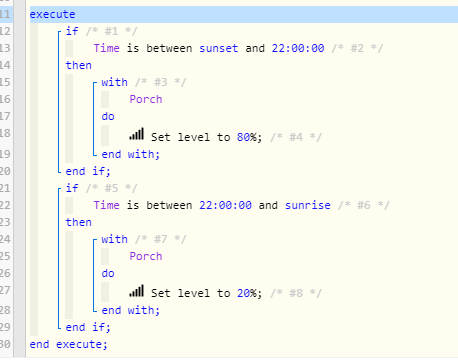
It used to be Happens daily at Sunset, yet that didnt work either. If I edit the Piston, then it would work. But if I don't do that daily, the light never comes on. Even tried deleting and recreating.
Yet this one, also using Sunset does.