in ST i have an accuweather connection that lets me get the temp outside in my area to control some things like my water circulation pump. Any chance on something that would let me get the local weather data?
I was going to suggest the same for Weather Underground my weather station reports to that.
There is now a Weather Underground Device Driver. I set it up with my API key but log this:
Could not find which method getWeather() to invoke from this list: public java.lang.Object weatherUnderground#getWeather(java.lang.Object) public java.lang.Object weatherUnderground#getWeather(java.lang.Object, java.lang.Object) on line nullit takes 1 or 2 arguments when you call it, weather feature and location
ie:
getWeather(“conditions”, 60601)
or
getWeather(“alerts”)
feature list is here:
https://www.wunderground.com/weather/api/d/docs?d=data/index
and if you don’t pass a location, it will use the zipcode you entered for your location.
I get nothing:
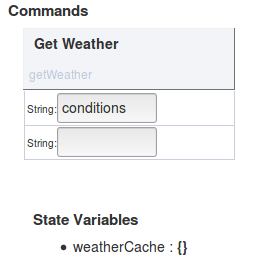
Logs don't show anything either.
I get this if i refresh the page.
State Variables
- weatherCache : {conditions97224={weather={response={features={conditions=1}, version=0.1, termsofService=http://www.wunderground.com/weather/api/d/terms.html}, current_observation={nowcast=, temp_c=3.4, observation_epoch=1518494853, temp_f=38.2, wind_kph=0, wind_mph=0.0, wind_degrees=-9999, temperature_string=38.2 F (3.4 C), weather=Clear, feelslike_string=38 F (3 C), precip_today_metric=0, precip_1hr_string=0.00 in ( 0 mm), icon_url=http://icons.wxug.com/i/c/k/nt_clear.gif, image={link=http://www.wunderground.com, title=Weather Underground, url=http://icons.wxug.com/graphics/wu2/logo_130x80.png}, UV=0, station_id=KORPORTL117, local_epoch=1518494860, local_tz_short=PST, wind_dir=North, precip_1hr_metric= 0, pressure_in=30.32, local_tz_long=America/Los_Angeles, wind_gust_mph=0, windchill_string=38 F (3 C), wind_gust_kph=0, wind_string=Calm, local_time_rfc822=Mon, 12 Feb 2018 20:07:40 -0800, visibility_km=16.1, relative_humidity=46%, pressure_mb=1027, observation_time_rfc822=Mon, 12 Feb 2018 20:07:33 -0800, precip_1hr_in=0.00, feelslike_c=3, observation_time=Last Updated on February 12, 8:07 PM PST, feelslike_f=38, history_url=http://www.wunderground.com/weatherstation/WXDailyHistory.asp?ID=KORPORTL117, windchill_f=38, windchill_c=3, precip_today_string=0.00 in (0 mm), icon=clear, precip_today_in=0.00, solarradiation=–, observation_location={elevation=450 ft, country=US, country_iso3166=US, city=Bull Mtn., Portland, latitude=45.414433, state=Oregon, full=Bull Mtn., Portland, Oregon, longitude=-122.801529}, dewpoint_f=19, display_location={zip=97224, magic=1, elevation=61.0, country=US, country_iso3166=US, city=Portland, state_name=Oregon, latitude=45.40999985, wmo=99999, state=OR, full=Portland, OR, longitude=-122.79000092}, dewpoint_string=19 F (-7 C), pressure_trend=+, dewpoint_c=-7, estimated={}, forecast_url=http://www.wunderground.com/US/OR/Portland.html, local_tz_offset=-0800, heat_index_f=NA, heat_index_c=NA, ob_url=http://www.wunderground.com/cgi-bin/findweather/getForecast?query=45.414433,-122.801529, heat_index_string=NA, visibility_mi=10.0}}, age=1518494860924}, alerts97224={weather={alerts=[], response={features={alerts=1}, version=0.1, termsofService=http://www.wunderground.com/weather/api/d/terms.html}, query_zone=006}, age=1518494822936}}
Oh wow so did I. So how is this useful? Other Apps will have to be programed to cull the data from this?
me think something is not right
I get the same thing.
I agree i have the api working fine in the browser but i can’t get it work here. I get the same as cuboy29.
I guess the first question here is what should we expect to see?
It was meant to provide an interface to call into the weather underground API from an App. We are working on extending it to allow you to simply get the various weather values directly from this device instead of having to parse out the response from weather underground.
makes much more sense now. Thanks!
The WeatherUndergound device has been updated to allow you to access the values from it directly.
it supports the following capabilities and attributes:
capability "Temperature Measurement"
capability "Relative Humidity Measurement"
capability "Sensor"
capability "Refresh"
capability “Polling”
attribute “city”, "string"
attribute “timeZoneOffset”, "string"
attribute “weather”, "string"
attribute “wind”, "string"
attribute “weatherIcon”, "string"
attribute “forecastIcon”, "string"
attribute “feelsLike”, "string"
attribute “percentPrecip”, "string"
attribute “alert”, "string"
attribute “alertKeys”, “string”
Is it possible to have a virtual weather tile pulling the info from weather underground similar to ST and their weather tile?
Tiles are not currently the focus for Hubitat as it’s primarily for automation. There’s a couple options for a graphic interface, either SmartTiles (if you previously had the code, there’s a post about it) or HousePanel.
I am late to this thread but any chance the following could be added to this list too, please? 
attribute "percentPrecipToday", "string"
attribute "percentPrecipLastHour", "string"
attribute "sunriseDate", "string"
attribute "sunsetDate", "string"I guess I worded wrong. I meant to say weather device.
@Navat604 - I am confused about what you’re asking? There is a Virtual Device called “WeatherUnderground” that does exactly what you’re asking. I just set mine up and it seems to be working fine.
I have created a Rule Machine Trigger to call the “poll” command of this virtual device every 15 minutes to keep it up to date.
I couldn't get lux with WeatherUnderground virtual device. Is there something we have to do?
What is the “Minutes to cache results for?” Would that not be a polling trigger?

