Trying to access my dashboards from WAN. I only get "no response from hub".
Ideas???
Trying to access my dashboards from WAN. I only get "no response from hub".
Ideas???
How are you trying to access them? Either Dashboards in the mobile app or the cloud link from the Dashboard app on the hub should work. If they don't, the first thing I'd check is whether your hub has Internet access. Using the "Ping" tool in Settings | Network Setup | Network Test and trying an Internet hostname like cloud.hubitat.com is a good way to test.
My Hubitat > Registered Hubs > Hub Details
Check the Last Checkin and Active info.
Have you made these dashboards cloud accessible?
I tried from my browser (Brave) using cloud.hubitat.com and the response was {"message":"Forbidden"}
Network test obviously failed.
yes
Don't try from your browser; test from your hub (or use the My Hubitat suggestion above):
I just tried from the Hubitat app on my phone. Just get a blank page there. Says site cannot be reached.
You need to use the regular admin/web interface from your hub, not the mobile app (unless you're using it to access this, which can work but isn't necessary).
The ping response is not right at all.
Using the Network test ping, it only comes back listing like this....
<!doctype html>
I should add that I do not have a remote admin subscription for my C7. However I only want to see my dashboards remotely. It used to work on my C5 hub.
Sounds like something is wrong with your hub's Internet connectivity, assuming you mean this page (I have never seen that kind of response there):
A network reset may help (also described in that document), and also make sure your local network setup isn't misconfigured (e.g., if you have multiple vLANs, guest networks, etc.).
My LAN is fine.
I just did a C7 network reset. My router see's it. My PC pinged it ok. My C7 is working.
The Network test pings gateway fine. Ping to cloud.hubitat.com now comes back as failed. No more gobbleity gook. Just a failed message.
I also now have a hub alert that cloud connection is unavailable.
So definitely something wrong with the internet/cloud connection then. Assuming DCHP is fine for you, I might try another network reset just to make sure it worked (the LED should blink and then turn blue as it reboots). If you don't suspect a network configuration problem on your side, rebooting your networking equipment (modem, router, switch, etc.) might help. It has to be one or the other, it seems.
Yeah .. I get the same thing here .. never got this to work on my local network ..
I always have to use the IP of the Hub = 192.168.. < maybe try that ?
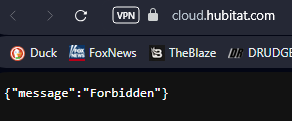
From the screenshot, that is not what I suggested above. Re-iterating, the suggestion is to use the Network Test feature on the hub from the Settings > Network Setup page to test the hub's ability to reach the Internet.
This cannot be done from the address bar of a web browser on your computer or any other device.
I just got a new cellphone and I'm having dashboard issues. The cloud dashboard links on my C7 also gets "no response from hub", yet the dashboards work on my old phone. I installed the app on my new phone and the new phone even gets test notifications from the hub mobile device, but won't load dashboards. I posted in another thread:
cloud dashboard links from hub:
Stranger still my "Lights/Switches" menu in the HE app work fine on the new phone, just the dashboards never load. To get anything to work I had to manually create the new mobile device in HE by creating a virtual device and copying the token from the Hubitat app, because the app would never work to create a new mobile device.
I think in the Hub network test there is something wrong with the DNS resolver. It cannot connect because it fails to resolve cloud.hubitat.com to a proper ip address. Since doing the test now I fet an elert message on my hub "Cloud connection is unavailable.".
So daily backups are also not being uploaded to the cloud. I would like to see this issue resolved.