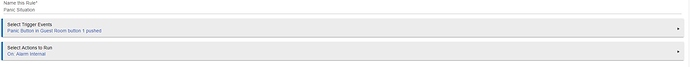I have a Hubitat Elevation connected to a Konnected interface. My question is, Is there a Virtual Panic Button that I can use as an input with the Konnected system to trigger an alarm?
I'm not sure, but first thing that entered into my noggin was the samsung smarthings button. Another thing would be a string on a contact sensor. Pull to activate? Just a thought. I don't have Konnected, but sometimes if one throws out some ideas, the box opens up and ingenuity climbs out.
I could interpret this question two ways. Some clarification would help.
Are you looking to have an actual button that is connected to a Konnected zone input that will cause alarms handled by Hubitat? Or ..
Are you looking to have an alarm condition in Hubitat cause the alarm connected to a Konnected Alarm Board to sound?
In neither case would I see a virtual panic button used.
Yes....you can. If you want to have the device be a virtual panic button on a dashboard there are several different ways to go about it. But first question is, how do you want to trip the alarm connected to Konnected? You can either:
- Trip the alarm by manually triggering the Konnected alarm device
- Trip HSM that uses the Konnected alarm as it's siren.
Your rule will be different for each of those scenarios. But in general, you will add a virtual button device to hubitat and put that device on the dashboard, pushing it triggers the push action for button 1 of the device.
Then in rule machine, you would use that button press as the trigger for the rule. Now, Like i said, you a have a couple options.
A. The button could simply cause the Konnected alarm device to turn on. Now, you would have to work out some way to turn it off, otherwise it would just keep going.
B. You could have the button press open a virtual contact sensor you have tied to HSM and that in turn would trigger HSM and your Konnected alarm. However, this would require that HSM be armed in order for the alarm to go off.
So, you have a few different options to get a virtual panic button depending on what you want the alarm to do.
You should be able to do this with a Custom HSM Rule. Works with HSM armed or disarmed.
- If your trigger device is not in the supported device list:
create a virtual device listed in the custom HSM Rules, suggest a contact sensor;
then create a RM triggering the newly created virtual device when your source device is triggered
In the RM rule do: device close, device open with a contact sensor
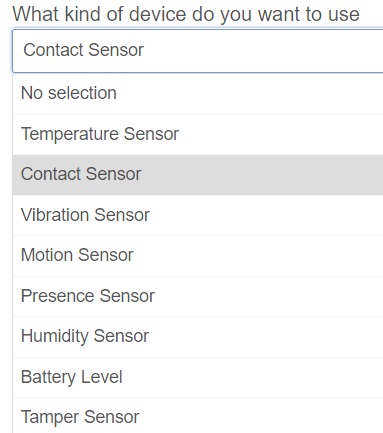
But opening a contact sensor only sets off the alarm if HSM is armed. If HSM is disarmed you would not get any alarm, right?
And if you're talking about not using HSM at all, I covered that in option A
Custom HSM rules can trigger independent of whether HSM is in an intrusion-armed or disarmed state.
This is closest to the answer I am looking for. I do want to use a Virtual Button to activate the siren connected to the Konnected interface while the HSM is Armed. Could you be more specific in creatring the Virtual Button and how to tie it to the Rule Machine? I am not very capable when it comes to programming.
Just to update, I created a Virtual Button, called Panic Button and a contact called Panic Switch. I began to create a new Rule in RM called Panic Situation. I used Panic Button as the trigger but I am having difficulty with Actions to Run. Do I need to Select An Action type? I have the Panic Switch set to Open as the condition. But it seems if I choose any of the Action Types it screws everything up for me. What am I doing wrong?
Sounds like you just want to do something like this .. right? [In my example, Alarm Internal is just an output zone on Konnected.]
Your action would be switch on. Or perhaps you want to use switch toggle to allow a way to turn off by pushing the panic button a second time.
I don't have an actual button to push, I have created a virtual button and placed it on the HSM dashboard. Read up to see what I am talking about.
Well, I asked about that early on, you know.
But if you have a virtual button, you can still "push" it on your dashboard and have that trigger a rule, no?
Also in your picture you show and Action to Run, On:Alarm Internal. How did you get that? What Action Type did you use?
Switch. But now that I think about it, my Konnected setup is different from yours probably. I have an output zone called Alarm Internal that controls a relay. The relay closes/opens the circuit to the internal alarm devices.
You have your alarms connected to the Alarm output on a Konnected Alarm Board, right? Still, can you not address the Alarm output as a "switch"?
Both of my alarm outputs are used. One is for the siren and one controls a relay to reset my smoke detector.
How do I post images here?
You should see a picture icon in the post editor as shown below .. but .. I believe there is a probationary period (maybe a week?) before new users in the community can post images.

You can even do a drag-n-drop from your desktop.
But yea, you are probably on temporary probation, I am not sure if it is time or number of posts.
@drsaylor .. I tried to find what the rule was for this forum and didn't find it. But I did find a document that discusses what is probably the default operation of this type of forum and it suggests you might get out of the sandbox by doing some reading. I don't know whether this forum follows those default settings or not.
Which trigger a custom alarm. So, that would have to be set up independent of armed home or armed away.