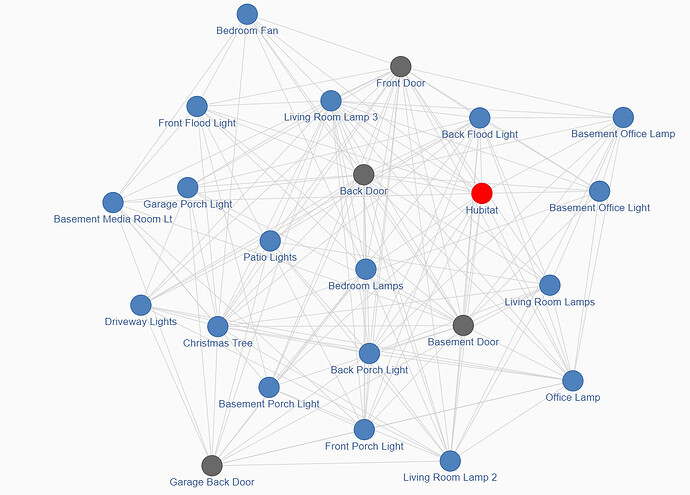I did as suggested but no solution. As others commented there is doubt that encryption is the cause of my lockups... I loose total control of all Z-wave devices & more importantly all automations. It just can't be that I have to reset the C8 every few days.
Do you believe upgrading to C8 Pro may eliminate the problem? I sure had no problem with the C7 & the C8 has not offered me any other advantage either.
When was the last time you did a soft reset or database rebuild. At some point go into the ui and do a controlled reboot with the advanced option to rebuild database enabled. That is basically a soft reset and i have seen that fix many things. I also haven't seen anyone ask about you zwave setting page to check for ghosts. Could you post screen shots of the zwave settings page to see if there are any ghosts.
A C8 pro could certainly help if the problem is somehow hardware related and just isnt visable. That said if it is radio db related it will likely follow the device.
A nucler level option could also be to reset the zwave radio and add all the devices back. But for obvious reasons that is a last resort kind of thing.
How many zwave devices do you have? I have over 56 with only a few not using S2 encryption. I am really curious what the problem is with encryption your hub is having. More details about that could be really helpful.
156 devices and NO Ghost, I will try the controlled reboot with database rebuilt and see. Thank you for the suggestions. I would rather go back to C7 before re-including devices all over.
I'm experiencing the same, after upgrading from a very stable C7 in December. I've been through this before a couple of times, no real idea what fixed it, but it's more frequent this time with no real changes to the network or hub configuration besides keeping firmware up to date.
Just in the past few days I've started experiencing dead radio at least daily. I've implemented zwave crash alerting, low memory and cpu overload alerting and am getting no hits on any of those. No cloud backup involvement; those are completing successfully. Reboots don't fix it, only a hard power off.
I've generally have been using the included power adapter, but have rotated through several others... I've been swapping the power adapter around when powering off. I just opened a warranty case.
This makes me nervous to upgrade to the c8 pro … I think I’ll hold off until this is sorted out. C7 is running flawlessly with external antenna. Just wish I had LR available for a single sensor too far away.
We've got your warranty case and was reviewing your case. What makes you believe the issue is with Z-Wave? Based on hub's engineering log we don't see any problems with your Z-Wave radio. The details you've shared thus far, are also not indicative of a radio malfunction. Do you see any excessive activity in your past logs from one or more devices and/or apps?
Well, it just happened again, second time today - all zwave commands from the hub fail. Reboot doesn't fix it; shutting down and yanking power for 10 seconds and powering back up fixes it immediately. When it's in the state where no z-wave commands are working, other device control (wifi devices, Konnected stuff) and apps are functioning normally and no alerts are occurring.
I also don't see any indication of a trigger for the issue. It works until it doesn't, then
Zwave commands will continue to fail forever until poweroff.
Last time I went through this I spent DAYS stripping out and buying new devices to replace older ones, and eventually ended up tearing down and rebuilding the entire zwave network. Not up for that fun again.
Just happened again. Apps total are at 1.2%, Drivers total are at 1.2%, no zwave commands are working. The commands show up in the logs but no execution is happening. Almost everything is direct to the hub, attaching graph...
Exact scenario for me, commands w/ no execution & unresponsive Z-wave devices. Once the hub is reset everything is back to normal. At first I thought there may be a coalition with the scheduled cloud back up, but the last 2 events (1 this morning) were unrelated.
Like they say “ If it ain’t broken, don’t bother”
Third time today. Disabling everything that could be considered third party or custom, although every time I've looked at it while it's in a non-zwaving state there's been no indication of any kind of busy/overload/resource issue.
I'm going to run a zwave repair too, although the mesh looks great.
Here's a fun one - when the radio was working, shortly after a reboot, when there were no issues sending commands, I did a zwave repair and every node failed.
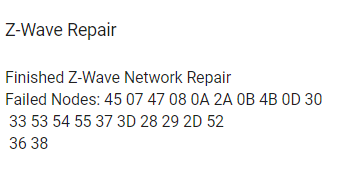
Next up, cloud restore with radio.
I wouldn't recommend using the cloud restore as a step in your troubleshooting efforts unless you have added new devices that you suspect that may have caused problems since the update was taken. And even then, excluding problematic devices would be a far more effective way of dealing with an unstable Z-Wave mesh network.
Based on your hub's engineering log is not immediately obvious that you are dealing with a radio issue, but rather with some devices that don't play along, and/or unplugged devices or several ghosts. If you didn't create a separate thread, yet, I suggest doing so, as @msaeri is dealing with a different problem as highlighted by the random cloud backup failures, which doesn't seem to fit your case.
I agree, that should not be expected. The key is to find the multiple needles in the haystack that destabilize your Z-Wave network. Once you narrow down what devices may cause issues then you can make a decision what to do with them. Usually, there are 3 options:
a. update the device firmware if outdated
b. remove them from the mesh if devices are not critical part of your smart home
c. in some cases adding repeaters may be the quickest solution to strengthen the mesh.
I would use the Z-Wave repair as a starting point and work towards resolving any failures you may see by applying the above 3 options.