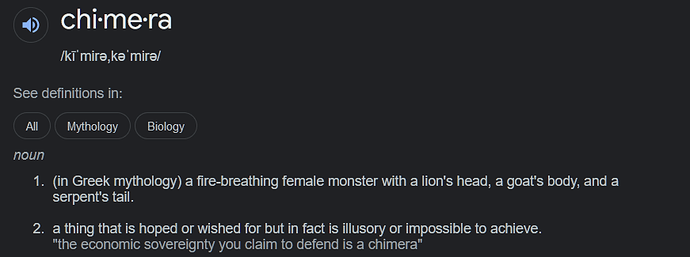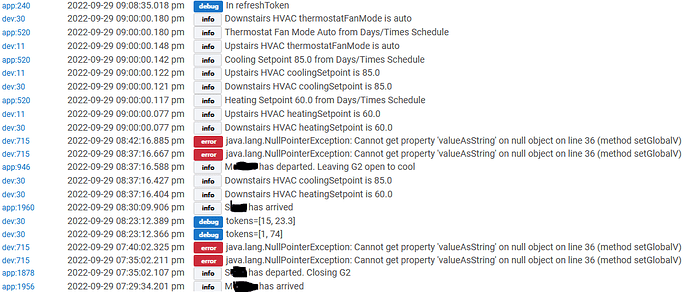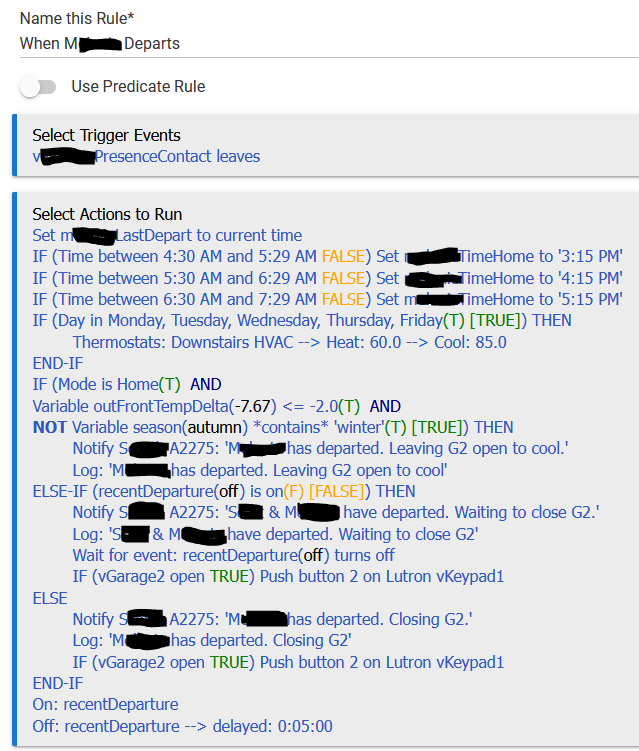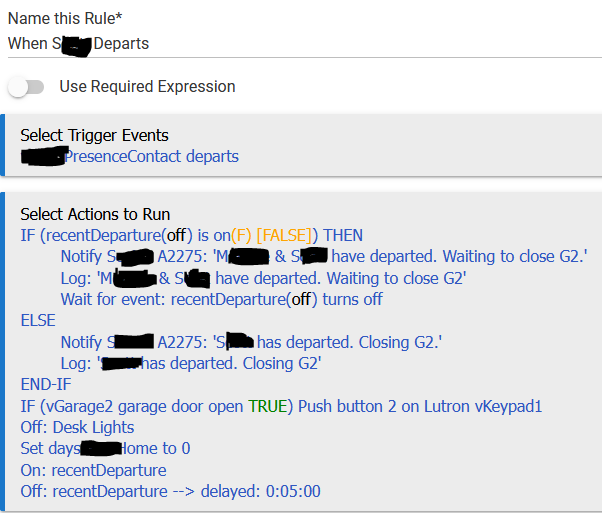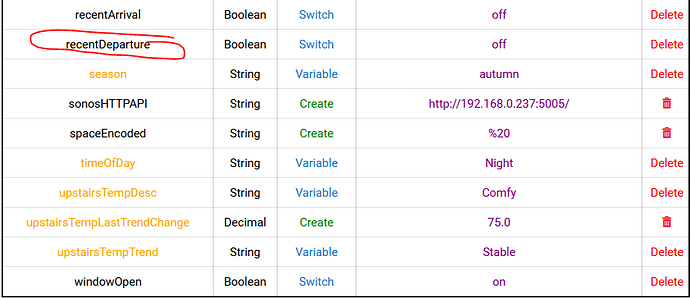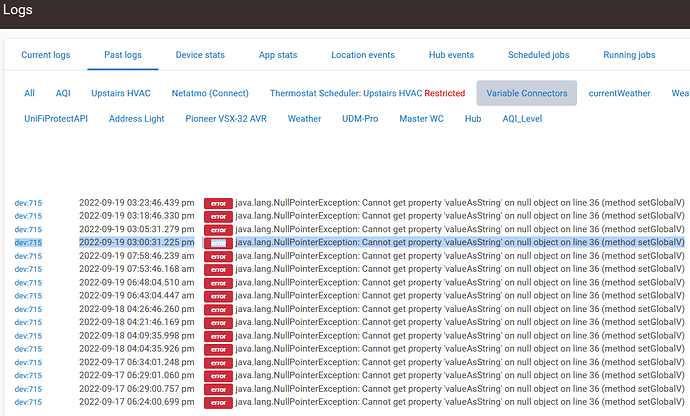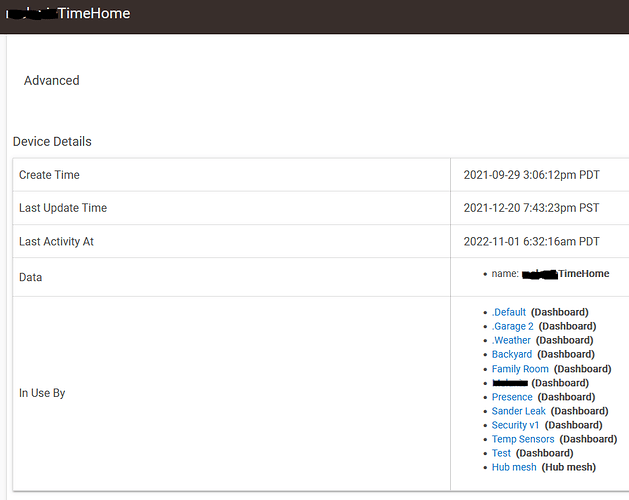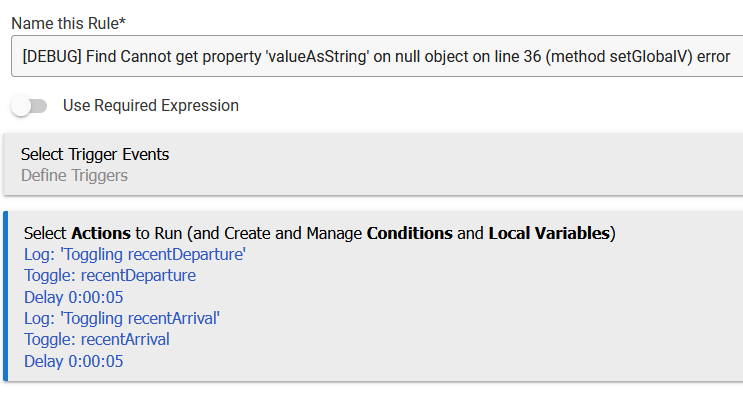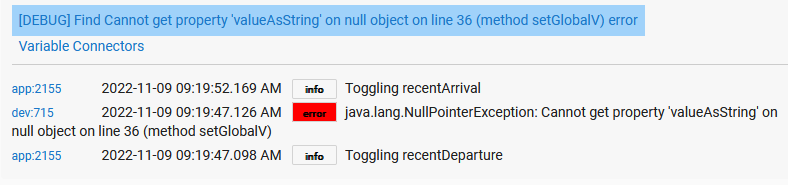Little Amazon X-Ray like feature here.
I may have found the issue. When I click on the redactedOffWork Hub Variable, two of Rules using the variable are displayed:
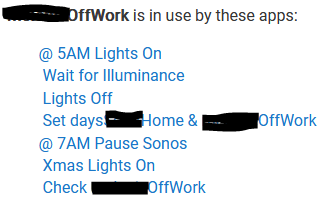
When I click on either Rule, I get:
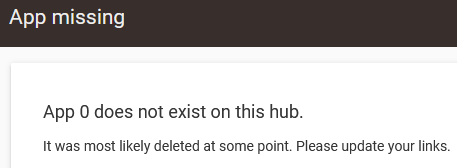
I confirmed that both Rules exist and I am able to click into them from the Apps page.
At least one other Rule is using the variable but not listed.
I'm running v2.3.2.141
Recommendations?
I created a new Hub Variable and replaced the supposedly offending one in one of the Rules but I still get the App 0 does not exist error.
What kind of rules are these? What version of which app? I'm missing the context to understand what it is you are talking about with specifics. Like what sort of reference to what type of variable, down to specific screenshots would be needed as a beginning.
Update to the latest build, and provide more information.
Rule-5.1
When I have time, I'll re-enable verbose logging and try to see what happens right before the error but shouldn't the origin of the issue, Hubitat error logs, provide a bit more actionable information? e.g. exactly which Variable Connector is generating the error.
The In-Use-By bugs (above and here) I stumbled upon may or may not be related.
You haven't provided anywhere near enough context information to know where to even begin understanding the problem. As such, not possible to diagnose. Need complete screenshots of everything involved. Need to know the context.
Appears to have something to do with my wife or I departing:
(Un?)coincidentally, recentDeparture has not been registered as an In-use variable:
What is device 715?
I'm not able to unravel your redacted complicated rules. If you want to isolate this to a particular action that causes the error, I can look into it. I presume it's the setting of a connector device, but can't tell from what you've shown. Nor is it clear if this error has any impact beyond being logged.
In a few weeks when work on 2.3.3 is complete and the release is stable, I'll update and see if the errors persist.
That said, there are definitely In-Use-By bugs that may be related and troubleshooting this type of issue would be MUCH easier if the Hibitat error logs indicated exactly which Variable Connector is generating the error.
2.3.3 is stable, and fixes dozens of bugs in 2.3.2. I recommend that you update now.
The problem with this sort of error is that it is unexpected by the code, and so it isn't able to provide the information about what device caused it. Usually, it can be fairly obvious just by looking at what connector device has been set in an app just prior to the error, using the app logs.
I updated to 2.3.3. and the errors in my logs remain.
Should the (wife)TimeHome Variable Connector In Use By list:
be the same as the Hub Variables In Use By:
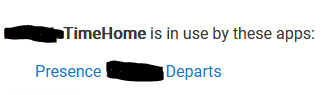
Similarily:
Hub Variables list doesn't think recentDeparture or recentArrival is In Use (no hyperlink):
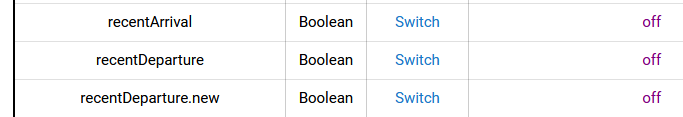
But they are:
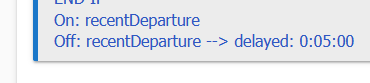
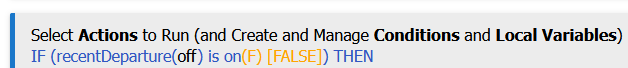
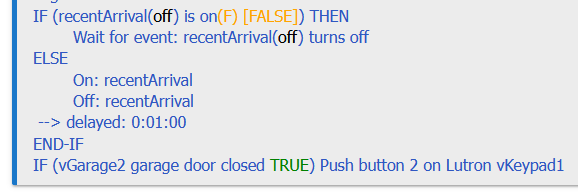
In Use in Hub Variables tracks the variable, not connectors. If you look at these connectors, do they show the correct In Use By information?
As for the errors in your logs, I am not able to reproduce this issue. Do these rules work correctly? I suspect you might have some sort of corruption, but I don't know what that could be. Could you try creating a simple single action rule that toggles one of these connector switches, clear your logs, and then show a screenshot of the logs after you run the actions (no need for a trigger, just run the actions from the UI).
Yes, In Use information for Variable Connectors appears to be correct.
I have not been able to identify which rules are associated with the error but to the best of my knowledge, all my rules are working correctly.
That did it:
Should I delete and recreate the recentDeparture Connector?
I don't know why it throws that error. Did the connector actually toggle on/off as you'd expect?
Toggling recentDeparture is causing the error.
The Connector (switch) is toggling as expected.
Are all connectors causing the error, or just this one? You might try removing this one (from it's device page), and creating a new one.