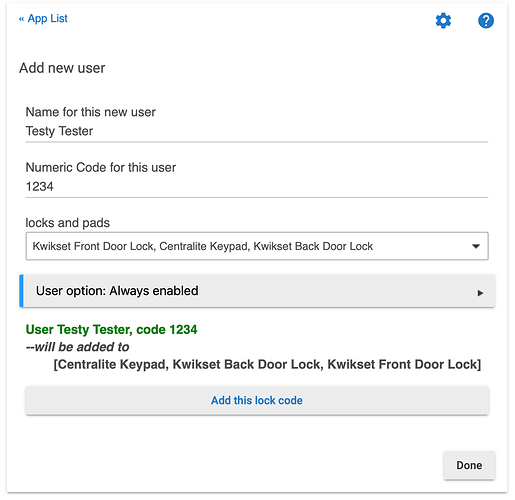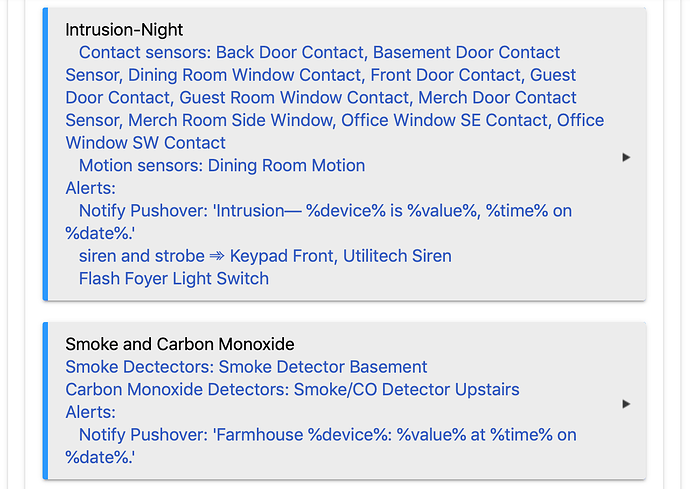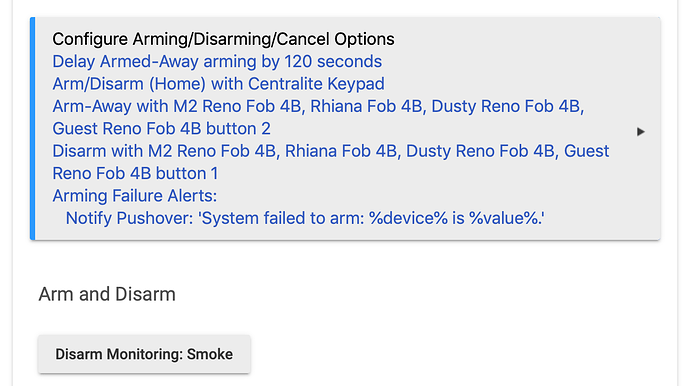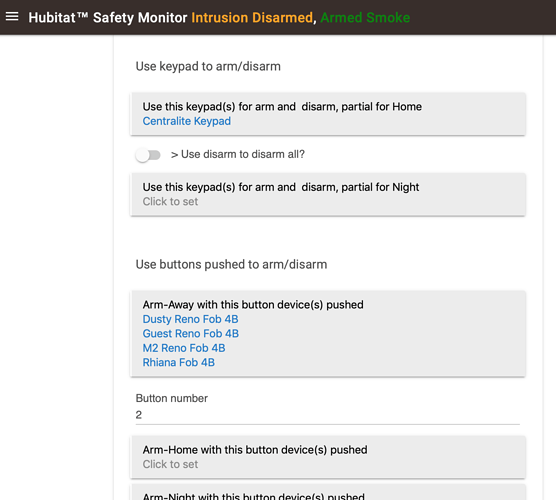TUTORIAL: Set up Lock Code Manager, and Hubitat Safety Monitor to use your keypad devices for arm and disarm of your system.
- ) Start by pairing the devices that accept key codes. Usually that will be locks and the v2 or v3 keypad. (If they are not paired correctly they don't quite work. The v2 keypad seems to pair halfway sometimes. If you suspect that problem, try these pairing instructions:
Iris v2 Keypad )
2.) Install Lock Code Manager (LCM) in Apps section.
3.) In LCM, make users and assign them codes. Also check off the devices you want them to have access to. The devices should appear in a dropdown box for you to check off.
IMPORTANT: When using Lock Code Manager, DO NOT CLICK "DONE". That is an error in the interface which really means "cancel"  Instead, click outside the dropdown and you will get a thing to click on instead which adds the lock code, the user and their devices. You should end up with something that looks like this:
Instead, click outside the dropdown and you will get a thing to click on instead which adds the lock code, the user and their devices. You should end up with something that looks like this:
Install the Hubitat Safety Monitor App if you haven't yet. I honestly can't remember if the "modes" in this ("Home" "Night" etc.) are pre-defined or if I had to set them under Settings > Locations and Modes > Modes Tab. In any event, here are the things I have specified to happen in each of these modes:
The part below "Configure Arming/Disarming..." is where you select the keypad for use in arming and disarming with the codes you put in Lock Code Manager: It's also where you can specify a delay on exit or entry. Also, you will notice references to "Pushover". Pushover is a nifty app you can pay a few bucks for that allows Hubitat to send alerts to your phone. Finally, you will see that I also use key fobs for arming. If you have any of those, set them here.
Here's a look inside the "Configure Arming/Disarming..." section. You can see I selected the keypad as the device to use.
I've been told that if you use the slider "Use disarm to disarm all" it will shut off all your alert devices. Since I want my smoke detectors working all the time, I don't use that.
"Use this keypad for arm and disarm, Partial for Home"... or Night. Here, they are referring to the physical "Partial" button on the keypad. So, it means "when you push the "partial" button on the keypad, do you want to execute the actions you specified under "Home" or under "Night"?
After you execute these steps, the LCM and HSM apps know how to run the keypad in what most of us consider the normal way. The ON button arms to the "Away" settings. The "Partial" Button Arms to the Home or Night settings you picked above. OFF with your code disarms. No further configuration should be needed. If this does not work, you may have a partially paired keypad. Return to step one!
Just to make you feel better, it took me weeks to wrap my head around the myriad ways to accomplish things in Hubitat. The system works really well, but the interface is still in Alpha if ya ask me. And the lack of Just Do-it-This-Way, step-by-step tutorials is painful. I hear they are working on the interface now, though.
In the mean time, I hope this helps.
 IMHO the end result is pretty much the same, a new topic is started and the relevant info from the old topic is available right in the first post.
IMHO the end result is pretty much the same, a new topic is started and the relevant info from the old topic is available right in the first post. Instead, click outside the dropdown and you will get a thing to click on instead which adds the lock code, the user and their devices. You should end up with something that looks like this:
Instead, click outside the dropdown and you will get a thing to click on instead which adds the lock code, the user and their devices. You should end up with something that looks like this: