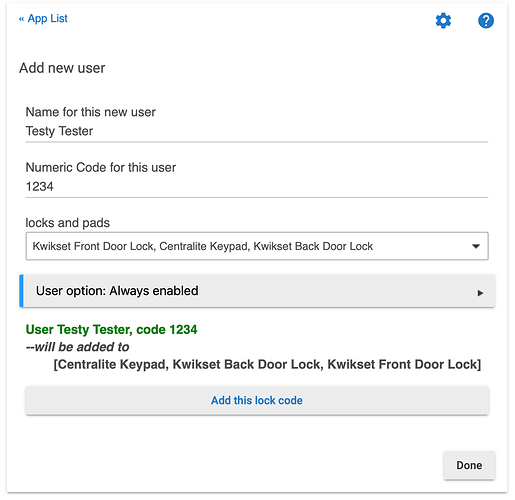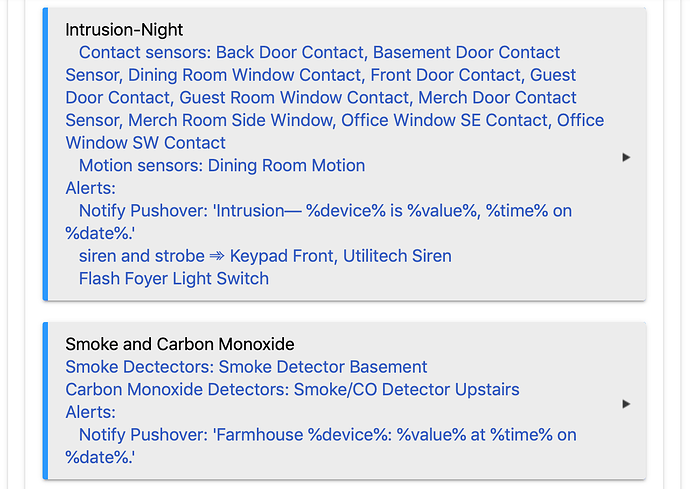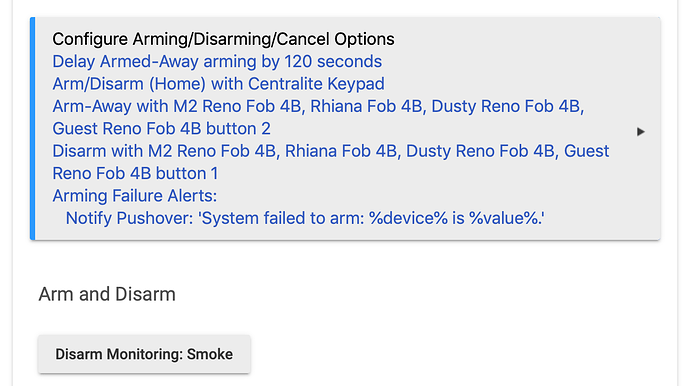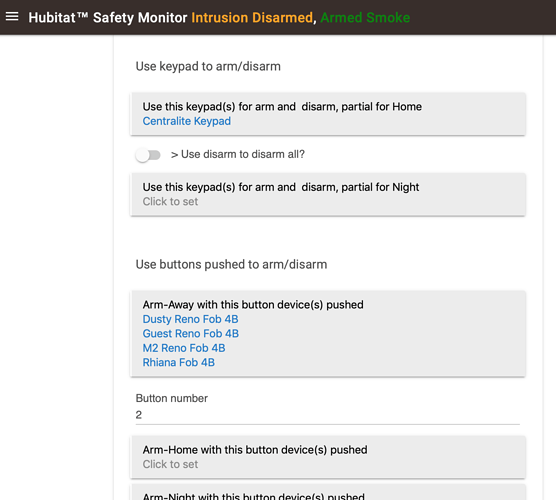I copied the CT-101 Radio Thermostat Setup Howto information to a new topic. I am going to delete it here since it is not pertinent to the Keypad setup.
I agree with StephenH on the documentation for keypad support for the transition from Iris to Hubitat. This is may first day on Hubitat & have not accomplished much at all. All I want Hubitat for is a simple Iris door contact sensor, an Iris/Utilitech Siren, and the Iris Gen2 Keypad.
I have all of the above devices paired, along with LCM & HSM apps...but that's as far I can get.
For the life of me I can't figure out how to get the keypad to arm/disarm the contact sensor via a 4 digit code from the keypad.
Can someone here tell me:
-
Can the Iris Gen2 Keypad be programmed to arm/disarm the contact sensor via a 4 digit code input by me as well set HOME, AWAY, PANIC? If so, where is this code set in LCM?
-
Can the keypad be used to turn off the siren? If so, where is this done? I got the siren to sound 15 seconds after the contact sensor was opened, but can figure out where to turn the siren off.
I see in this thread where you're not supposed to set the codes in the keypad device once it is paired but rather use the LCM app. Some of the fields in the LCM app I don't understand.
Again, this is my first day at trying this all out and have not accomplished much...tired and frustrated now. I just want a simple security system with Hubitat with a couple of Iris contact sensors, 2 keypads, and a siren.
Is this possible with Hubitat? Is there a "Dummies Guide to Hubitat?" LOL
Thanks for any pointers!
Okay, this is certainly not intuitive. The LCM is for setting up your 4 digit codes. The HSM is where you set how it works.
When you go into the section of the HSM that covers "Configure Arming/Disarming/Cancel Options" there is a section for "Use keypad to arm/disarm." Under that are two options: "Use this keypad(s) for arm/disarm, partial for Home" and "Use this keypad(s) for arm/disarm, partial for Night. The second is the one I use. Arm is for all sensors. Night is for contact sensors only (wouldn't want the alarm going off when one of us has to get up during the night). I don't have a specific "Home" mode configured. Away and Night are all I need. essentially, I would prefer that Hubitat simplify this to just "Away" and "Partial" since I don't see much difference between what I would set for "Home" and what I have set for "Night." To me, Home is pretty much the same as "Disarm" as I would want the smoke/CO and glass break sensors active even if we are home but I don't necessarily want the contact sensors active and have to disarm them every time I want to go in or out during the day.
I have three contact sensors active along with five motion detectors plus the smoke/CO detector and the glass break sensor. I also have the Utilitech siren.
Since Hubitat does not support cameras (yet), I just used two phones we are not using, a Moto X and a Moto G, both 1st gen, with the Alfred app to provide the video support my Iris cameras have been providing. It will be more steps to arm/disarm everything as I don't necessarily want the cameras active all the time, just when we are away. However, now I have all the functionality that I had with the Iris system, so I am content.
So I migrated from IRIS with 128 devices... So far so good for things like automatic lighting, etc., but I have the same issue as mojoman2600. I have everything setup in HSM but the keypads don't seem to do anything other than arm... Once I arm it and it goes off, I cannot disarm it from the keypad. Is that normal? I have to turn off the siren and flashing lights manually... Also, I get the delay for the full armed away system to give you time to get out... But I want it for "partial" also. I often use partial when I leave the pets inside so they don't trigger the motion detectors... However, I can't set it and run out as its immediate...But that's really not related to the keypad... Can someone explain if the keypad can be used similar to IRIS? Or are we relegated to a dashboard? My in-laws come and go throughout the day and were accustomed to using the keypad... With their own code... Can anyone help with a simple tutorial?
Not here yet, but on the way. Hub platform 2.0.7.x is in beta testing.
TUTORIAL: Set up Lock Code Manager, and Hubitat Safety Monitor to use your keypad devices for arm and disarm of your system.
- ) Start by pairing the devices that accept key codes. Usually that will be locks and the v2 or v3 keypad. (If they are not paired correctly they don't quite work. The v2 keypad seems to pair halfway sometimes. If you suspect that problem, try these pairing instructions:
Iris v2 Keypad )
2.) Install Lock Code Manager (LCM) in Apps section.
3.) In LCM, make users and assign them codes. Also check off the devices you want them to have access to. The devices should appear in a dropdown box for you to check off.
IMPORTANT: When using Lock Code Manager, DO NOT CLICK "DONE". That is an error in the interface which really means "cancel"  Instead, click outside the dropdown and you will get a thing to click on instead which adds the lock code, the user and their devices. You should end up with something that looks like this:
Instead, click outside the dropdown and you will get a thing to click on instead which adds the lock code, the user and their devices. You should end up with something that looks like this:
Install the Hubitat Safety Monitor App if you haven't yet. I honestly can't remember if the "modes" in this ("Home" "Night" etc.) are pre-defined or if I had to set them under Settings > Locations and Modes > Modes Tab. In any event, here are the things I have specified to happen in each of these modes:
The part below "Configure Arming/Disarming..." is where you select the keypad for use in arming and disarming with the codes you put in Lock Code Manager: It's also where you can specify a delay on exit or entry. Also, you will notice references to "Pushover". Pushover is a nifty app you can pay a few bucks for that allows Hubitat to send alerts to your phone. Finally, you will see that I also use key fobs for arming. If you have any of those, set them here.
Here's a look inside the "Configure Arming/Disarming..." section. You can see I selected the keypad as the device to use.
I've been told that if you use the slider "Use disarm to disarm all" it will shut off all your alert devices. Since I want my smoke detectors working all the time, I don't use that.
"Use this keypad for arm and disarm, Partial for Home"... or Night. Here, they are referring to the physical "Partial" button on the keypad. So, it means "when you push the "partial" button on the keypad, do you want to execute the actions you specified under "Home" or under "Night"?
After you execute these steps, the LCM and HSM apps know how to run the keypad in what most of us consider the normal way. The ON button arms to the "Away" settings. The "Partial" Button Arms to the Home or Night settings you picked above. OFF with your code disarms. No further configuration should be needed. If this does not work, you may have a partially paired keypad. Return to step one!
Just to make you feel better, it took me weeks to wrap my head around the myriad ways to accomplish things in Hubitat. The system works really well, but the interface is still in Alpha if ya ask me. And the lack of Just Do-it-This-Way, step-by-step tutorials is painful. I hear they are working on the interface now, though.
In the mean time, I hope this helps.
Not an error. Doesn't mean cancel. The interface was changed in version 2 and is intentionally not dynamic. Therefor you must click in a blank area as you mention. This refreshes the interface and you then get "Add this lock code"
Done is there for once you have completed all settings. It's a common element throughout the Web UI and it makes more sense in some apps than others.
Yet, if you click "Done" when you are on that screen, it aborts the addition of the new user. I spent an entire week messing that up before someone clued me in. If it's intentional, it's diabolical. Also, it seems to create "ghost" entires for me, without names. TO delete them I had to go into the keypad driver and specify the "Code #" to delete them...
UPSHOT: Do not click that "Done" button!
Yes, while true, this "feature" is completly documented in this apps online help docs...
In any event, done has been renamed to cancel where appropriate in the 2.0.7 platform update, due out soon(ish)...
And sadly, I read that same documentation, and STILL clicked "Done" at LEAST four times before realizing I was killing the process. I vote for "diabolical".....because "Done" buttons MUST be pressed.
Thank you... Hopefully the beta testing is going well... Probably the best part of my IRIS system was the security monitor and it will be nice to get that all going again... I had the cellular backup and everything... I'm looking forward to trying out the newer features in the new Hubitat release...
So I was able to arm the system by the keypad, but could not figure out how to cancel the alarm when I set it off! I made sure all the user codes were in the keypads... What is the sequence to cancel/disarm? Do you hit the code then off or off first? That is the part messing me up... 
I'm hoping the new firmware will allow the set delay on all three modes... 
I have found that when I hit "PARTIAL" that the keypad will beep but the "ON" button will light. When I check the HSM though, the correct "Night" setting is set.
Turning it off is a different matter. I have found that I can key in the code and hit "OFF" and the keypad will beep but the "ON" button will still be lit. When that blanks and I activate the motion sensor by waving my hand in front of it, the keypad beeps again and the "OFF" button lights. Hopefully, this will work better with the next update.
There will be some particular functions that won't work as they should until 2.0.7 is released.
Just confirming the IRIS v2 keypad identifies as a Centralite Keypad in the device settings? In the drop down I don't see anything related to IRIS v2 like in the documentation Mike pointed me to... Am I missing the correct driver? Maybe that's my issue?
Also, the documentation indicates disarm = pin code + off... That hasn't been working hence my question about the order... From Dusty's post I was thinking maybe I needed to do off then the code... I can't test it right now as the family is all asleep...
The documentation is in preparation for what's coming. You need to wait for 2.0.7
copy that...
Yes, right now ...[quote="pdupper, post:49, topic:11212"]
IRIS v2 keypad identifies as a Centralite Keypad
[/quote]
Thanks StephenH & DustyD5 for the replies...they helped tremendously...I am beginning to understand it a little more...I see I need to wait for V2.07 before fooling with keypad much more, plus I kept hitting the "DONE" button too on config and wasted a lot of time on it. LOL
I have the NYCE door hinge sensors made for Iris and I did get one to pair as a test as I don't want the "stick on" Iris contact sensors on my doors. I'm slowly getting there with Hubitat...hated it a couple of days ago but I'm getting there!..."Patience Grasshopper, patience."
After several days of trying to get an Iris V2 Keypad to work I was just about to give up.
I finally got a keypad to arm/disarm!
The keypad (#1 ) I had been trying to get to work would pair easily, but never would respond to key codes.
Note that each time this keypad was paired, the light in upper right corner of keypad (the little "iris wave" symbol) would constantly blink after pairing--I had to remove and reinsert batteries to turn off light after pairing.
After several days of frustration, I decided to try another keypad (#2)...reset it and could not get it to pair.
Pulled out another keypad (#3)..it paired easily but I immediately noticed that the light in upper right corner of keypad did NOT continue blinking after pairing.
This keypad responds to key codes and works as it should--it can arm away, home, partial. 

Any idea why this keypad works and others don't? Does the blinking or not-blinking light after pairing have something to do with success or failure of keypad to respond? All of these keypads were working under Iris so they aren't defective.
Any ideas?