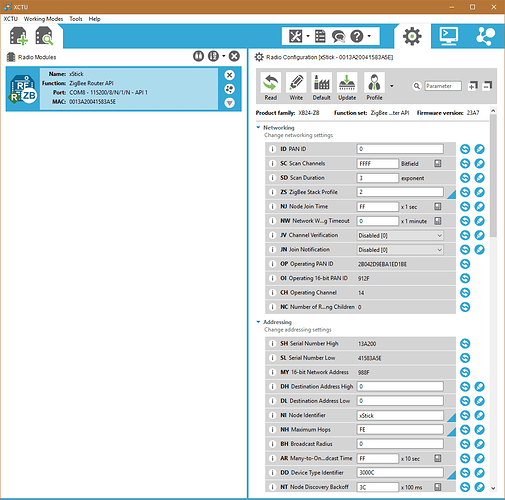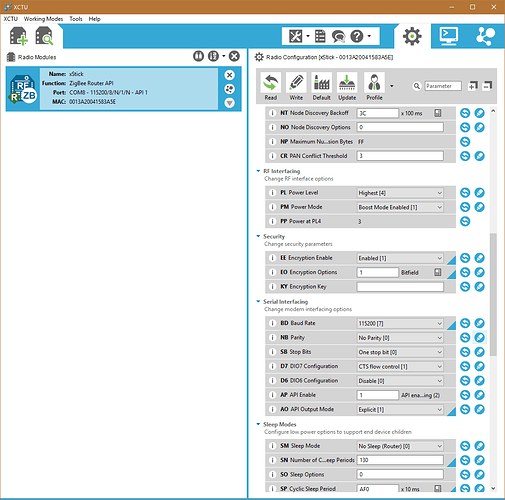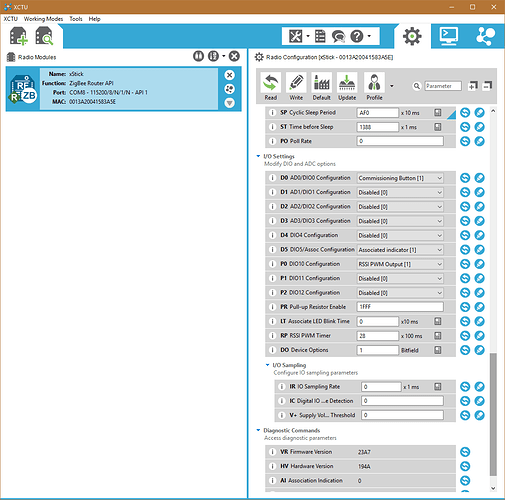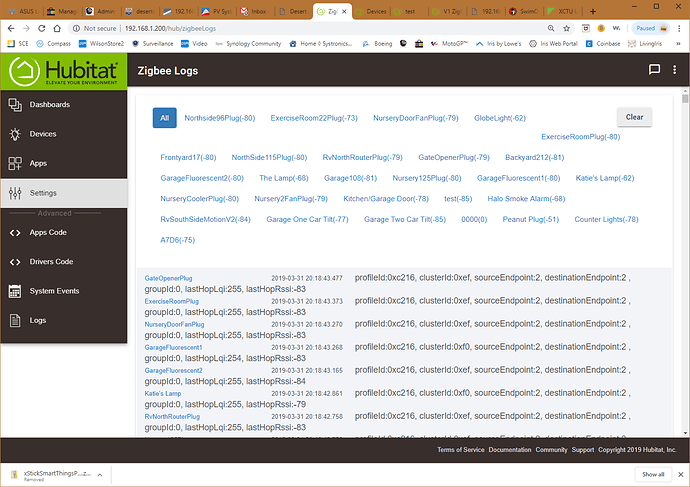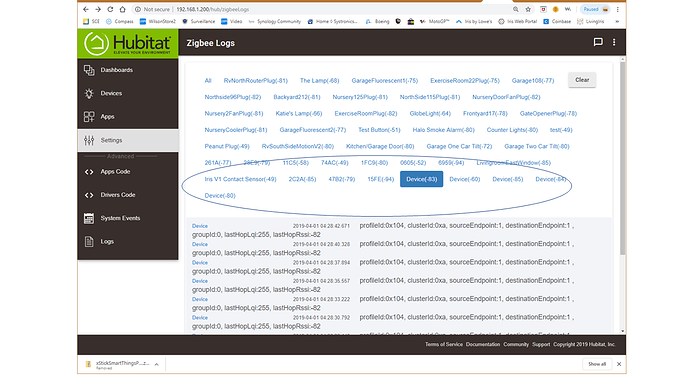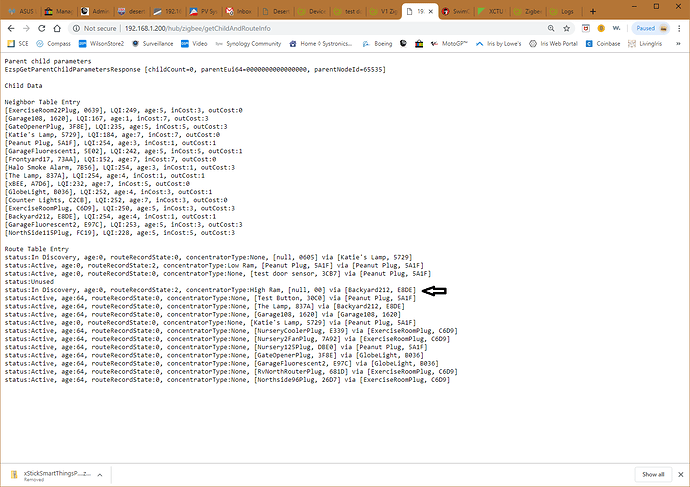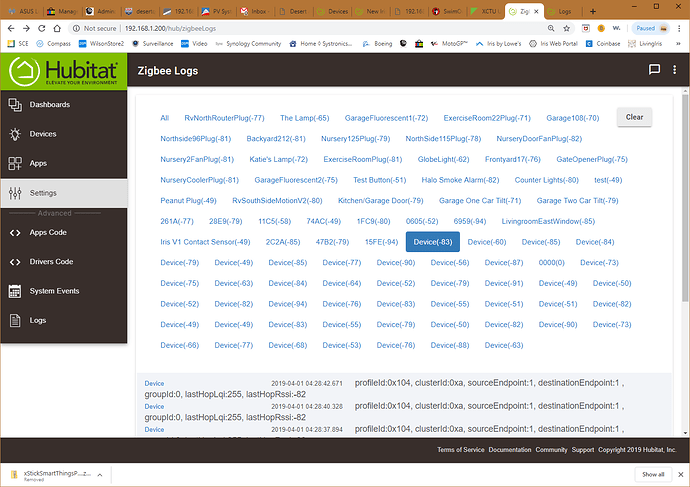HE isn't creating a Coordinator now. Nothing is going to work without a Cord.
@C379776 A shot in the dark...make sure your Xbee's configuration for 'CE' is set to 'join' and not 'form'.
OK. I've got a different model with different configs. Doesn't look like your's can assume the role of coordinator, so we can rule that out. Sorry.
I am not an Xbee Xpert, but something in your screenshots has piqued my interest. The operating channel is listed as 14 and it is read-only. Would it find a controller that may be on a different channel?
14 hex= 20. I have it locked on that channel. It will only find a network that it has joined and it can only join a network on the same channel. Did I answer?
Ahh. Thank you.
Learning some more. When HE dumped all the V1 Battery devices, it also dumped the xbee. This map I posted above is a bunch of V1 battery devices. I rejoined the xbee to HE and now see the Coordinator. The only ZB devices left on the map now are two NYCE tilts, a V2 and a V5 ST multi which were the only non V1 devices I had on ZB. It's only dumping the V1 battery operated devices. IS there something I can send to support to help?
The V1 plugs are still repeating the non-V1 devices but all the V1 Batt devices are dead. Only way to get them back is to reset and re-join. I have joined probably more V1 devices than anyone. I had 1 button, 19 plugs, 24 contacts and 3 motion sensors. Plus the four Non-V1s and an Orbit hose timer. The orbit was showing up as multiple devices on the ZB log after the devices dumped. Note that when I say dumped, they are still showing in the device list, but are not responsive in any way. Also am seeing some unknown device on the ZB log: device 0000(0)
Also never said: I am on the V4 platform.
Alos the V1 plugs are repeating the other V1 plugs. Something made all ~28 V1 BAttery devices all die at the same time. I don't think it's my environment. I appreciate the chance to learn all this, but I need some help.
is the HE Zigbee turned off?
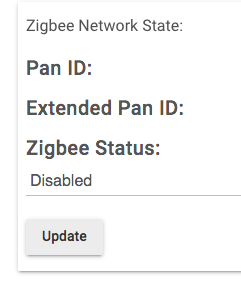
The question is not did you turn it off... but is it now off?
No it's on and I still have 23 ish devices operating.
Zigbee Network State: ONLINE
Pan ID: A0C2
Extended Pan ID: 2B042D9EBA1ED1BE
Zigbee Status:
Enabled Disabled
Update
This device drop happened after channel number change?
No. I switched to 20 then set everything up. I think it's the number of devices that triggers a bug in the sw. But it's hella lot of work to set it all up again. The V1 devices won't just reattach like some of the newer stuff. Have to delete it, reset it and re-join. I'm hoping for some advice from support on the next experiment. I've done this same thing three times with same results.
True. I believe the next hub firmware release will have some improvements, I don't have so many v1 devices so I don't have your experience.
I think I'm tight at the breaking point. I had a V1 'test button' stay connected overnight and it just dropped when I added a contact sensor. The routing table is incomplete and has an unknown device also the ZB log has a bunch of weird devices listed. Nothing unusual in the basic log except the test button stopped:
Just got error message "Zigbee network is not online" 3rd time this week. Rebooting brings it back online.
very interesting, do you have any custom apps on this hub? another question is, did you tried adding v2 devices first, then the v1?
My V2 devices have remained online throughout all the failures and rebuilds. No custom apps.