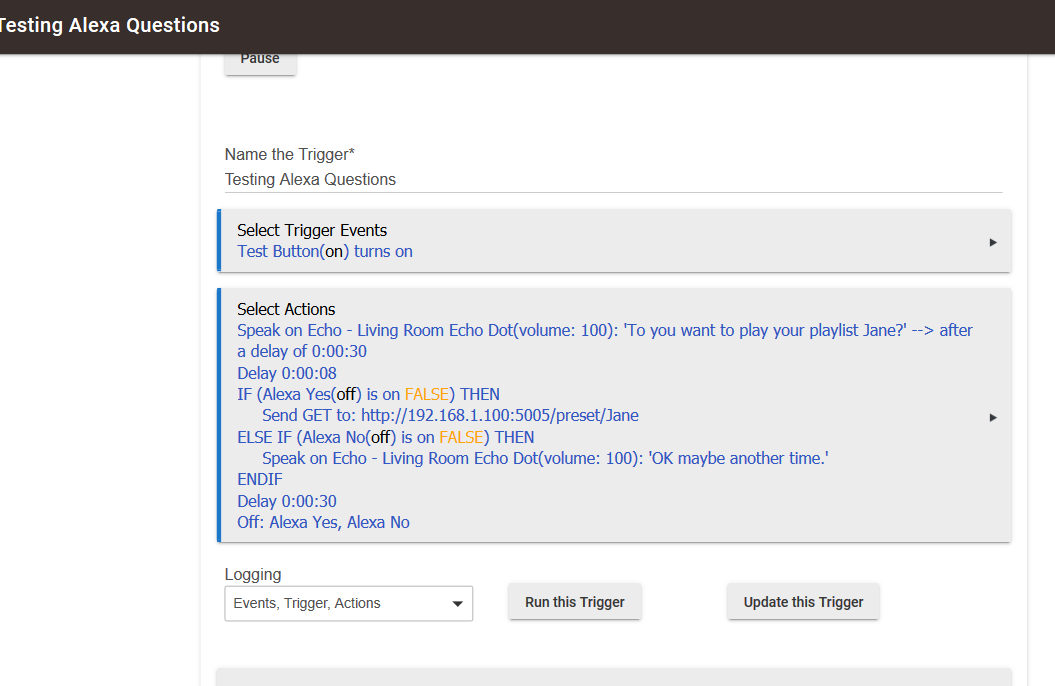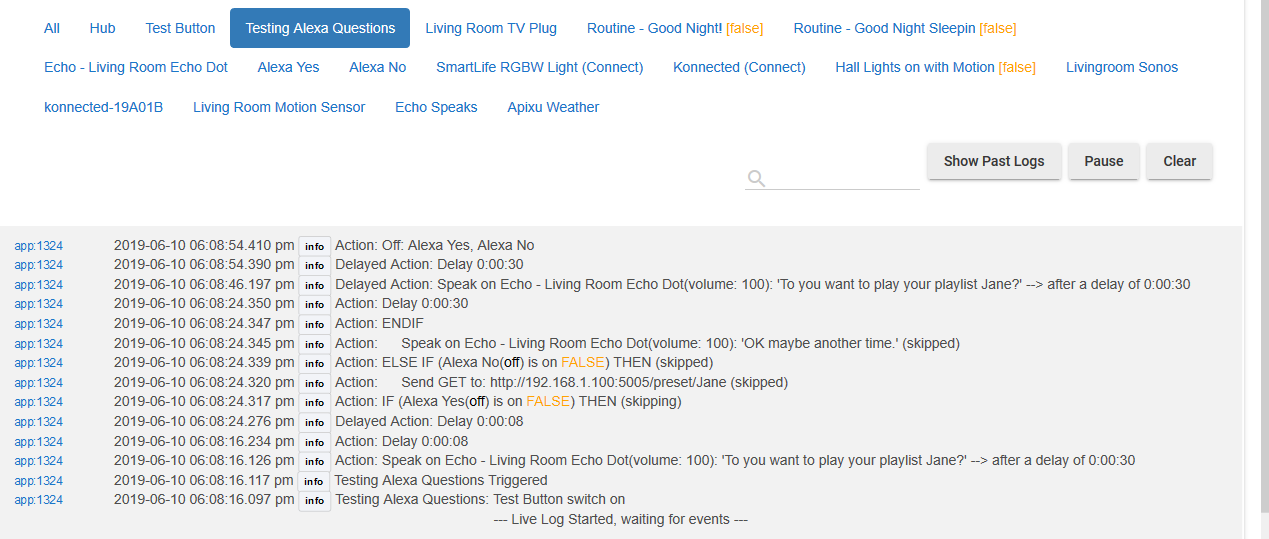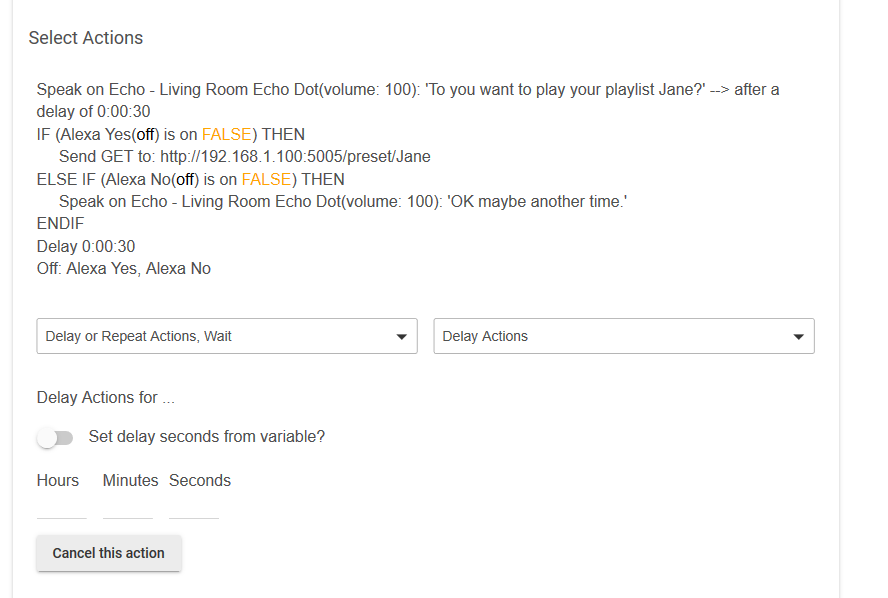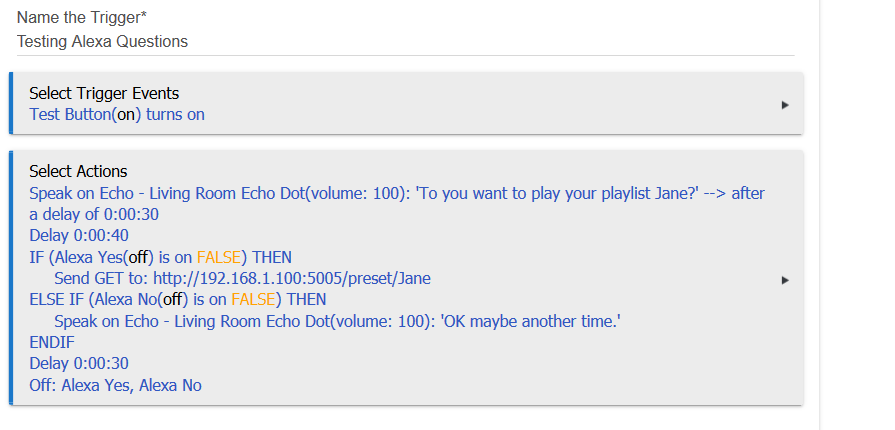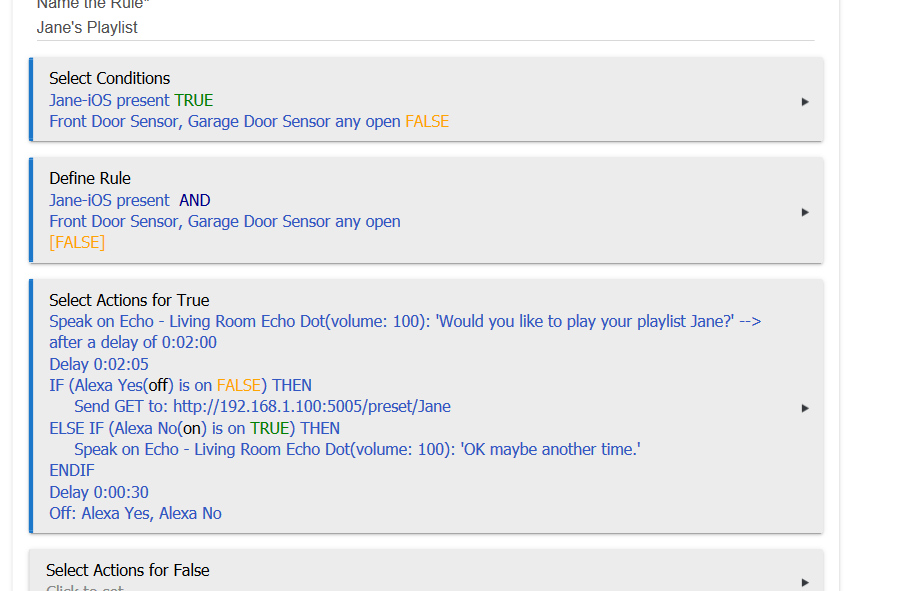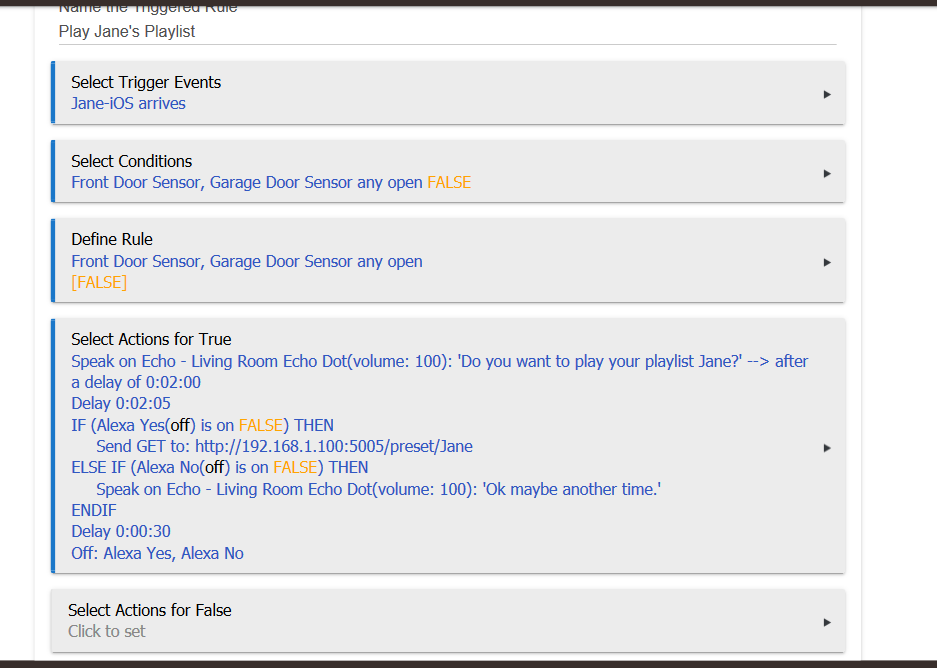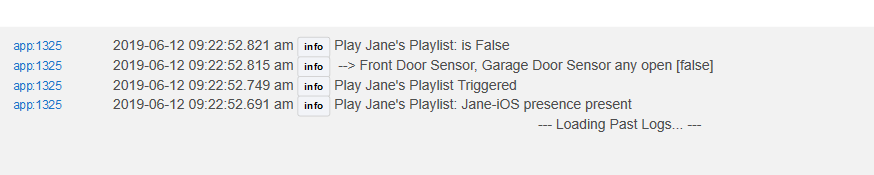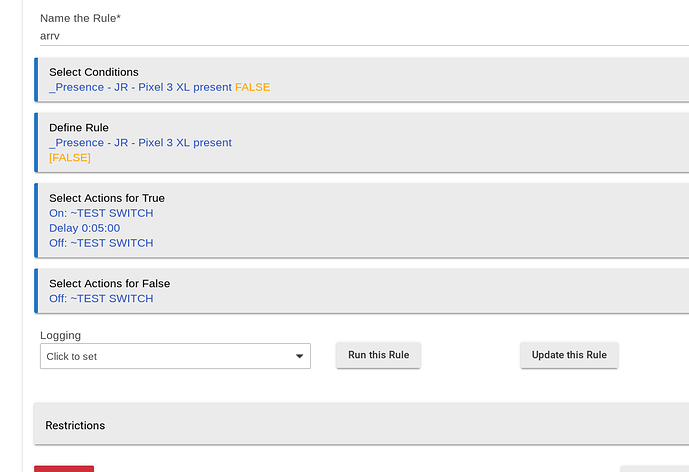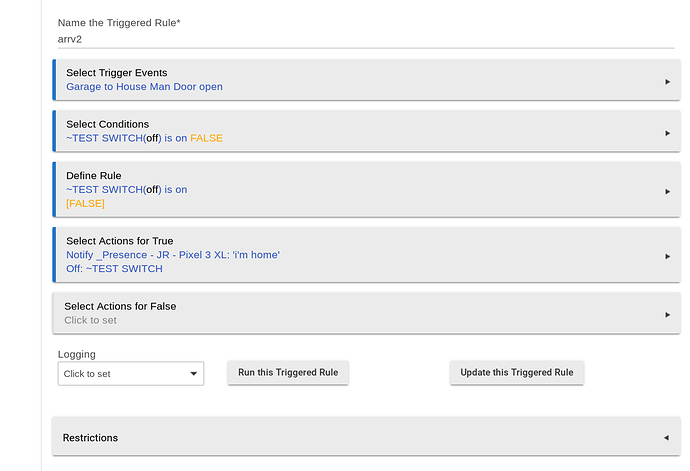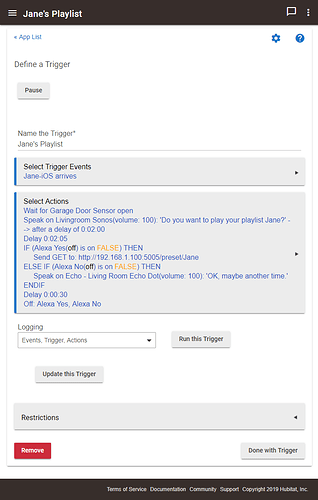I am wondering if this is possible with RM3 or not. I am just trying a test with a test button at the moment just to see if the Actions will work or not. I have created two VS - one for 'Alex Yes' and one for 'Alexa No' and passed them over to Alexa. I want Alexa to ask me if I want to play my playlist. If I say "Alexa Yes" then in my Alexa app I have a Routine setup to turn on the Alexa Yes switch. In RM if the Alexa Yes switch is on it will send a GET HTTP command that will turn my playlist on my sonos. If I say 'Alex No' then there is a Alexa Routine that will turn the Alex No switch on and she will say "OK another time". Then after about 30 seconds turn both Alex Yes and Alexa No OFF. This is what I have right now but the delays aren't working correctly. So the IF THEN Actions are firing at the same time. Is there a way to have it walk through the Actions with delays? If I can get this working it could be used to ask any questions and do whatever.
The delay for 30 seconds at the bottom is one (delay actions). Its part of the script rather than the action like the 1st delay. If it's part of the main script then it will pause the whole lot for that time.
I think I understand what you are saying but I don't know how to do this in RM3. The delay at the top of 30 seconds is to delay before asking the question. That works. But the IF statement just flows right through.
Put the delay before the speak, not on it.
When you put the delay on the action, like you have with Speak, it only affects that action. Everything else happens then -- UNLESS you put in the new delay you added for 00:00:40, which stops everything (except the delayed Speak, as it is off on its own timer).
Your last delay for 30 could be on the action for turning them off.
Yes, this worked perfectly! I am learning and liking this new RM! Another rule moved off of ST WC.
Another rule moved off of ST WC.
Please point me in the right direction here.
I have "Alexa enabled devices" everywhere.
If I have to, I will plug my ST box back in.
I think that is where I got hung up, with OATH.
This looks very intreging. Especially with some Alexa enhancements that I saw here.
And seem to see in the Rule above.
WoW.
@woodsy what would you like to know?
@bravenel is there a way to have Presence changes? In this rule(which is the one I want to work) it keeps firing every time I open the garage door because I am home. But I only want it to fire when I arrive home and come through the door. That is why I have a delay on the question.
Sorry, got go watch the RAPTORS!!
You might try using a triggered rule instead, this one seems to work well for me for the same purpose you are looking for.
@waynespringer79 I tried a Triggered Rule but it didn't work. This is what I have:
Not sure what the issue is. I am wondering if I can put a delay on the Condition of doors open. How long will the Trigger of Presence Arrives stay as such? Any suggestions anyone?
Assuming your iOS device will arrive before you ever open a door..therefore that will always just return false. Your trigger will need to be opening the door. ONE way to do this is to create a virtual switch for your arrival. Possibly called "Jane has arrived" the rule would look like this:
(The delay of 5 min and then off is just in case you ever arrive and never come in the door. It's a failsafe to make sure that switch does get turned off.)
then
that should get you down the right path
The way that rule is written, either door must be open when you arrive for the rule to be true?
I would think you would reverse that with the doors must be closed.
Then on your actions for true wait for event - door open (if the bug has been fixed)
how about just a trigger?
trigger: jane arrives
actions:
wait for event - front door open
speak... etc
So are you saying to run it just as a Trigger?
Yup. Your conditions are really just events that you are waiting for.
@bobbles & @jrau272 here is what I have now. The one thing that I am wondering is how long the Presence stays at "Arrives"?
Also, can I have two door sensors in the Wait for Event? Will it fire after either door opens or will it wait for both doors to open?
It’s a trigger, so once it triggers it will wait endlessly until the event happens.
that would be the reason to put “stop actions of This RULE” with a 10 minute delay. that would then give a 10 minute timeout from when the trigger fires.