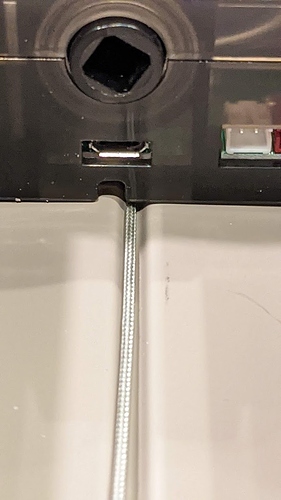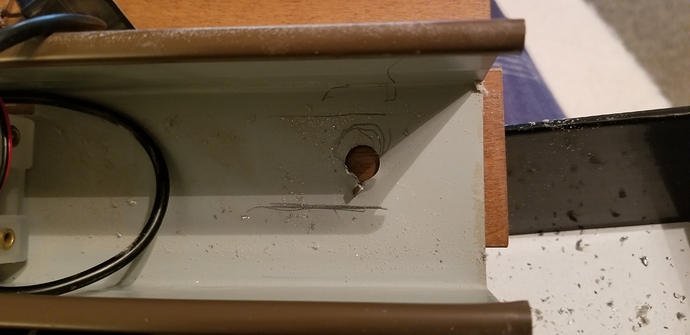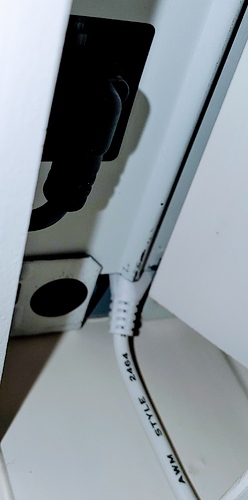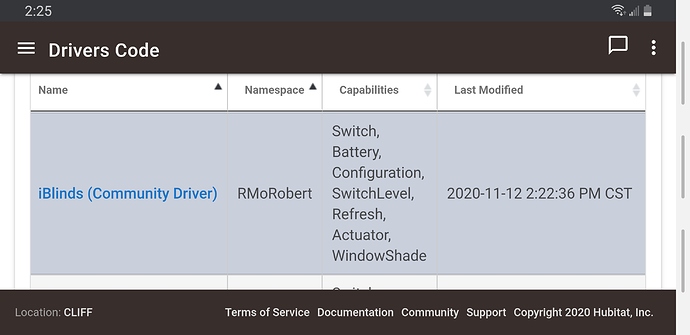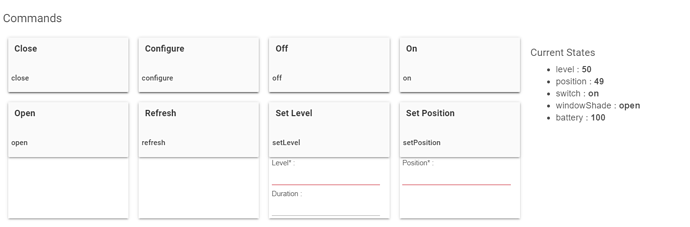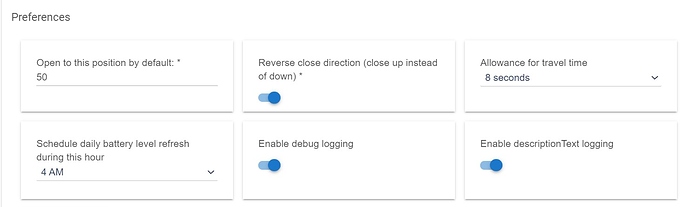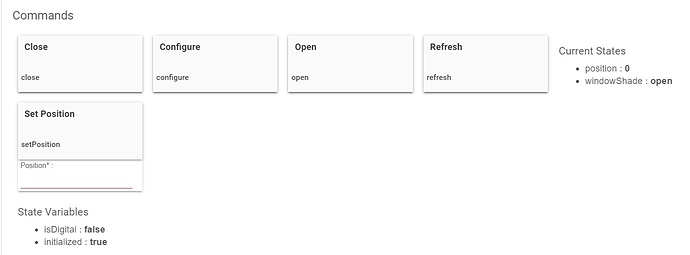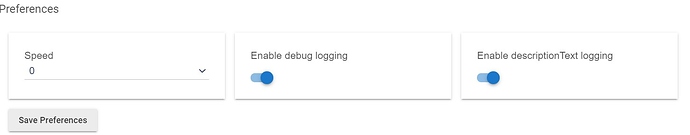No fitment issues for me. I was trying to fit everything in the space at the end of the headrail on top of the tilt-control opening, until I realized that the motor housing had a cut-out in the bottom to allow the lifting cord to pass underneath. Once that dawned on me, I moved the motor further inboard in the same location that you chose and it was all smooth-sailing from there...
My V3 opener arrived yesterday. I had the same fitment issues as others have reported. My blinds are all 2 inch Bali blinds.
I could have done a few things at this point:
- Returned the opener for a refund
- Modified the steel channel of the blinds for vertical fitment
- Make it work some other way
I wanted the ability to put the blinds back as they were so I opted to modify the iBlinds opener. Knowing full well this would void the warranty and potentially weaken the construction, I decided to remove some of the material on the corners of the opener. You can clearly see how much material I had to remove in order for the unit to slide into the channel. Both sides of course and it still required effort to slide it in.
My blinds had all of the lift cables running down the sides of the channel. With the opener fitting so tightly in the channel, it would have trapped the lift cables. So I also had to re-work the lift cables so that they ran down the center of the channel. But even then with the opener installed, the groove in the opener wasn't centered. But it didn't bind so I moved on...
The next problem I faced was when I went to pass the square rod through the opener. It was considerably off center both vertically and horizontally.
Soldiering on, knowing full well this was unlikely to work, I forced the rod through the opener. I still had to get it through the last lifting assembly that I had completely removed. As you can see, it’s way off! I “encouraged” it through the bushing anyways. It was tight enough that I had to tap it with a small mallet.
On this particular blind, and most all of the ones I have, the bushings that the rod passes through are less than 12 inches apart. By the time I got this reassembled, there was a visible bend in the lift rod as it passed through the opener between the adjacent bushings.
Pairing the device with Hubitat was easy enough and after I installed the device handler, I proceeded to configure the opener. Well, it didn’t do a whole lot of moving, most likely because of the binding of the lift assembly.
So this iBlinds opener is relegated to the box full of useless gear I’ve attempted to use over the years. My experience was pretty bad and I have decent blinds. The opener assembly is clearly not centered which my blinds seem to need. Maybe most blinds are made off-center, I just don’t know.
I also didn’t receive the charging adaptor that is supposed to sit in the channel where the original opening mechanism was. But that’s irrelevant at the point!
Best of luck with yours!
Cheers, Gary
Man I hope I wouldn't have to go through that, getting nervous about mine.
Wow, sorry to hear that, a pretty significant disappointment for you.
My blind's rod was also not perfectly aligned w/the channel through the motor, but the fit was much better than yours so it went through w/just a little tug on my part and ran through the rest of the blind position kit w/out any real issues.
Luck of the draw.
I have been unable to update my iBlinds FW either via Hubitat FW update or using PC Controller/UZB stick. Both processes reported success, but the FW is still 3.01. I messaged support and they got back to me and said that the blinds should be joined w/security. Sounds like you guys should join them w/S2 if you want to be able to update the FW in the future.
I had excluded and re-included my blinds a couple of times before I knew about this, and when I tried repeatedly this AM to exclude them they would not exclude. Later I'm going to reboot my hub and then try the exclude to see if that helps. I'll re-join them w/S2 security and try the update again.
Control is spotty this AM - the blinds were open when I came out to the family room via an automation I'd set up, which was good. However, they didn't react to commands from the Device page reliably, mostly ignoring the commands or responding late. Has a 40kbps connection via one device to my hub, so that looks fine.
So like others, mixed results so far, but at least the motor fits in the blinds.
Update:
Still unable to update the FW on the blind, tried twice from PC Controller using Z-Wave stick, once from Hubitat. Each time the process ends w/a success notification, but the FW never actually gets updated.
So the lesson appears to be that you want to be able to use the new OTA update feature, you should join these suckers w/ S2 security.
I am starting to like this unit. Has been working OK this evening after a hub reboot related to a beta HE FW update, and showed it to the wife who was surprised/pleased. That doesn't happen often w/home automation and her. 
Does anyone know if they have anything like this for curtains?
https://www.switch-bot.com/ Is the only solution I know of but no drivers for HE currently.
Problem solved!
I just had to make a new opening for the charger port with a drill and a nibbler tool. It took ten minutes.
Next time I will position the charging port close to the front as they recommend. Otherwise, the top blind slat tends to block the charging cable.
Congrats! Glad to see you have it fitted/working.
I"ve noticed the same thing...even w/the charge port/button at the very front of my blinds housing, getting to the button/port is challenging when the blinds are in the open/50% position.
I've verified that it's OK to leave a charge cable connected to the blinds 24/7, so I've done that on my first one. Got a 90 degree micro-usb connector (male to female) and plugged that in and ran it over the blind housing and to the middle channel on the very end where there is a gap on my blinds, and then connected the included charger cable to that.
I'm going to get some white tape to hold the cord in place down the inside corner of the window frame, but even w/the cord just hanging loose as it is currently it really isn't noticeable. There's a couch below the window so that hides the cable/charger port when it exits the window frame. No more having to recharge that blind! 
Close-up of 90 degree micro-usb...it does make it harder to get at the manual control/include-exclude button, but w/the blinds closed it can be reached.
Shot of 90 degree angle plug and the included charger plug, which goes up via the opening in the channel to the interior of the blind where I've run the other end of the 90 degree plug.
Wanted to say, if anyone has joined their iBlinds v3 using security, has 3.01 or earlier FW, and would like to try the FW update, I'm happy to share the 3.02 release that iBlinds sent to me.
I also have a favor to ask of anyone w/their v3 installed. @zacs, @Hal3, @bcopeland, and @gassgs - I think all of you have v3's installed and working.
Can you guys tell me:
- If a single-press on the manual action button works to open or close your blinds
- What version of the iBlinds FW you are running, 3.01, 3.02, or other?
- Did you join your blinds with Security, or did you uncheck all of the security options when joining?
FW version is listed in the Data section on the Device page for your blinds:
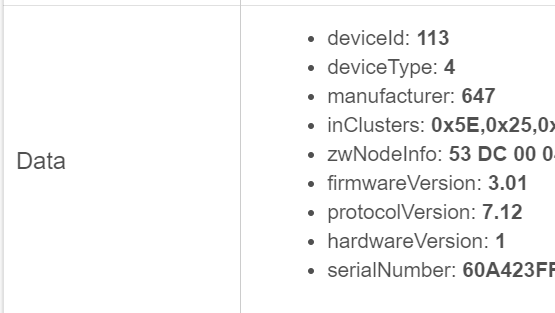
My blinds are not yet successfully connected to my Hubitat. They are charging now. I am not expecting that process to go smoothly.
I have not yet successfully connected anything to my Hubitat that is not natively supported.
OK. I think I installed this driver correctly. Now, I just need to do a standard Z-Wave discover and inclusion, correct? (Because that doesn't seem to be working.)
iBlinds v3 will work with a built-in driver, though I can't remember if that's in 2.2.3 or coming up in 2.2.4 (next hub firmware release), so you won't need mine. It probably won't hurt, but I'm guessing it does more on v3 than it will really need to, assuming they fixed what I'd consider some v2 oddities. 
If you have problems pairing a device, however, that is not something under control of the driver--so that won't matter here. You are correct that you will need to put Hubitat in Z-Wave inclusion/discovery mode at the same time that you put the iBlinds unit into inclusion mode. If that doesn't work, try doing an exclusion with Hubitat and the iBlinds unit first. This shouldn't be necessary with a brand new device, but sometimes is (and may be if you tried pairing but it was not successful and are trying again). I'm not sure what could be going wrong if you've already done both of these things (and are confident that you followed the procedure for getting the iBlinds unit into pairing mode unless you're outside the range of your Z-Wave network (hub or repeaters) at this location.
Just following up on my last note about fitment issues. I sent the manufacturer feedback on my experience. He quoted the FAQ to me where it states that the controller is indeed designed for blinds with an offset rod. They state 1" between the rod and case on the rear, 1 1/4" between the rod and case at the front.
The solution to me seems obvious; make the motor 1/4" narrower and symmetrical. Then provide 2x 1/8" spacers that can stack on one side for offset installs and one each side for center installs.
I'm sure I'm the only one on here who didn't read the FAQ's before ordering.
One day I'll get a 3D printer and make a new case... 
The built in driver is not as "nice" as yours, @bertabcd1234, for me...yours has more options and is easier to use w/a wider variety of apps. I can set reverse close in the driver, rather than having to use 100 vs. 0 for close upwards vs. close downwards. I have added the blinds to the Google Home community integration and can open/close via "OK Google, Open [or Close] the Family Room blinds." [And the family cheers!] 
You (@bertabcd1234) community driver:
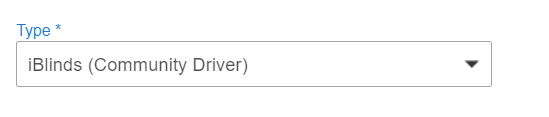
2.2.4 Built-in Driver:
To get inclusion going on the blinds, either three taps of the charger unit button, or three taps on the IN/EX button on the motor. It's usually good to do an exclusion first (same three taps on either button) to clear out any old info on the device that might be there, a "better safe than sorry" approach.
That is a glass half-full attitude that I respect. You have a motor, you just need a different case. ![]()
Gotcha #3!
I see that the blinds have to be set up with security set. The discovery process asks for the first five numbers of the security code. That is printed on the instruction booklet packed with each motor.
I didn't keep them separate and I can only find two of the three booklets.

I was really excited for iBlinds but the comments here are making me pretty nervous to (ever) jump in. It sounds like there's a short list of blinds this thing actually works with?
They really don't work without S2? That's odd. If you lost the booklet, you could try S2 Unauthenticated as the highest grant (just uncheck the S2 Authenticated box) and it may ask you to verify the DSK, telling you the first 5 (and the rest of the DSK) that you'll need for authenticated pairing, assuming it supports this. Just a little cheat that might work. ![]() But I'd be surprised if they didn't work with no security at all, too.
But I'd be surprised if they didn't work with no security at all, too.