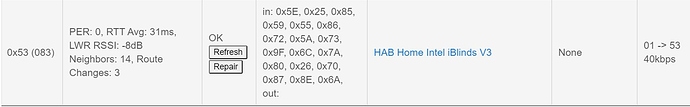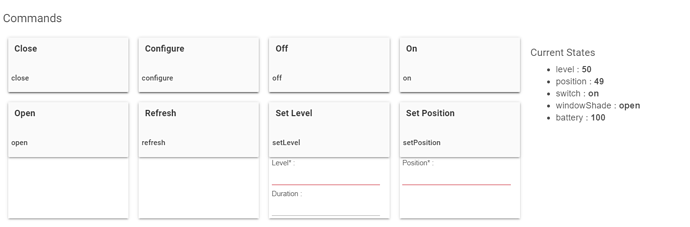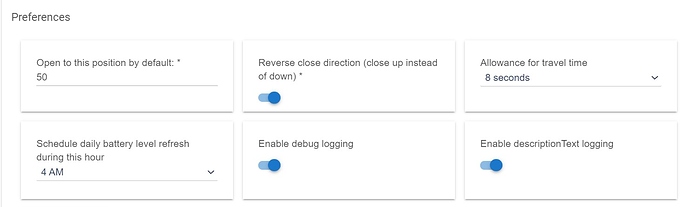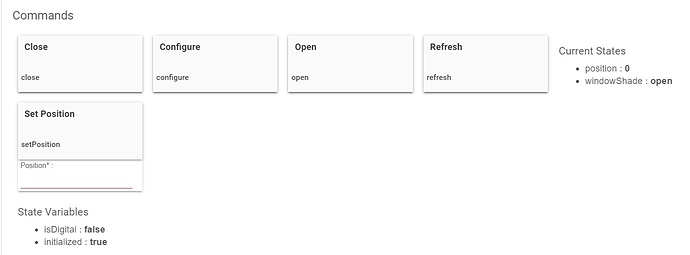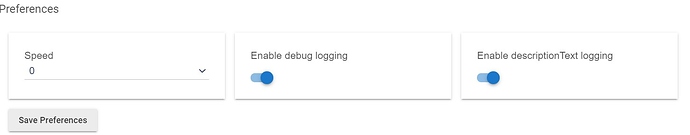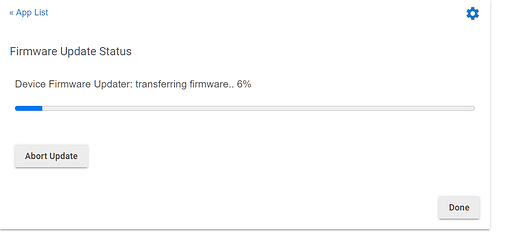I think the plus in Zwave plus sticker made the housing slightly thicker 
Damn that sticker... 
My biggest worry at this point is that if I and or family determine we don't want to use it, the fit is so tight that I won't be able to get the motor back out of the blinds housing, or that I'll badly bend/mangle it doing so. What a complicated life I lead... 
Wondering if any of the early adopters of the v3 complained about that fitment issue. There's probably 3 with same experience from HE already?
Yeah, and I have no way of knowing if this is a v1 vs v2 vs v3 issue, or if all versions would be tight on my fan. I don't think anyone who had the earlier versions and got a V3 has reported on whether it's tighter or not. I generally suspect they are the same size, as it can be costly to re-tool your production line.
I've got a V2 and just recieved a few V3s, and the cases look totally identical. I'll try and side-by-side with my V2, but I ain't taking that thing out now that it's in  .
.
Needs to be tight so it doesn't wiggle when the motor engages.
Fnarr.
Still waking up? ![]()
Yeah, I get that, but it's a much tighter fit than I see in the installation videos that iBlinds has posted.
Oh well, I guess I'll just be optimistic and go for it.
Famous last words... 
I attempted the stealth install last night. Success. At breakfast this morning I said, "Wanna see a magic-trick?" I tilted the blinds open with a tap on my phone.
My wife smiled and then said, "How much did that cost?"
Congrats!  Perfect, you are my hero for the day. But wait, you're sure that wasn't my wife you had breakfast with!?!
Perfect, you are my hero for the day. But wait, you're sure that wasn't my wife you had breakfast with!?! 
Is your motor as tight an install as others of us have posted, or did it go in relatively easily?
Still no progress on mine.
The problem is that the charging port does not nearly fit between the pulleys for the cords and the end of the blinds. The opening for the hanging rod is too close to the pulleys.
I had almost decided to just get new blinds that will work but that almost triples the project cost just to motorize the blinds which is what I wanted at the outset.
I think at this point I will try to cut a new square opening for the charging port.
The only decision is whether to order the hand-powered nibbler from Amazon or get the pneumatic nibbler from Harbor Freight.
Details to follow.
Thanks for the update. I forgot to check for this when I took the blinds down to do my quick test-fit yesterday. Yikes...another thing to worry about. At this point looks like I may not have time to do anything w/this until tomorrow...
I want to try a small mod - have the battery connected to power all the time. I've ordered a 90 degree angle connector for the charging port on the blinds, and will try to run the cord down the inside corner of the window, then to a plug on the wall under the window. A couch in front of the window will hide the plug and cord runnig down the wall once it leaves the window. We'll see if works, and more importantly, if I get spousal approval.
I'm looking forward to the new version they have announced that can be wired directly to power. If I use these I will go for that version in the area of the house we are going to remodel.
Just for quick reference, I have the V2 in the 2inch cordless HDC blinds from Home Depot, and it fits in, but causes a bit of a bulge in the body. The charger/button unit also doesn't sit flush, but I was able to use 3M double-sided tape to solve that. The bulge is hidden by the little decorative cover that goes on front so it's fine.
I put the V3 version in the corded HDC (Home Decorators Collection) blinds from Home Depot and they are definitely tight but they don't cause a bulge. Sadly it doesn't look like those are sold any more so I can't link them.
I have a V2 and a V3. Both running on solar power. I have some Bali brand 2in blinds, I think i ordered them though Menards - the fit is very tight and make it bulge a bit , but it works perfectly fine. I also have some 2in blinds from Blindster - The fit is very good, you actually need to use the extra height adapter, but it fits like it was made for these.
I can't quite visualize how you solved a problem w/the charge port/button unit via double-sided tape. Where did you apply the tape? I haven't installed either of mine yet, so this is still very theoretical for me. ![]()
Thanks!
It is janky, to be sure. Basically the cordless blinds I have kind of have a bullnosed/angled corner to the body, and the iBlinds thing wants it to be a nice square edge with a downward-facing hole. The hole on mine is actually on the bullnose. So with the thick/squishy 3M, I was able to get it pointing roughly down out of the whole, at least enough to let me press the button and access the charger.
Here is a brutally bad profile view illustration since I don't think I did a good job explaining  .
.
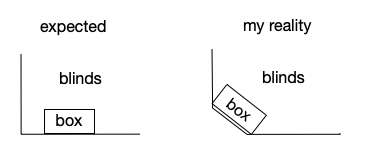
Ah, got it, thanks, makes sense now. Luckily my blinds are boring square-shaped. 
OK, dove in and did the install this morning. The motor fit, but caused the same bulge as on others, and I did not get the upper edges of the blind case on top of the motor. Not sure if that's OK or not, but it's working so far. It's in there very tightly. Ignore the blue tape in the pics, I just used it to hold things in consistent position while I was doing the install.
Inclusion was not smooth but did work. Chose no security, came in initially w/a "Discover" button which when hit repeatedly brought me to the state below.
Refresh and repair did not help. Installed current 2.2.4 beta (had reverted back to 2.2.3 to test something) and when it booted up the device was fully paired.
The opening for my tilt mechanism is quite large, and L-shaped so it's open on the front and bottom of the fan. So the little clip to hold it was useless. I couldn't put tape on the inside as there was no room between the control/charge port unit and the blind rod, so had to put some of the tape on the outside. We'll see if it holds.
I had to switch to the community driver to get the option to close in reverse...I must be missing something here, I had thought the new driver in 2.2.4 beta (which I'm running) would have that (and other) settings.
One problem - The manual control button doesn't work, nothing happens when I press it. I have two units, so I grabbed the control from the other box and it also fails to do an open/close when pressed. Anyone else seen this issue on the V3?
Community Driver:
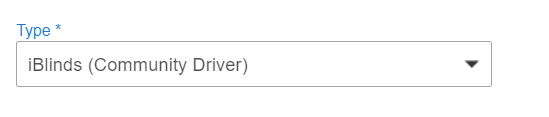
2.2.4 Built-in Driver:
I put in a support request on the iBlinds site regarding the single button press not working. Heard back almost immediately (impressive) and they have given me a FW update (3.02) to update my blind motor which came with 3.01.
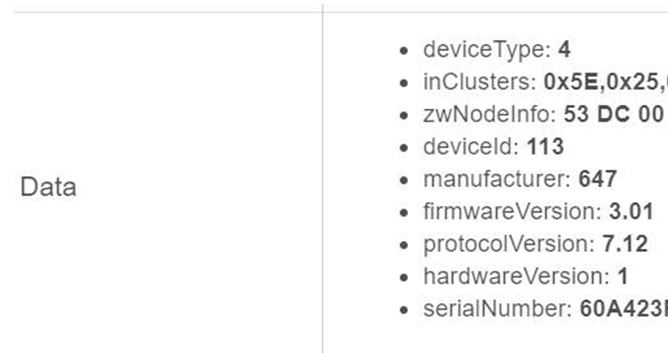
Applying it now w/the cool new FW udpate tool in the 2.2.4 HE beta. Hopefully the update will complete and resolve the problem w/the button not working.