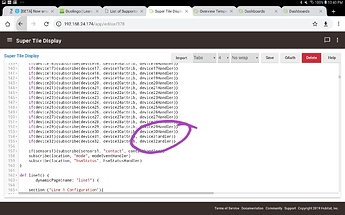If images are coming from a local (lan) webserver then those too will work 
Hi Andrew ... great stuff !
I've been playing and found that the images can also be animated GIF's with transparent backgrounds which is really neat... now a key question. Is there someway to load a different image based on the on/off state of a device ?
I suspect you're going to say the tile doesn't know the state of a device.. only the template knows this .. as well as your tile can support several devices... but just maybe this is different and could offer such a possibility ?
You mean like an icon?
One for on, one for off?
Maybe you need an app like ‘Super Tile Icons’???
Coming soon...
(Once I’ve finished the code and after ‘Super Tile Countdown’ ) ![]()
Andy
I didn't write the Apixu driver but I suspect it's because the author uses the 'isStateChange: true' statement on that attribute but doesn't on others
This means that the 'mytile' will update when refreshed but other attributes will not update until something changes.
@Andy,
Finally get my Xiaomi Sensor temperate and humidity displayed after they changed.. is it possible to read current attribute without changing first? I can't manually change battery level and get displayed.. Technically, I am sure it is feasible.. thoughts..
They'll just fire back with a copyright suit for hubitat.uk for look & feel saying "it could be confusing to people". ![]()
They'll just fire back with a copyright suit for hubitat.uk for look & feel saying "it could be confusing to people”
Actually on that one... I have written permission.
Before the hubitat.uk website was released, I asked permission and showed examples of the proposed website.
And did you notice the very large disclaimer about the site not having any official connection to hubitat?
My comments about HE stealing my app ideas was very ‘tongue-in-cheek’ and comes from this post:
Continuing the discussion from Hub Update 1.1.6: I don't know why I bother releasing apps any more.. So... bye bye ‘Modes Plus’ Bye bye ‘Scheduled Switch ’ Ok... should I be flattered that you guys are copying me, or, more likely, just give up and wait for you to do everything?I think I’ll just go back to using the apps I write and not bother to release anything... Andy
Andy
This looks awesome! I'm new to Hubitat coming from ST... Is it possible with Super tile to display the HSM Alarm and what sensor activated it?
Smoke!
Upstairs Nest
or
Intrusion!
Back Door
It is currently possible to show the HSM state (e.g ‘home-armed’ or ‘away’) but not the alarm state or what triggered it.
I know it’s possible to show an alert (not sure about what triggered it though)
I will look at adding this to the feature request list.
This one shouldn’t be too hard to implement
Andy
I created my first Super Tile with all columns of all rows used and column d of lines 7 and 8 won't show the switch attribute I'm trying to get even with changing the state of the switch and verifying it is changing in the device so I tried putting another switch on column d of line 8 and it didn't show either. I also tried a lock just for fun but that didn't show either. Text does work. I checked and the device says I'm at 413 characters. Any Ideas?
Thanks
I have 1 more Super Tile that had 7 lines and column D in use on line 7, but that was the one door I hadn't gone out to reset after setting it up to get it to show up, I just did and it doesn't show there either.
Thanks.
It looks like lines 154 & 155 are missing an H for Handler on the Super Tiles Display app, although that didn't seem to help, unless I need to do something more than save it to update child code?
Really loving this app Andy. I'm using your Average All device for my temps, and now they are all on 1 Tile. The TV Room alignment is hard to get right, but I'll leave it for now, as I suspect there may be some revisions coming (tables maybe??).
Celcius for us Aussies, by the way.
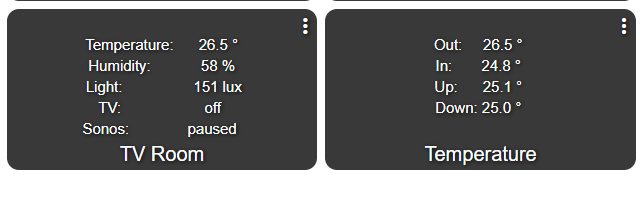
Although, I've noticed that some of the device attributes dont always update. In the temperature tile above, the up and down temps (average) temps should be around the In (average).
Likwise, illuminance on the TV Room was different from my old style tile. Going into the app and hitting done updated the illuminance on the SuperTile to the correct value (as per the device).
hmmm, i don't have CustomDiaplsy as an attribute option in my HE dashboard.
Did you select the right device in the tile selection?
Or, maybe refresh the dashboard, after authorising that dashboard to have access to that device.
looks like lines 154 & 155 are missing an H for Handler on the Super Tiles Display app, although that didn't seem to help, unless I need to do something more than save it to update child code?
Thanks very much for finding this.
I have updated the file in GitHub to fix it and released version 1.0.1 of the child
One thing you would need to do is open the child app and save it again.
As these lines relate to the subscription of devices the app needs to be 'updated' by opening it up and saving again
Andy
i don't have CustomDiaplsy as an attribute option in my HE dashboard.
When you 'Pick a Device' are you selecting the virtual display device?
If you go to the device page , does it show anything next to CustomDisplay?
The attribute will not appear in the attribute list on the dashboard tile unless it has a value
Andy
, I've noticed that some of the device attributes dont always update. In the temperature tile above, the up and down temps (average) temps should be around the In (average).
@mike
Does the average all device show the correct readings?
Andy
@Cobra Thank you for this app, it's really useful!
One of my usages is creating a single tile with Temp\Hum\Pressure for Xiaomi sensors, but with actual app means that I need to create and set-up from scratch one SuperTile for each sensor.
Do you have in plan to add some sort of templating (I.E. I'll create multiple SuperTiles selecting just the device and the template) or a copy function so I can easily duplicate a SuperTile to another one and jest just update device?
Also, is there a reason why all SendEvents of the driver are isStateChange: true
I think it will just add more logging forcing to update also the same values.