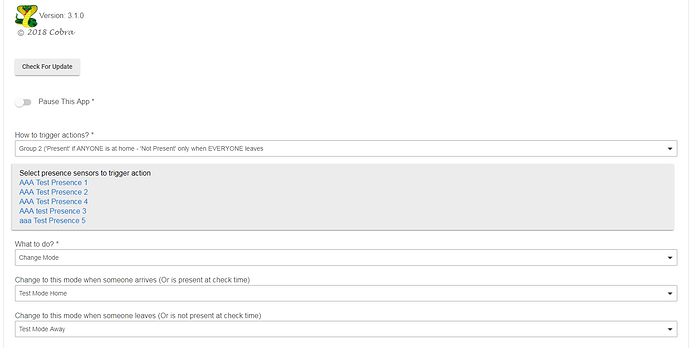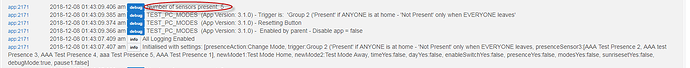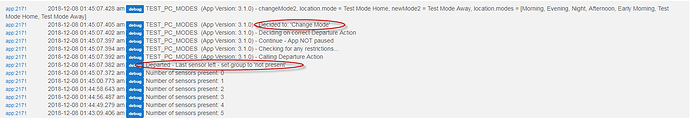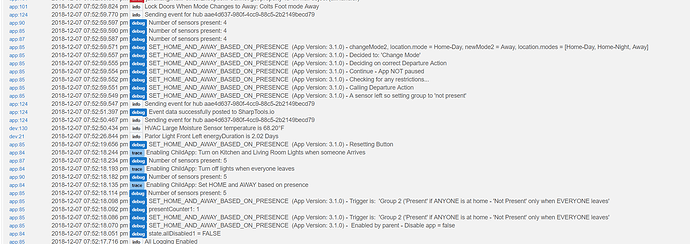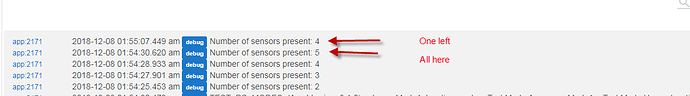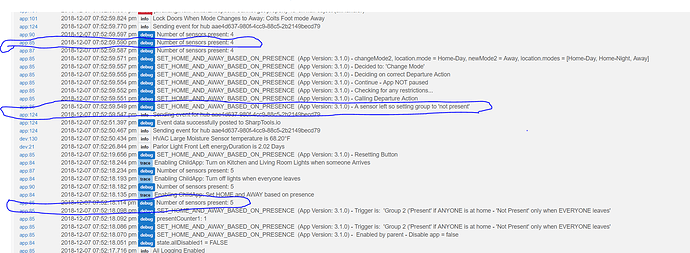HA!
I've just noticed it with the modes...
Doh!
That's pretty much the exact same as mine.
Ok...
I clicked off/away on each sensor one at a time and watched my modes (refreshing each time)
This is what happened in the logs...
You will see that it did pretty much nothing apart from log the number of present sensors until I got down to 1...
Then it changed to away as it should..
Try toggling one of the sensors away, present, away... That is when it did it to me.
The other 4 sensors I have are the Life 360 ones that won't update. I wouldn't THINK that's the problem though as they are all present, and never change from present...
You can see from my log above I even got different debug messages than you - I got the setting group to not present as soon as anything left... Even though I have group 2 selected.
I just tested it again - same thing! See log below. You can see where I saved the app. Configured as group 2, and there are 5 sensors.
As soon as I change 1 sensor, sensors drops to 4 and it changes mode.
I have to run, uinfortunately. But I guess I'll try more tomorrow.
Oh wait... in the log when I clicked save it does say "presentCounter1: 1".... I wonder if that is it? But later it still shows as sensors present going from 5 to 4... Weird.
Yup, and that is why my debug log shows too... Except, per the log, mine sets the entire group not present as soon as that one leaves.
Ok...
Unless your presence sensors leave and come back, then the app does not know the current 'status'
It's not able to read the status only record actions.
So actually, unless everyone leaves and comes back it will never know all of them...
I guess.... The log shows 5 present, then 4 present, though, before it drops out the whole group. So I don't get it.
This may be an error on my part with the way the app logs it all... I'll have a look when I get the chance..
(It's almost 2am here )
No worries! get some sleep. 
Well, I paused my existing child app and made a new one EXACTLY the same as the first one... I took screen shots and compared to make sure they were identical.
The new one works as expected. The old one still does not. Oh well. Gremlins I guess. I'll delete the old one and move on with life.
Thanks for your help, sorry I took your time for something that looks like it isn't really a problem...
Apologies if this question is answered elsewhere and I missed it. I looked through this thread and the code and didn't see anything obvious:
When setting this up to send PushOver notifications when a presence sensor arrives/departs: Is there a way to have it include the name of the particular sensor in he PushOver message?
Thanks,
-Jeremy
Could you add the ability to include an option to send a HTTP GET request that would incorporate the random messages. ie: GET http://192.168.1.100:5005/sayall/{random messages}. I use this to send the speech to my sonos speakers. I can setup preset speakers that I want to send the speech to as I find that when the messages are sent just to the speakers themselves, they speak at different times. And it doesn't resume what was playing on the speakers before the speech.
Message Central will do this for you.
Using the %device% variable for the triggering device (i.e. the presence sensor)
Andy
This app doesn’t have random messages.
OK, can you have the music resume at the same volume level that it was before the speech?