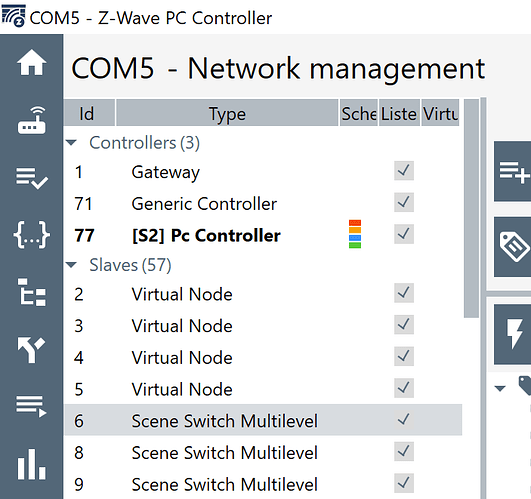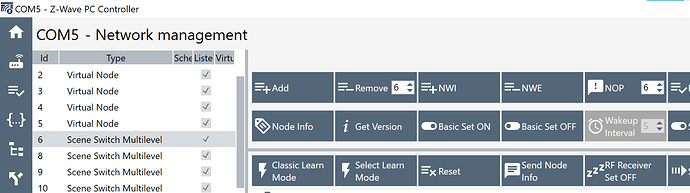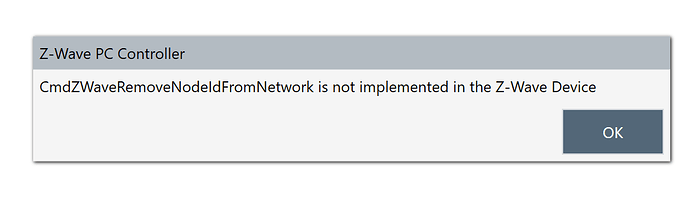Went through 2 earthquakes in California but I slept through both. Thought someone ransacked my house since the front door was wide open. A five or less I'd rather an earthquake but a 7 or 8 would be scarey.
All the best man. Re The Hurricane.
I Had a Tropical Cyclone pass right over the house I was in, a few years back when in Fiji.
Terrifying ! All we could was ride it out.
I have an Aeotec Z-Stick Gen5. How and what software would I use to remove the zombies?
Silabs PC controller v5. Pair the controller to your he hub and then use the software to find the zombies by comparing the node ID's. Then delete them from the PC software and they go away.
Care to elaborate on the steps to use PC controller to find the zombies? when I pair my stick with the hub, I get the same list of devices the hub can see. Are you saying the stick can pick up devices that aren't in the list?
Did you read that already?
What I've seen a lot of lately are devices that appear like your device node 0x01 (001) which is the hub but has a different device id such as 0x10 (016) with just in:, out: in the clusters and nothing in the device name/label. These are failed inclusions which cause all the mesh busy errors and you can delete them in the PC Controller software which will remove them from the Z-Wave Radio (Z-Wave Details) list on Hubitat. You may also come across devices that don't show up on the Z-Wave Details page. I had a couple of both when I first checked and deleted them. That cleared up all the busy messages for me. The ones that weren't in the Z-wave Details list I think said notification device in the PC Controller software but I think it puts that in there for all the battery devices. I could tell by comparing the Node ID's which to delete.
@lewis.heidrick, I am using the Silicon Labs Z-Wave PC Controller with an Aeotec Gen5 USB Z-Wave stick. I can see one of my phantom nodes (node 6), but do not know how to delete it. Any advice on how to delete this would be appreciated.
Node 6 does not show up in my Hubitat "Devices List", but does show up in "Z-wave details".
I do not see 0xa5 in the Silicon Labs software or anywhere in Hubitat, except it is listed as part of a route for node 6.
The Silicon Labs software also shows virtual nodes 2, 3, 4, and 5 that do not seem to appear anywhere in Hubitat - but I have no idea how to remove them either.
That is as expected / designed. Ignore those / don't remove them.
Don't. ![]()
They are part of the 700 series chip. Hubitat has said they use 1 to receive unsolicited frames. 2-5 can be used to send, in parallel, for hub initiated frames.
For node 6 select it in the list like you have in your screenshot and on the right change the number to 6 and click remove.
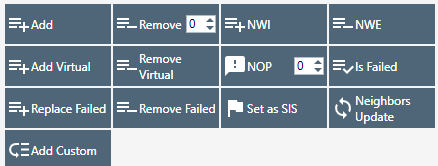
Before I removed I think I also clicked Is Failed but I don't think that is required.
The A5 route references went away from all my devices when I removed the failed devices.
for 2, 3, 4, and 5 @JasonJoel is correct. Just leave those alone.
I'm by no means an expert on this software and actually had a lot of trouble getting it to pair initially but once I got it paired, everything else went pretty smoothly. Once you get it deleted run a zwave repair in hubitat and watch the logs. If you start seeing busy messages reboot.
Can also do a NOP on it to see if it is alive/talking. That can help get it to FAILED faster if it is really not a valid device.
All a NOP (No OPeration) command is is a "blank" command that a device is required to respond to if it gets it. Its a way of sending a command that does "nothing" to test if the device is alive.
After I do a NOP on node 6 and then a Remove on node 6
I get the following message:
Might this be a combination of the Silicon Labs software and my Aeotec Gen5 stick?
Also good to keep handy:
You might need to get it into "failed" status than remove it. Not sure - has been a while.
I'm not 100% sure you can remove nodes marked as failed from a secondary controller, now that I think about it.
I am 100% sure. I've done it, last week. ![]()
Side note, how are others pairing their secondary controllers to Hubitat? Non-secure / classic learn mode, or other?
Non-secure / classic for me.
I've used NWI and it works too, but it's TWO clicks LOL
That's what I did too. Haven't really thought through if there are benefits to pairing the secondary controller securely though.
Basically just different communication methods each have their own positives and negatives.