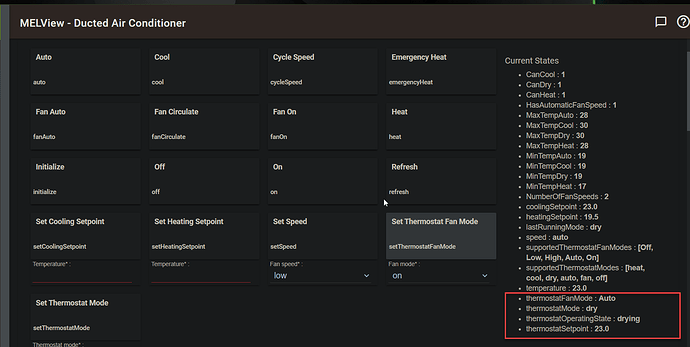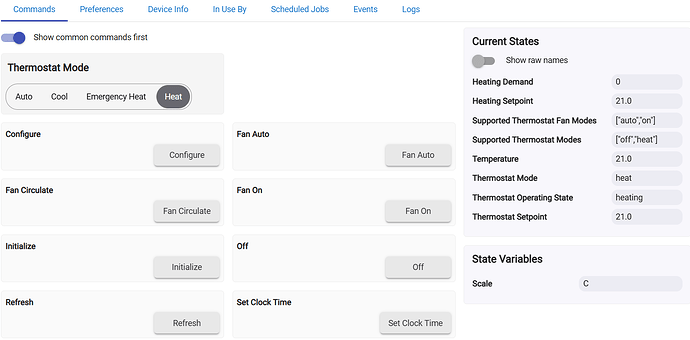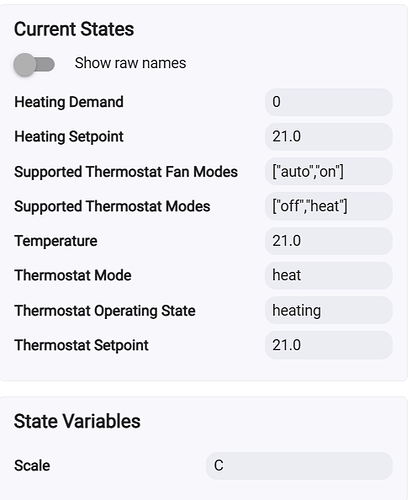I have a Sinope thermostat and an in-floor heating thermostat. On my dashboard, I've added the Thermostat template. "unknown Mode" and "unknown Fan Mode" display in my tiles. Is there a way to fix or hide the "unknown Mode" messages?
Back on the Device page have the current modes been populated in the Current States (also known as attributes)?
I will get some screenshots shortly when I finish work.
Some. I have:
#### Current States
* heatingSetpoint : **5.0**
* supportedThermostatFanModes : **[auto, on]**
* supportedThermostatModes : **[off, heat]**
* temperature : **21.1**
* thermostatOperatingState : **idle**
* thermostatSetpoint : **5.0**I'm expecting that because you don't have the thermostatmode set, it may not be displaying. What if you try turning it on using the "Heat" button (command)? If not, even running the Off command may also cause it to set the mode.
Turning on Heat added thermostatMode, and that part of the widget now works.
Still says unknown Fan Mode though, and none of the settings buttons seem to add the right attribute.
I should add that I have no fans (these are electric baseboard and in-floor heating)
I'm wondering whether even trying to set the Fan to Auto would force some value to be recorded.... Or even when you turn it off it may set the Fan Mode to Off as well....
In the end the thermostat template on the dashboard is designed for a certain setup, expecting a combination of fan and heating / cooling. Maybe you could setup separate elements on the dashboard to achieve the same outcome....? Can't offer any suggestions on how at this stage, but I'm sure it would be possible. May also be asking / requesting an option for a thermostat tile that does not include a fan setting.
sounds good. thx
I have exactly the same problem, is there a solution?

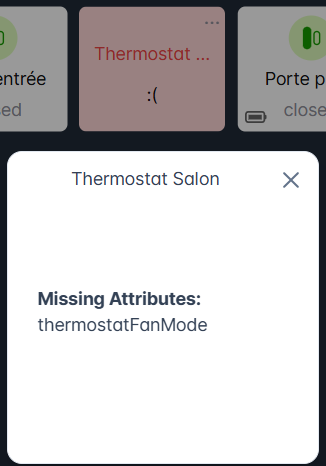
Show the Current States for the thermostat device.
Is it what you asked for?
Many thanks for your reply!!!
Looks as though Fan Mode has never been set, and that's why you get Unknown. Hit one of those Fan Auto, Fan Circulate, or Fan On commands; that will give the Fan Mode a current state value.
Done but without impact on the error ...
I also tried to put a value here ... without success
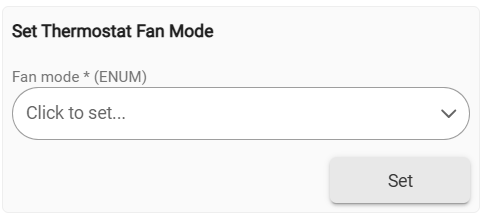
I also tried to change navigator from chrome to Edge but no change ...
What value? Show the Current States again. Did you hit Fan Auto? What kind of thermostat is this?
This is Sinopé TH1123ZB-G2
I hit all the 3 buttons Fan auto, Fan on, Fan circulate ...