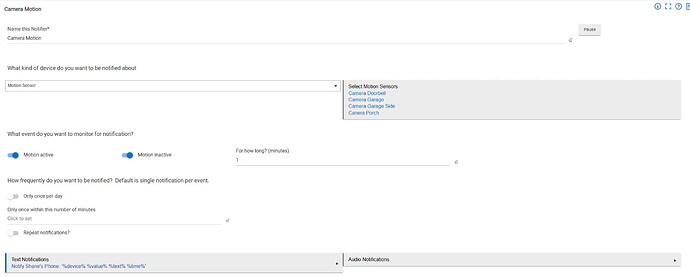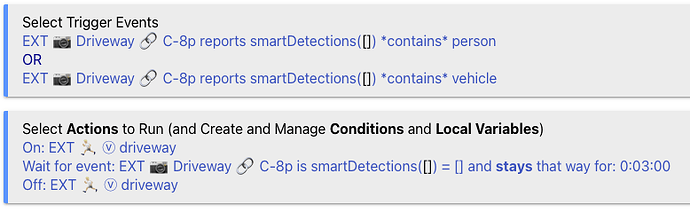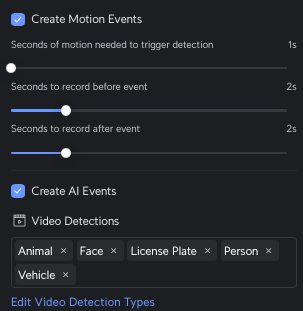I have the Unifi Protect App up and running and per the logs, motion events are being triggered.
I have been unable to get notifications working from the events, but have not spent much time on it yet. Any suggestions on what others have setup?
What else have others used the App for within Habitat?
Very happy to see the native integration, looking forward to Unifi's additional sensors and products and integrating them all together.
What do you mean with this? Can you share what you've tried so far (and what you want to do)? It sounds like you're seeing the events on the camera device in Hubitat just fine and need some help making an automation, such as a notification, based on that? That should work, but keep in mind that the Protect mobile app can do this too and might be a better choice since you can get image previews and a tap will take you directly to the feed.
Hi Bertadb1234, I have everything working in Unifi Protect fine, I get notifications, detections, etc etc.
I guess I am using the notifications as a test to see how it is working, and to start seeing if any automation could work and how the two integrate.
Below is a Notification is quickly setup to get notified when Motion was Active or Inactive for 1 minute.
I meant the camera devices on your hub:
If you aren't getting the events on this device, no app is going to be able to respond to them, either, as they don't exist. And if you aren't, there is probably something in your device (on the hub) or UniFi Protect (mobile app or web interface) you can adjust to get what you need.
If that's all working, we're back to your notification app:
What is the practical use case for this? It's an unusual automation, and while it should do what you describe, it might not be what you really want.
I also suspect at least part of it is unlikely to work as your expect. Does motion really stay active for at least a full minute on your camera? It will depend on your environment and possibly settings, but mine always seems to be a few seconds at most, perhaps off and on, even for what I'd call a continuous event. (Inactive seems less likely to be affected but will still depend on your environment.)
To get a sense for when events happen, you can either:
- Watch "Current States" on the device detail page in real time;
- Check the "Events" tab on the device detail page to see history (keep on the mind it does not update in real time, only on reload); or
- Check "Logs" (filtered to just the device in question to make it easier) if you have descriptionText logging enabled on the device, as it is by default.
1 Like
So what are others using the app for?
Was able to simply clear the "active time" and would get notifications when motion was detected. Does not seem to track how long, but that is fine. Just a trigger that motion was active seems enough to trigger some other events. Like front light, etc.
That's a function of how UniFi Protect reports things -- this integration is just passing them along. The "active" events do indeed not seem to last very long, though this may depend on your settings and what the camera actually detects.
I'm not sure what your goal with the automation in the original post is (or any of the answers to the questions above), but if knowing how this works helps you create the automation you want, I suppose that's all that matters.
Yes, my original post was mainly asking for what others are using it for to gather ideas, discussion, and to note my experience so far. I knew I was just testing, playing, etc to see how it worked and what events, triggers, etc.
Appreciate the input but seems like you just want to point out the same thing over and over and ask what my goal is. Yes, I realized it is only triggers the event and hence my post. It was not a complaint, or a critique, just a note of what I learned and what you shared. And I am just asking what others might be using the app events for.
Apologies if I misunderstood, but your original post seemed to point out a problem with notifications, and the only automation you shared (in a later post) about this was quite unusual, so I thought you had something specific in mind that you actually wanted to do. Asking what your automation goal is is a quite common question on the forum, and as the author of the integration, I wanted to make sure you were not pointing out a problem.
Personally, I have Smart Detections enabled in the UniFi Protect mobile app/admin interface for my outdoor cameras, have those added to Hubitat with the option to create motion only on a "person" Smart Detection enabled, and then use them as basically motion sensors to turn on/off outdoor lights based on motion, similar to what I'd do indoors with PIR sensors (or possibly mmWave). That is also what I was doing outdoors, but this isn't sensitive to sunlight and other concerns other outdoor motion sensors may have (or "indoor" ones you're gently using outdoors).
I can't make other people share anything about their setups, so I guess you'll have to wait and see for that. 
Thank you, was not trying to point out a problem, was pointing out something I was struggling with the setup or how it functioned. I am not an expert, but you have to just try and see how things react to understand exactly how it operates. Hence what I was attempting and then asking the community to what I might have setup wrong.
And your use is exactly what I was looking for and as I am learning about the operation, seeing this is a valuable feature and will likely do the exact same thing with triggering some outdoor lights. Currently they are on all night, but this would be great and especially to only trigger on a person and not going off by every slight motion.
1 Like
I have a voice announcement play over our living room speakers when the doorbell button is pressed.
It is connected to a physical chime (1957 8-tone Nutone) but that doesn't always trigger with a quick press. A deliberate press released the beautiful melody. So, a voice announcement is a redundancy.
Are your camera's wireless? I'm having an issue with Hubitat getting motion events from my G4 Instant. All of my wired cameras pass the motion event just fine
I have replaced my outdoor PIR sensors with camera smart detections.
"EXT  ⓥ driveway" is a virtual switch I use to control my exterior lighting. Currently I have two of these - for the driveway and front door. The front door only uses the person smart detections.
ⓥ driveway" is a virtual switch I use to control my exterior lighting. Currently I have two of these - for the driveway and front door. The front door only uses the person smart detections.
There are a lot of stray cats in the neighborhood and they can trigger the PIR sensors a dozen times a night. I have tried several sensors and mounting options to reduce the false alerts but there are still too many. With the smart detections this has reduced the number to about one a week and these I can report as false detections back to Ubiquity. They have been the best motion sensors I have used to date.
I also use the Hubitat event web socket with a custom Swift app. This app monitors all of the motion and smart detection events. The app is a very customized dashboard that shows events and home status in real time.
2 Likes
I don't currently have my G4 Instant connected. I did have issues with a G6 Bullet attached to the network through a mesh AP. It would drop off for several seconds every now and then. I ended up adjusting (reduced) the power of the radios on my APs and now the camera is solid.
Another thing I have noted is that motion and smart detections behave a bit differently. My cameras have a view of the street. Depending on the speed a vehicle doesn't stay in view all that long. I might get more than one smart detect and only one motion detect for the same event. Many times I don't get a motion event. My guess is that it has to do with the delay before detection.
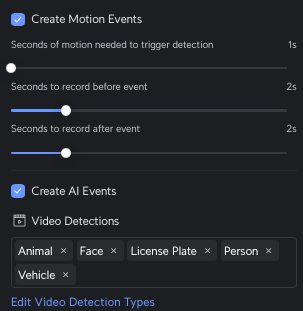
I have it set to the default 1 second but haven't look into it much because I prefer to use the smart detections.
I am planning to do the same thing to utilize the smart detections. Currently leave outdoor lights on from dusk till dawn, but this might be an easy way to update that. I do not like the idea of having everything dark all night for someone to snoop around, Also love ability to turn on lights if someone does, adds extra layer to keeping someone out vs on all the time.
That's what I do. I have nine can lights on the front of my house. At sunset three of them come on 50% and transition to 1% at midnight. If any of the gates are opened or motion sensors are triggered they all come on 100% and bright white.
After switching to the smart detections I only get one or two false triggers a week.
1 Like
My existing setup is wireless. I only have my doorbell added to Hubitat currently and I haven't gone further than capturing button presses. Looking at the logs, I can see entries that match this morning's activities. I am not relying on it nor have I tested its veracity.
Started digging into setting up the motion event but having trouble finding where or how to set it up with a smart detection. Started with just a pretty simple Rule Machine App. Any insight?
And just FINALLY figured out how to use conditions in Rule Machine. Granted I have not spent a ton of time or read thru the instructions, but that is the beauty to trying and testing, etc. Realized that after i created the condition, i need to check the Conditional Trigger and select the Condition. Seems so straightforward now, but one of those right in front of you things that until you know it, hard to grasp.
Found in the device to limit the type of trigger to only Smart Detection - Person, might be the only option.
What are you trying to do? If you want to use the device as a motion sensor and only care about person detections, that is certainly the easiest way. But the custom attribute for smart detection types (combined with these other options) is there if you need something more nuanced.
Looking to trigger lights and turn them on when smart detections reports a person. Just needed to find the variable which you point to under custom. thanks.