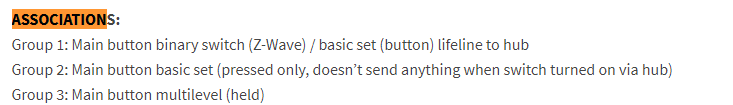Wrong, setting associations in Hubitat is possible if you have a driver that supports it. This driver I ported from ST can set any associations. It is a little rough around the edges yet, but it works.
For button 5 looks like you would want to set BOTH group 2 and 3 to the DNI of the ZEN72. According to the directions that should turn it on/off with a press and adjust the level with holding. Not sure how fast the level will adjust though? Need to test it.
They might (should?), I think that would depend on the device. If the device has the Grp1 lifeline association and it is ZWave Plus it should report to the hub any state changes.