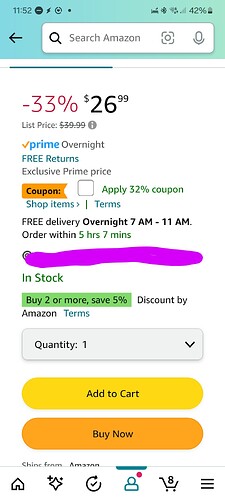I’m having a lot of issues with my C-8 and zwave devices where they have become unresponsive. I'm unable to exclude or add devices and have tried troubleshooting by powering off and waiting 10min, removing ghosts (can't remove all) and finally just wanted to start fresh and reset the zwave radio in advanced options. I've now reset all devices to factory settings and still cannot add them. I didn't have that many to begin with but do have some that I cannot replace like Graber cellular shades so would like to get my Z-wave network back up and running. I'd appreciate any help!
The ZWave radio is actually a tiny computer known as a SOC (System on Chip) and like any CPU, can get itself "stuck". The only cure, like any CPU, is to reset it, but the Z-Radios in Hubitat are always powered on. As long as the hub has power, booted or not, the Radios are powered. Thus the only way to get them 'unstuck' is to power down the hub (Settings: Shutdown) wait 10 seconds and power it back up. There isn't ONE symptom for suspecting a 'stuck' SOC but yours sounds enough like one that I'll suggest it first.
I've tried that after doing a z-wave reset and have had no luck.. I just tried it again and still can't get any device to get added. In the logs I can see that the zwave inclusion has started but then gets a timeout message:
sys:12024-02-29 11:25:59.262 AMwarnZ-Wave Inclusion timed out, status:7
Well darn.. I thought I was gonna win that one ![]()
You've been around here for a long time and I feel hesitant/embarrassed to ask those "beginner" questions but is the ZWave Radio set to the correct region? There's so few things that can present the symptoms you offer, especially on Exclusion. Exclusion cannot create Ghosts so I always exclude before include. Concentrating on Exclude, can you power cycle then try Exclude and see if you get the same timeout? If it fails, then you have to be dealing with an RF issue, like bad antenna, interference, distance, frequency, and so on. Can you bring the hub and device closer? (I have enough abandoned ZWave devices that I always have something I can use.) You want to see "Unknown Device Excluded." I suggest you not try an Include til you can get something, anything to Exclude. Even more obscure: You can also, reset the Z-radio one more time. Each time you do, it self assigns a new Network Number and even at a billion to one, there's always that one opportunity to collide. And Last Wild Guess from me.. swap antennas just in case one of them went bad.
This sounds like a case of using a cheap PoE splitter to power the hub. It will cause issues with the Z-Wave radio, suspect cause is unstable voltage being supplied.
Otherwise please see this post for tips and what info you should provide us to help you:
Thanks for working with me on this.. I did check that I was in the correct region and was even tempted to set it to another region, reboot and change it back to US but didn't know if that would cause other issues.
The exclusion runs without the error but did notice that it stops even though it still has about 15seconds to go. The timed out message when doing the inclusion does the same but at about 50s left and never get the 'end' message.
I've tried several devices like range extender and plugs about 5 ft away from the hub because I've had issue with others where if you're to close it won't work (Wink).
I tried resetting the z-radio again but still having the issues and also powered it down, waited 5min but same thing.
Not really sure what else to do now.. Tempted to start fresh and wipe everything or even go the route of Home Assistant where I can use Z-wave dongles.
See my post above, if you missed it. I posted it while you were typing.
Well that's embarrassing but it looks like it was the PoE splitter I was using and I was just powering it off from the switch so I didn't even think to check that. After I used a power block I was able to add 2 devices without issues and they are very responsive. Thanks for help!
No problem, I am sorry that you had to reset you z-wave radio before finding this out ![]()
Don't be embarrassed. Many of us have encountered the same issue. I certainly did.
I've been using a bog standard POE adapter for my 4th Hub, a C-7. I swapped it for a C-8 at the beginning of Feb and having read about POE vendor differences I decided to try a new one, as recommended:
https://www.amazon.com/dp/B0C88THLVD
It's working fine, which matches the testing someone did for us.
I paired it with a power bank:
https://www.amazon.com/dp/B09BBCPC3X
also recommended by someone around here. The POE charges the power bank which powers the Hub. The point being, if the POE has noisy power, the power bank should smooth it.
I got a second one on Feb 9 and because they are roughly credit card sized, I've misplaced it. ![]()
![]()
LOL...when we lose track of things we call it having put something in a "very safe place." Still no idea where we hid my grandmother's silver set years ago...
Yeah when you put it somewhere and then announce to the entire family: OK I am putting this right here so we don't lose it. Then a week later no one remembers where it is. Been there.
The only way I know how to find it is to buy another, that's when it will show up and I'll have one I don't need.