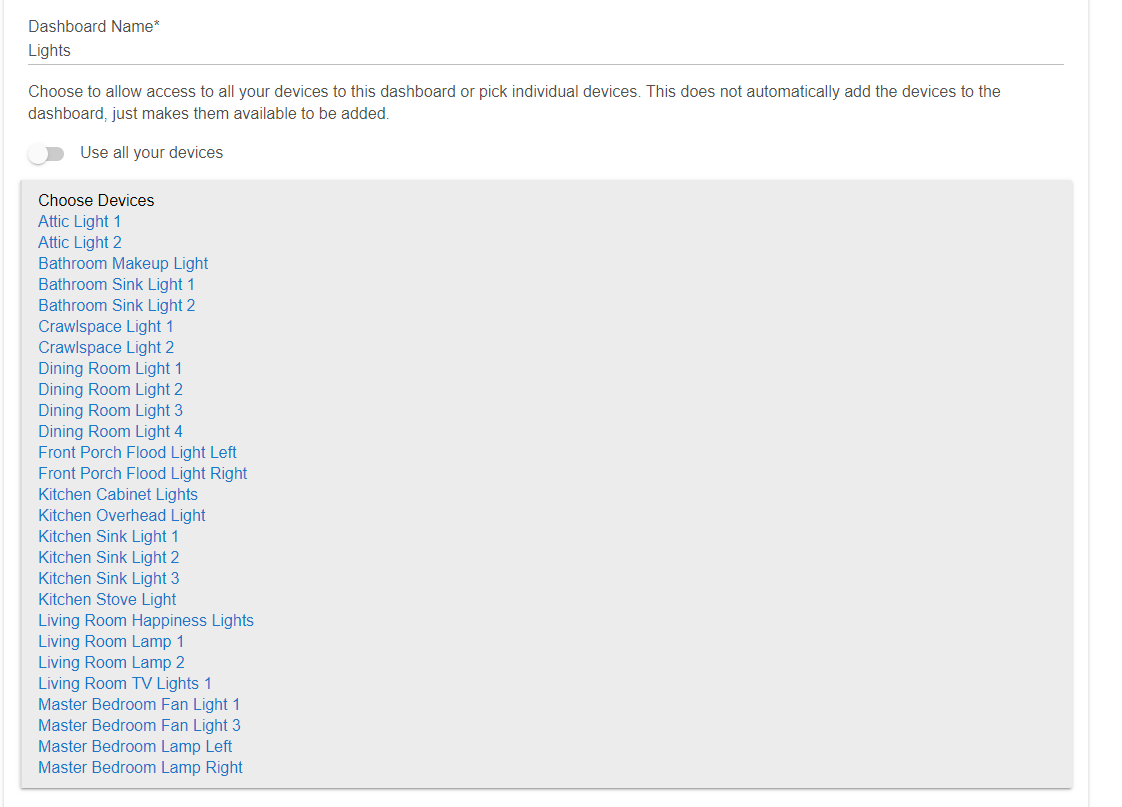I have created a Dashboard and have added a couple of devices to it. I just finished adding an additional device that I'd like to have on the Dashboard. However, when I go to that Dashboard and try to add a tile for the device in question, the device is not listed under 'Pick A Device'. I rebooted the hub but that didn't solve the problem. Any ideas?
Did you add the device to the Dashboard authorized devices (Admin UI > Apps > Dashboards > [Dashboard Name])? If you have "Use all your devices" checked, you may just need to open it and click on Done to refresh the available devices.
5 Likes
Update: I just figured it out. Sigh.
1 Like
I failed to go into 'Apps' and add that device prior to heading into the Dashboard. Problem solved. Thanks.
2 Likes
No worries! Happens to everyone. 
I was going to Dashboards first instead of Apps too. Thanks for the help!