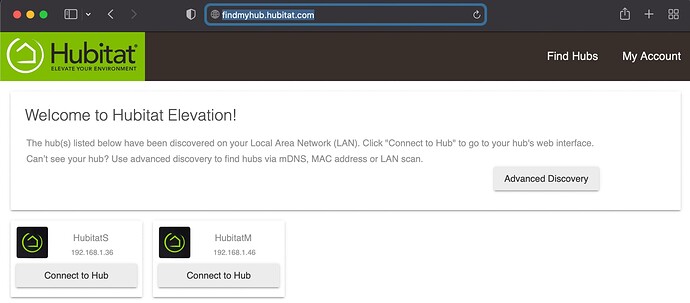People found out I know about pc's so they call me instead of paying someone.
No, sorry, was talking with my Dad while posting and lost myself. Eek! I just wanted to share how things are backed up and restored generally.
Only Z-Wave will need to be re-paired.
Literally my entire family and extended family and my neighbors. Not only am I the only technical person they know, I also used to work for a printer company. FML. ![]()
![]()
![]()
That may be the way to go then.
I'd hate to do zigbee again.
Agreed?
I live in a neighborhood that are generally older.
They all tell each other "call Vann, here's his number".
UBreakIFix for free.
I only charge for the parts if needed.
I think you need to think it's a database problem, not whether the device is there or not. It's not in the map connected to anything. It's probably one of the first devices (probably #2, since it's 0B). I'm thinking the "neighbors" it's reporting are neighbors (12) that it gets from the hub.
There may indeed be benefits of starting over with a totally clean Z-Wave radio database.
I agree.
But we will never know why unless it is reproduced in your lab.
On the other hand, maybe it never happens again.
Seems simple to reproduce.
Add a couple of devices.
Fresh db, force remove 1st device in zwave db.
Try to delete via remove in zwave details.
Hope you can read without the lines.
Z-Wave Radio Devices
0x0B (011) PER: 1, RTT Avg: 55726ms, LWR RSSI:
Neighbors: 12, Route Changes: 0 PENDING SPECIFIC_TYPE_POWER_SWITCH_BINARY None
0x0D (013) PER: 0, RTT Avg: 6ms, LWR RSSI: 22dB
Neighbors: 16, Route Changes: 1 OK
Repair SPECIFIC_TYPE_POWER_SWITCH_BINARY
Jasco Products Shower None 01 -> 21 -> 11 -> 0D 100kbps
0x0E (014) PER: 0, RTT Avg: 2ms, LWR RSSI: 13dB
Neighbors: 19, Route Changes: 2 OK
Repair SPECIFIC_TYPE_POWER_SWITCH_BINARY
Jasco Products Bath Fan None 01 -> 0E 100kbps
0x0F (015) PER: 0, RTT Avg: 3ms, LWR RSSI: 12dB
Neighbors: 18, Route Changes: 1 OK
Repair SPECIFIC_TYPE_POWER_SWITCH_BINARY
Jasco Products Fan None 01 -> 0F 100kbps
0x10 (016) PER: 0, RTT Avg: ms, LWR RSSI:
Neighbors: 18, Route Changes: 0 OK
Repair SPECIFIC_TYPE_POWER_SWITCH_BINARY
Jasco Products Overhead None 01 -> 1A -> 10 100kbps
0x11 (017) PER: 0, RTT Avg: ms, LWR RSSI:
Neighbors: 14, Route Changes: 0 OK
Repair SPECIFIC_TYPE_POWER_SWITCH_BINARY
Jasco Products Back Porch None 01 -> 0F -> 11 100kbps
0x13 (019) PER: 0, RTT Avg: ms, LWR RSSI:
Neighbors: 18, Route Changes: 0 OK
Repair SPECIFIC_TYPE_POWER_SWITCH_BINARY
Jasco Products Fan Light None 01 -> 0F -> 13 40kbps
0x14 (020) PER: 0, RTT Avg: ms, LWR RSSI:
Neighbors: 14, Route Changes: 0 OK
Repair SPECIFIC_TYPE_POWER_SWITCH_BINARY
Jasco Products Kitchen Light None 01 -> 28 -> 14 40kbps
0x15 (021) PER: 0, RTT Avg: ms, LWR RSSI:
Neighbors: 14, Route Changes: 0 OK
Repair GENERIC_TYPE_SWITCH_MULTILEVEL
Leviton Bedroom Fan None 01 -> 11 -> 15 40kbps
0x16 (022) PER: 0, RTT Avg: ms, LWR RSSI:
Neighbors: 18, Route Changes: 0 OK SPECIFIC_TYPE_NOTIFICATION_SENSOR Smoke Detector None 01 -> 16 100kbps
0x1A (026) PER: 0, RTT Avg: ms, LWR RSSI:
Neighbors: 15, Route Changes: 0 OK
Repair SPECIFIC_TYPE_POWER_SWITCH_BINARY
Jasco Products Front Porch Light None 01 -> 1A 100kbps
0x1B (027) PER: 0, RTT Avg: ms, LWR RSSI:
Neighbors: 18, Route Changes: 0 OK
Repair SPECIFIC_TYPE_POWER_SWITCH_BINARY
Jasco Products Office Fan None 01 -> 1B 40kbps
0x21 (033) PER: 0, RTT Avg: ms, LWR RSSI: 23dB
Neighbors: 18, Route Changes: 0 OK
Repair SPECIFIC_TYPE_POWER_SWITCH_BINARY
Jasco Products Garage light None 01 -> 21 100kbps
0x25 (037) PER: 0, RTT Avg: ms, LWR RSSI: 17dB
Neighbors: 13, Route Changes: 0 OK
Repair SPECIFIC_TYPE_POWER_SWITCH_BINARY
Jasco Products Driveway light None 01 -> 25 100kbps
0x28 (040) PER: 0, RTT Avg: ms, LWR RSSI: 23dB
Neighbors: 19, Route Changes: 0 OK
Repair SPECIFIC_TYPE_POWER_SWITCH_BINARY
Jasco Products Guest Bath None 01 -> 28 100kbps
0x2B (043) PER: 0, RTT Avg: ms, LWR RSSI:
Neighbors: 11, Route Changes: 0 OK
Repair SPECIFIC_TYPE_POWER_SWITCH_MULTILEVEL
Jasco Products Bath None 01 -> 0F -> 2B 100kbps
0x2C (044) PER: 0, RTT Avg: ms, LWR RSSI:
Neighbors: 18, Route Changes: 0 OK
Repair SPECIFIC_TYPE_POWER_SWITCH_BINARY
Zooz Garage Opener None 01 -> 2C 100kbps
0x2D (045) PER: 0, RTT Avg: ms, LWR RSSI: 28dB
Neighbors: 12, Route Changes: 0 OK
Repair SPECIFIC_TYPE_POWER_SWITCH_MULTILEVEL
Inovelli Foyer None 01 -> 28 -> 0D -> 2D 100kbps
0x2E (046) PER: 0, RTT Avg: ms, LWR RSSI:
Neighbors: 10, Route Changes: 0 OK
Repair SPECIFIC_TYPE_POWER_SWITCH_MULTILEVEL
Inovelli Dining Room None 01 -> 0F -> 2E 100kbps
0x2F (047) PER: 0, RTT Avg: ms, LWR RSSI:
Neighbors: 14, Route Changes:
I will start working on the task tomorrow, or maybe Thursday.
Tuesday and Wednesday night I have playoffs for my APA pool teams and I don't want to leave the house without my devices working.
Gotta look up how to put all these things in inclusion mode.
I'm going to try to exclude all zwave devices first
Then try to delete 0B.
If it doesn't delete then do the reset.
That should tell you that it is a database problem.
I would only focus on the binary switches that 0x0B is most likely to be. i.e. a binary switch that you tried including early on and then re-included at a later point of time. Or perhaps a switch whose firmware you updated, causing it to factory reset.
I would also recommend taking the hub to someone else's house (at least 500-1000 feet away) and attempt to remove the ghost there. If that doesn't work, it says something is wrong with the z-wave db, And a radio reset may not fix it. So I definitely do not recommend going down that path.
Never updated any firmware for any device.
I didn't even know you could until I got into this.
I'll try the neighbor a couple of streets down for grins first.
Can't see it working, but I'll try.
Hmm, I won't be able to see the IP address his router assigns. I guess I need to take the static IP address out before I leave here, but how does that work?
Any ideas how I'll be able to get to the hub?
As described in the Hubitat Network Setup documentation.
Take your laptop with you. Plug it into the same router/switch as the hub. Then browse to;
You'll see something like this:
LOL...I have no lab, just a couch. I don't work for HE, just a user like you.,![]()
Oops!
I thought you were staff!
Happens all the time here, some of us just hang around here a little too much and start sounding like we're part of the company. 
That said, all you need to do is give me your bank account pin and I promise promise I will send you a brand new hub. 

Ok, went to neighbor.
Went thru the steps,
Tried to remove, no luck,
Shutdown, unplugged several times.
Same results.
I give up.
Not causing any problems (at this time).
I COULD do the zwave reset, but sleeping on it, have decided not to.
Just leaving it pending.
You can also get a z-wave stick to remove it. If it was a repeating device I would do it... You still may notice some slugishness on your mesh because of it.
Yeah I kind of agree I would just leave it unless you notice any problems. If things start delaying or not responding properly then you can go nuclear on it, or use the instructions I posted above about how to use a UZB stick to remove the ghost, as @rlithgow1 suggested.