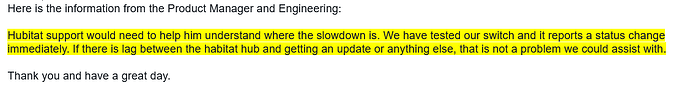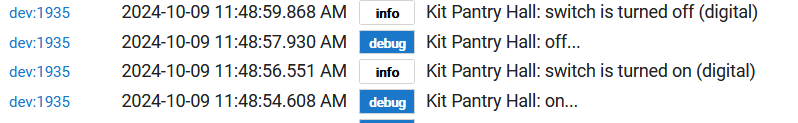I just did, and can confirm, lol.
Did its color cycle thing and then factory behavior of the guidelight with no control.
Just like before when I was hitting the Configure button, at an apparently inopportune time.
@jtp10181 , drifting a little from strictly UltraPro, but I'm using this driver on the older GE/Jasco switches. It comes up with the wrong number, 2, for default led behavior, where it should be 0. The default for the UltraPro is indeed 0. I have no idea where it got the idea that 2 was the default.
No big deal, just reporting.
From the device, its just whatever the device tells the driver when it asks.
At the risk of moving off topic, I have another question.
It is my understanding that certain/most(?) smart switches will function like standard switches by toggling a load on/off even if the switch loses it's connection to the smart hub.
In the event of a power failure, will the GE/Enbrighten/Jasco/UltraPro (or any other smart switch) recognize a changed state while the power is off?
e.g. the switch is off/lightbulb is off, the power goes out, the switch is toggled on, power is restored, the lightbulb turns on
I brlieve no.. i think they are.like solenoids and need power.
No that would not work, most smart switches are actually two buttons inside which the paddle presses. So if the switch does not have power it does not know you pushed that button. They do not have a physical state like normal switches do, they always return to center.
Unfortunately, I have discovered a bug in my UltraPro toggle switches.
There is an approximately 2 seconds delay in the switch reporting a changed state.
It is not affected by changing Alternate Exclusion parameter.
Not sure if the firmware can be updated.
edit: 1.22 appears to be the initial, and latest.
It could be the delay for the button events, but I think once it has turned the light on/off it has decided already thats what you wanted, so it should send an update right away.
Did you clear any of those default associations for node 01 (the hub) ? Not sure if its the same device but I think somewhere you has a screenshot where group 3 had "01" in it. If you remove that it could impact the reporting back to the hub.
Yes. I cleared them all out. I think they were left over from @JasonJoel 's driver.
I discovered that Alternate Exclusion would quicken reporting. It had an effect when one switch was controlling another. Also can be seen, for example, on the dashboard.
@JasonJoel incorporated Alternate Exclusion into his driver, with the note of a possible firmware bug.
In the UltraPro, firmware 1.22, this trick doesn't work anymore.
I'm going to try to give Jasco a call later. We'll see how that goes.
Some devices do have default associations for the hub in other groups than 1 for some reason. So it might be worth trying to set that association back how it was before, see if anything changes.
Nope. Nothing changed. Still a 2 second delay in reporting status.
Live Chat was useless.
That’s the latest firmware
I know, and said that upthread.
Have a great day!
Thanks! ![]()
Right now, I'm on interminable hold on the Jasco support line, listening to the same guitar riff over, and over, and over.....
Good luck getting a hold of someone who even knows what you are talking about...
Luck may have been with me.
Got a live person.
Have a ticket number.
They say they're going to try to replicate the issue.
Of course, I'll believe it when a firmware revision comes out fixing the issue, lol.
edit: It would be nice if someone else on the forums with an UltraPro switch could replicate the behavior.
Here is the debug log.
You can see the 2 second delay.
Could someone from @support_team chime in?