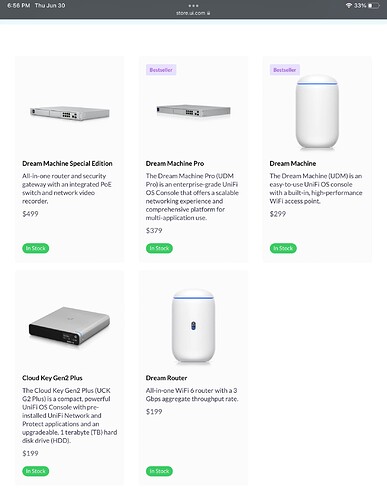Anyone using Poe to USB adapters to power their hubitats?
I do... use poe for hubitat
I also use it. In one case directly, another hub has the PoE power a USB battery pack, kind of like a poor UPS (amusingly that is NOT my primary hub). My last two hubs just use a normal USB power brink.
Yup! POE FTW AFAIK IIRC YMMV! 
https://www.amazon.com/gp/product/B07QPRVM51/ref=ppx_yo_dt_b_search_asin_title?ie=UTF8&psc=1
Good to hear, I have a dream machine pro and 3 Wifi 6 Mesh access points on order.
And it looks like I can toggle the POE if one of the hubs gets hung up?
Wow...ER line got some love, an actual FW release for the EdgeRouters!
Covers a bunch of security issues:
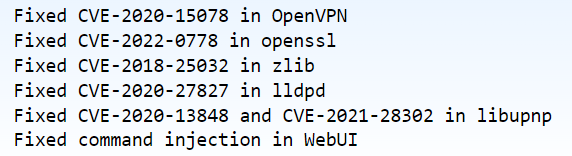
Applied it to my ER12, everything seems to be running as expected.
Yes, you definitely can do that.
Unfortunately if the controller locked up my driver controlling stuff would not work. Plus, I would hate to see the scenario of someone using their Hubitat to tell their Unifi controller to power off a PoE port... Only to have it be the Hubitat itself... Since it would be unable to turn on again until you do it in Unifi.
It course, you could use one of their Power Plugs or their Power Strip (very reasonably priced in my opinion). They have a power cycle option. But then you are powering your Hubitat using a normal USB option not PoE.
I've got two hubs (one locks up frequently because it has some questionable user code on it) and home assistant. I'd initiate the power cycle from one of the working systems.
You can... and I do... but shutting down the hub in an unknown state can lead to database corruption. It's always better to try to do a clean shutdown if you can. Obviusly if the hub is hung that may not be an option. And of course I also recommend your PoE switch be on a UPS!
Sorry for quoting myself but i wanted to provide an update. Ubiquiti released a firmware update that solved the problem. There were two Samsung devices that had problems connecting on the 6gHz band. All fixed now.
Wow...the planets are truly aligned!! 
Eh. Everything I am looking at (even just the stuff that I am curious about but is way above my price range) is still Sold Out...
Would love to see how a Dream Wall (let alone Dream Wall Pro) will work with my drivers. Never buying one though.
Even the build it yourself router prices are high, they used to be in line with some of the consumer routers but now to get a 2.5 GB 4 port router appliance it's going to cost about $700 US and that doesn't even count for SSD and memory.
Still some reasonable deals for build it yourself
https://www.amazon.com/Firewall-Hardware-Security-Appliance-Barebone/dp/B09PHHVWZ8
Yep have a very similar box - running OPNSense and it works great. I do use a Ubiquiti Cloud Key2, 150 Watt POE switch and their Wifi6 APs (LR and Lite). Everything works great behind the FW - just don't get full control like I would with a UDM Pro or other.
The Dream wall went up in price by $150 bucks too. I'm tempted though. The space savings alone would be great for my use case.
Im running an ER4, + Cloudkey 2, 3 of the 6 series hotspot and all my switches are now Ubiquiti -- add 6 cameras and the features of the DW are even more appealing...to me.
If the DW ever hits the street, I'm seriously considering it.
S
If you ever get one I would love information on it so I could make a child device driver for my Unifi Network stuff.

I’m just hoping the G4 Doorbell will come back in stock. I don’t even want the new fancy Pro version!