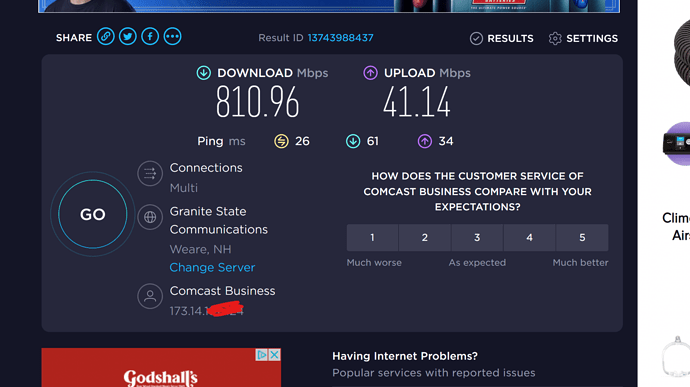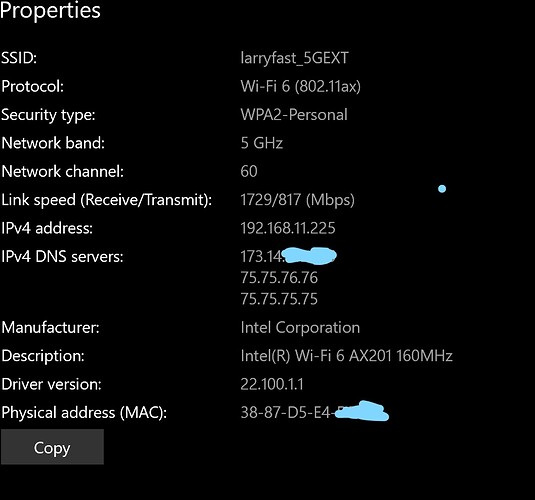I have the Pro one on my wish list. At the rate things are going I might be able to buy one used for only 2x retail in 2024...
I have almost the same, but running pfSense instead of OPNsense. Love Unifi for switches and Ap's. But I bought a used thin client HP T620 for $150 and the free pfSense Plus license to get to a high-powered router with pro level features that most reviewers compare favorably to Ubiquiti.
Sign up here https://uinotify.net/ and you'll be notified when stock becomes available. You must act extremely quick when you receive an in stock notice, as items go out of stock almost immediately sometimes.
I snagged a G4 Doorbell and a Smart Chime immediately after receiving notifications that they were in stock.
Yup, I am aware of their notifications. But thanks for posting it in case others were not aware.
I’ve been hoping to snag one or two WiFi 6 in-wall access points for at least a year, still out of stock. And now I see there’s a 6E in-wall access point in the EA store. Also sold out of course. 
on the horizon:
- Add Trigger logs (Firewall, Traffic rules & routes), requires UniFi OS 3.0 or newer.
- Add VPN Client Routing, requires UniFi OS 3.0 or newer.
- Add Ad-blocking feature, requires UniFi OS 3.0 or newer.
- Add Wireguard VPN server support, requires UniFi OS 3.0 or newer.
- Allow adding multiple VPN Clients, requires UniFi OS 3.0 or newer.
** Support for the UC-CK has been dropped in UniFi Network 7.3 and newer. (vintage product)
Not sure controlling/modifying any of those would be of value to add into my Hubitat driver but it is great to know about new features. Thanks!
Built in WireGuard would be phenomenal.
I have Wireguard running right now.
Yeah I know about adding via the cli but would be nice to be integrated into the UI or is that now available and I missed it?
No, the CLI option. Really wasn't terrible to setup. The worst part is generating the keys and config for each device, but templatizing it helps. The nice thing is that you can generate a QR code right from the CLI and just import to each device that way.
They do have Teleport available if you want a simple click through option. I was constantly having issues where I would get a non-descriptive "connection refused" error in WiFiMan. I opened a ticket and after 2-3 weeks of back and forth, they supposedly found the issue, but it hasn't been fixed yet.
WireGuard has worked flawlessly except causing some one-off issues that apparently are more around Android apps and having a VPN on period (like Wifi calling). For those, I've just excluded the app from the VPN.
Jumping on this thread as I need a recommendation for Ubiquity.
My current setup (UK) is Virgin Media Hub 3 in modem mode 550 down/35 up connected to Netgear R7000 router. It's not a big house - ground floor 20' x 40', first floor 20' x 28'. I was looking to replace the Netgear with TP Link Deco 60 mesh originally, but having read a bit on their forums I will give that a miss.
I've been looking at the Dream Machine All in One to replace the Netgear. I'd see how that goes and if necessary add one or two Unify access points (one in house, one in garage to get coverage in the adjacent rear garden). My reservation is that the Dream Machine is 802.11 AC. I only have a couple of newer WiFi devices currently but prefer to be current at the time of purchase.
I'm wondering whether I might be better purchasing a couple of Unify WiFi 6 Access Points and using those with the existing router (WiFi disabled on that) I assume if I cable them back, I can configure as a single SSID with the Unify software. What else will I need (or is advisable to add). Or is this a bad idea. Thanks
this is pricy as #$#$ but future expandability to 6ghz channels and for now you can use wifi 5 on the dfs regularly unused channels.
i have gotten over 800 meg throughput (a room away from the router) on speedtests now on wifi ax dfs channel 60
my total connection is only 1gig
picked one up open box for 327 or so on newegg.
and this with the router connected to main router upstairs over a go-coax moca link so theoretical max would be 1ghz on the link/switch anyway.
You might be able to manage your entire house on one U6-LR. I have one in my house, relatively small at ~2500 sqft, ranch style, single floor. I have one U6-LR mounted on ceiling in central location and it serves every area of the house and well into the front & back yards. Unless you have issues w/the R7000 generally that would make it a relatively simple change, as long as you can get an ethernet run to whereever you want to install the AP.
The Netgear used to work great with WIFi speeds a massive improvement over those when using the ISPs hub in router mode. Recently I'm having some issues with flaky WiFi that I didn't have previously. I've flashed the Netgear with FreshTomato firmware but it's no better (no issues with wired speeds) Nothing changed in our wireless environment - channels in use by ours and neighbouring homes are the same when I've looked using Netspot. I suppose I could just try a single Unify 6 Lite for now to replace the Netgear's WiFi and see what the coverage is like. When I went out a few hours ago I could get the Dream Machine tomorrow from Amazon and had 8 hours to decide....got home and now they're saying Oct 6/7th...typical.
I ran Netgear routers for several years and also had intermitten Wi-Fi problems.
Since I switched to Unifi things just work, don't have to reboot things or worry about slow-downs, etc.
The U6-LR likely isn't much more expensive than the U6-Lite, unless you prefer something about the Lite you might be better served by the LR.
Yikes you're not wrong. That's £479.49 on Amazon UK (or $479.49 in US ![]() )
)
No to be honest I wasn't sure as there are so many models. The Lite is obviously cheaper £118 vs £199 (no need to convert as £ to $ is virtually the same). The Pro is in between at £175
More of a difference than I remembered... 
So seems worth trying the lite first to see if that works. Save 


Ordered one. Will give it a try when it arrives tomorrow. I'll set it up on a temporary long lead and do some tests around the house before siting it permanently or deciding where I need another.